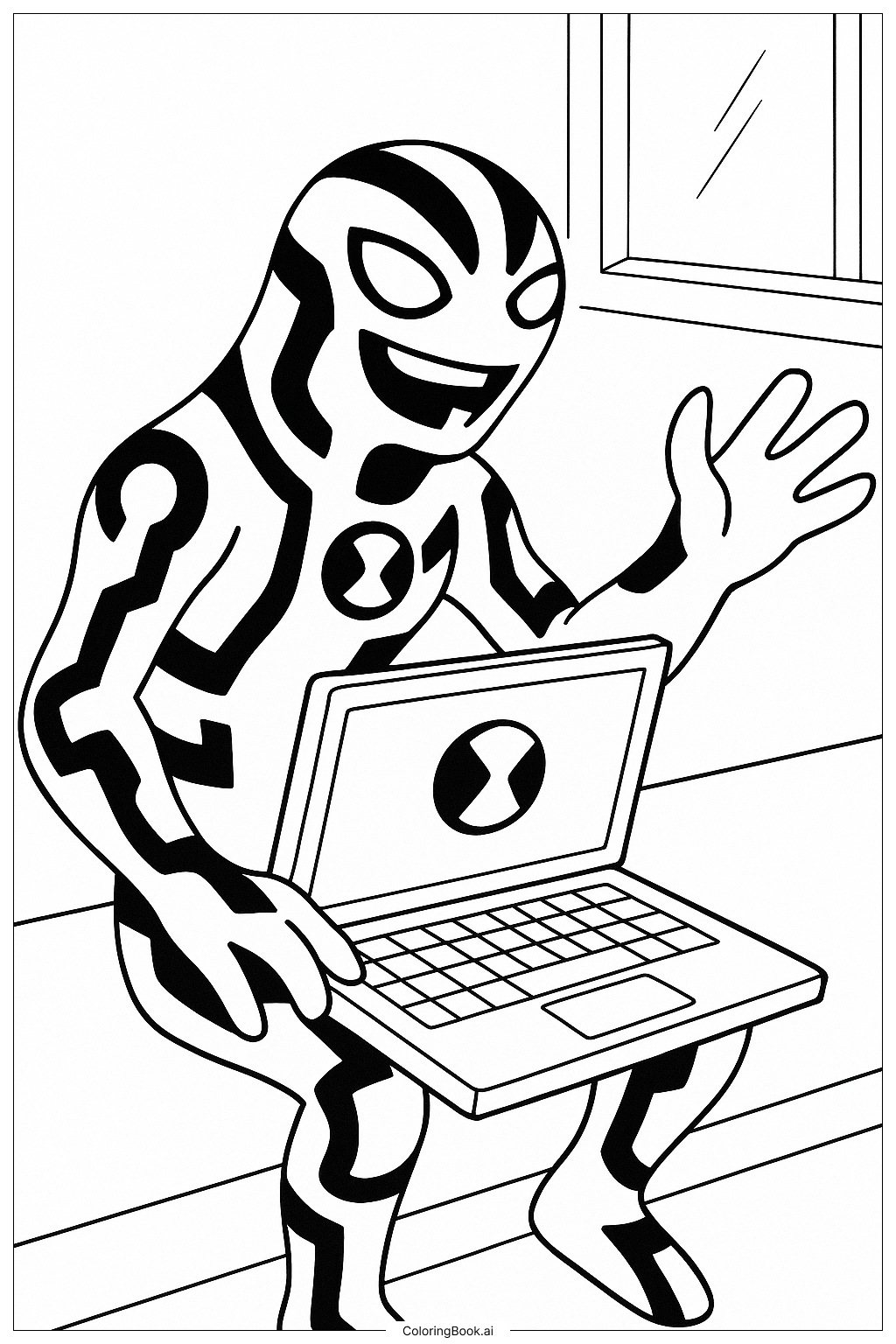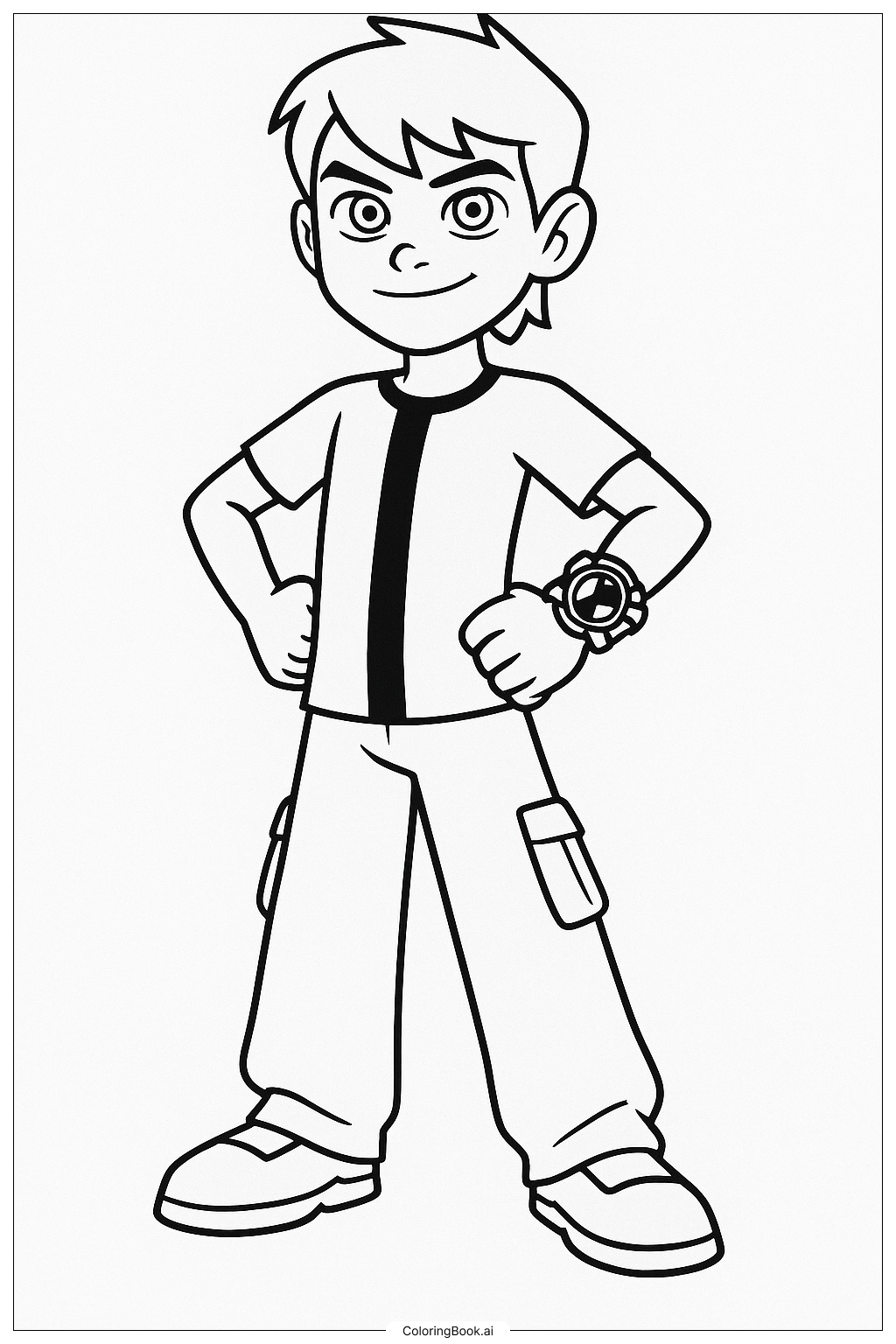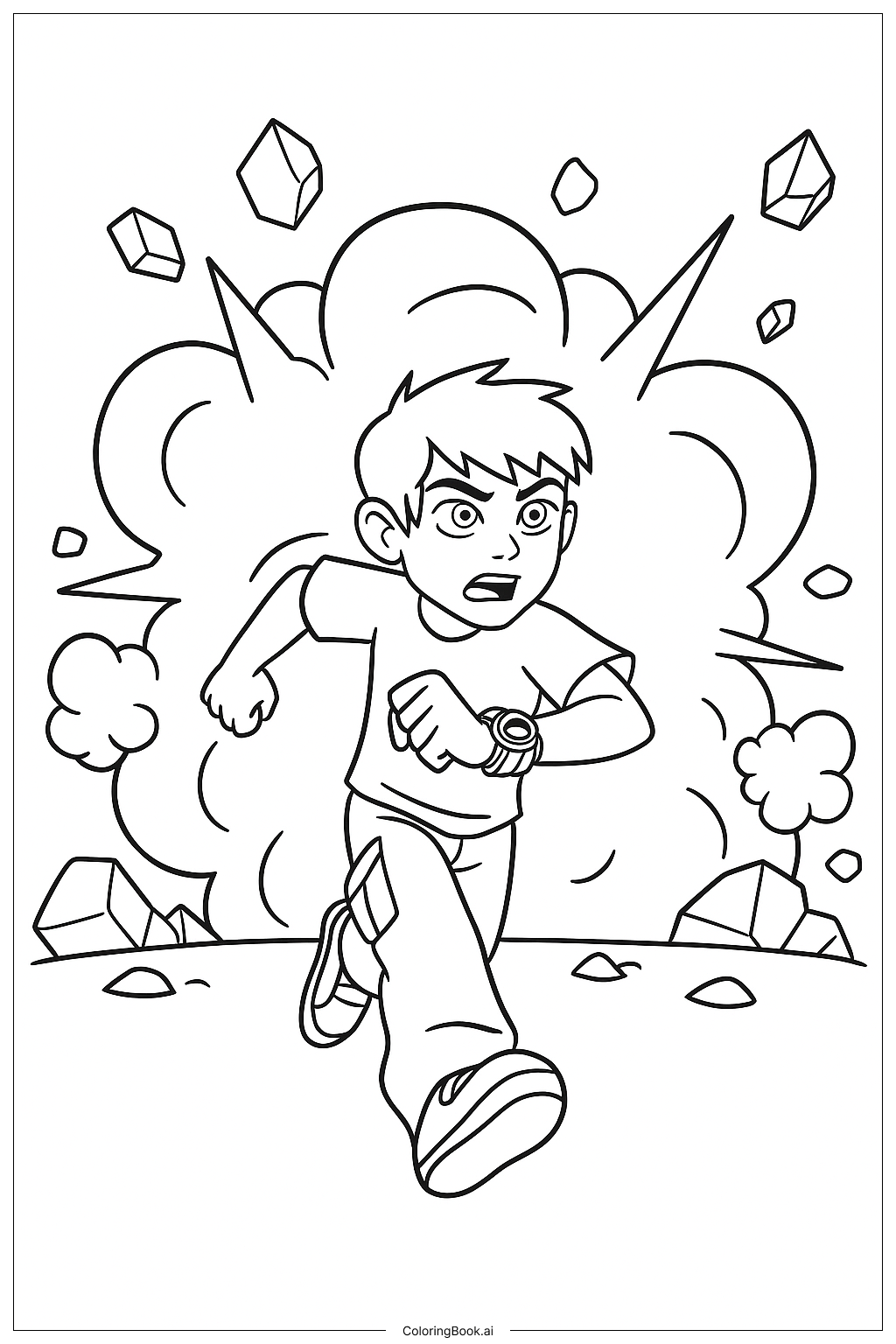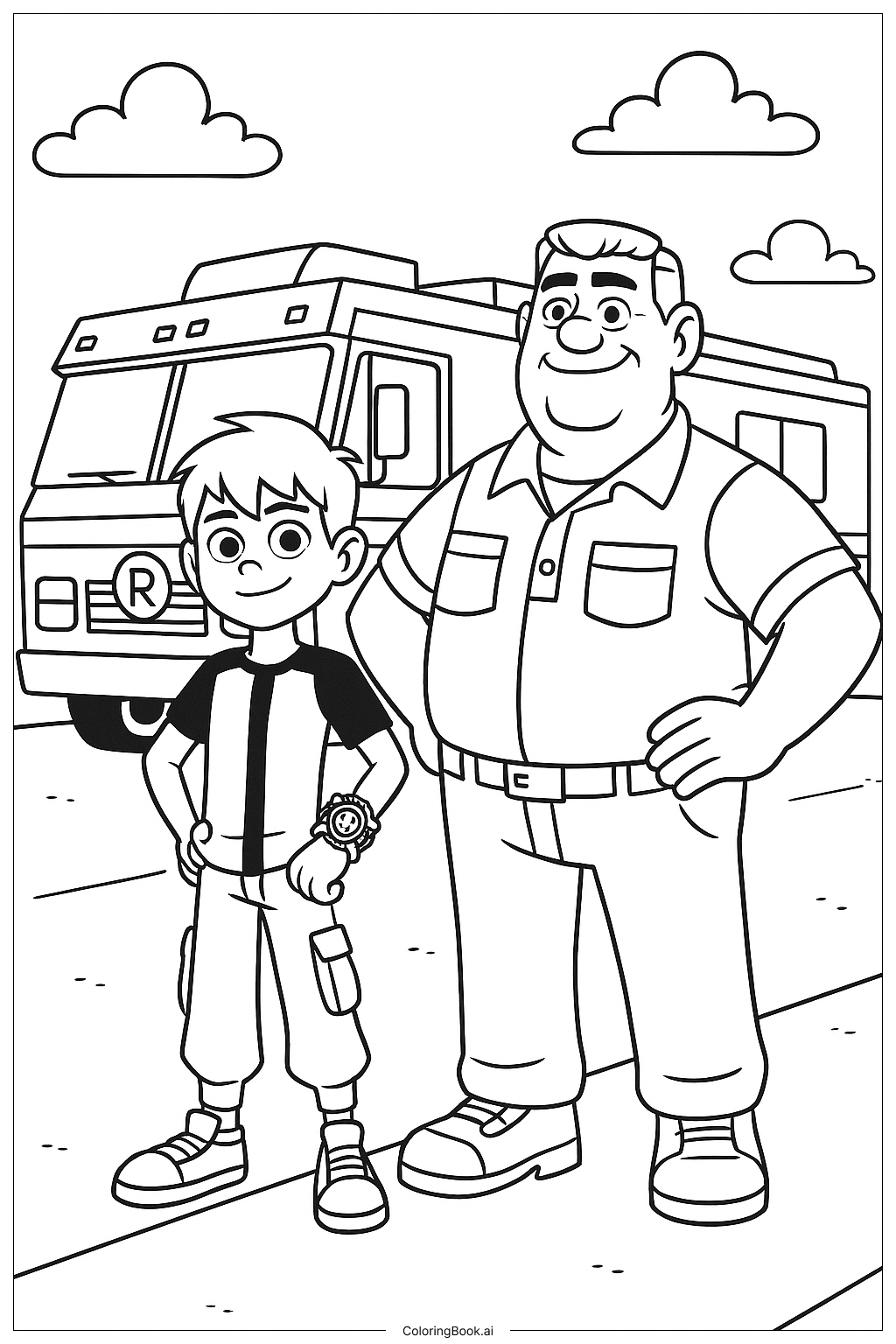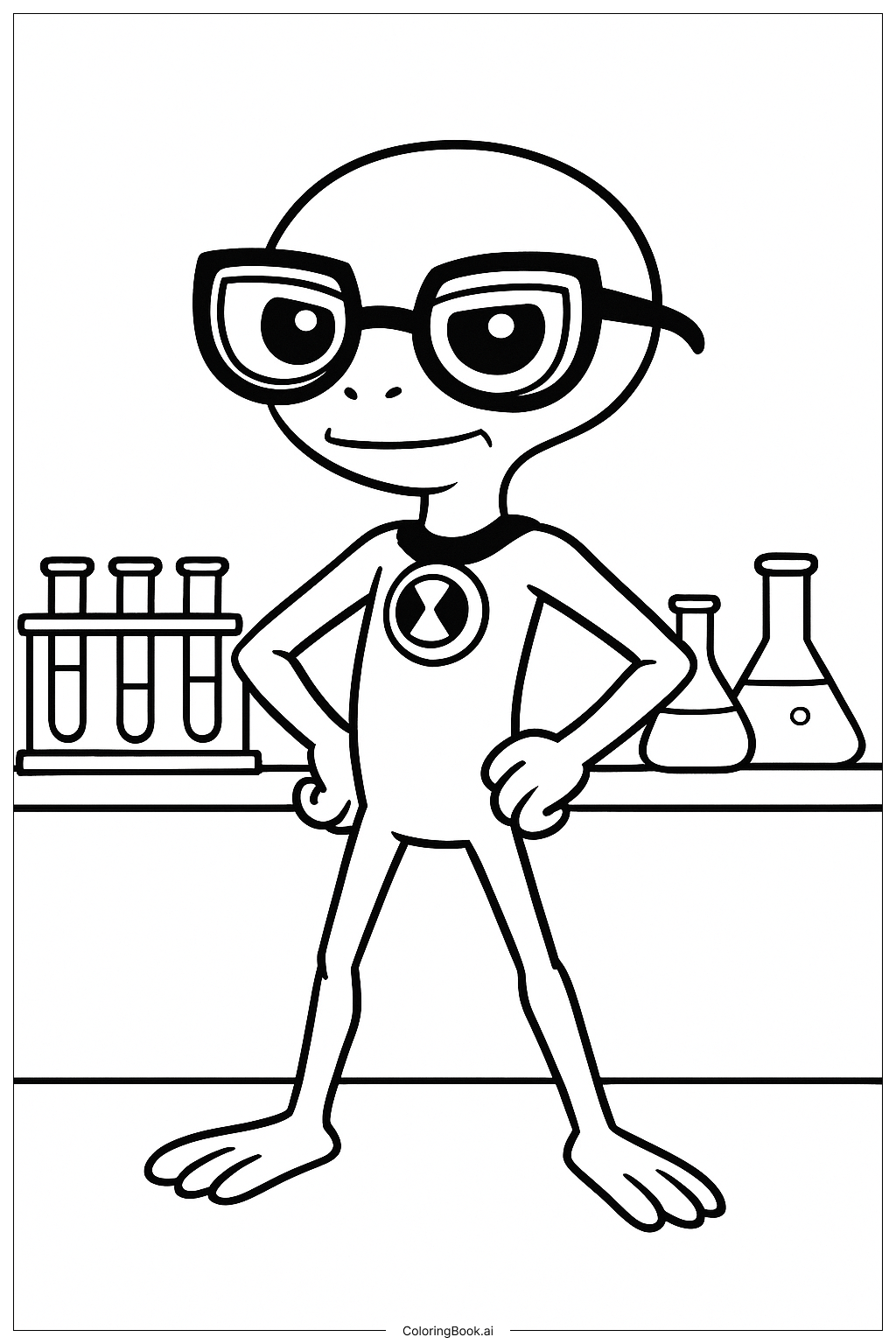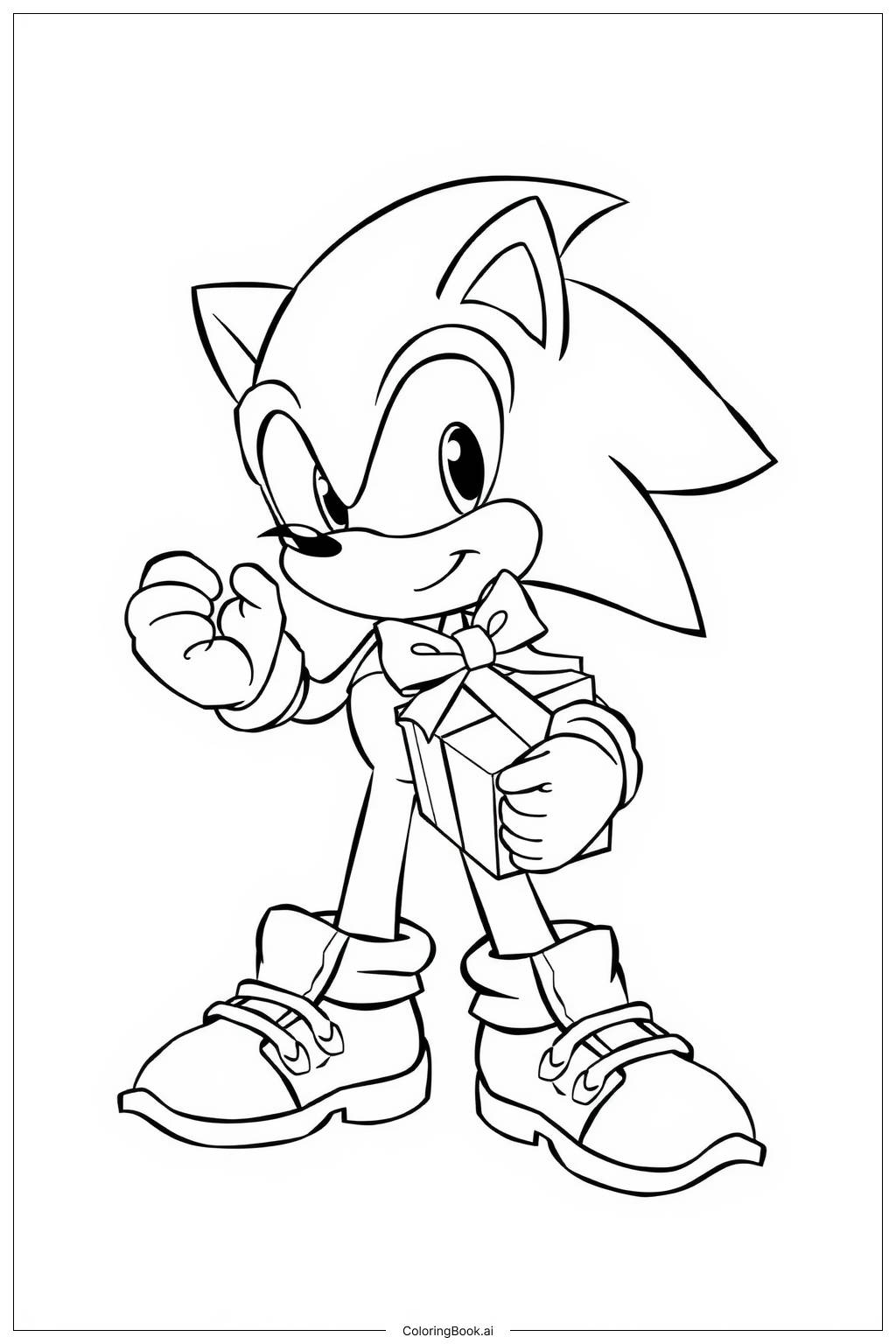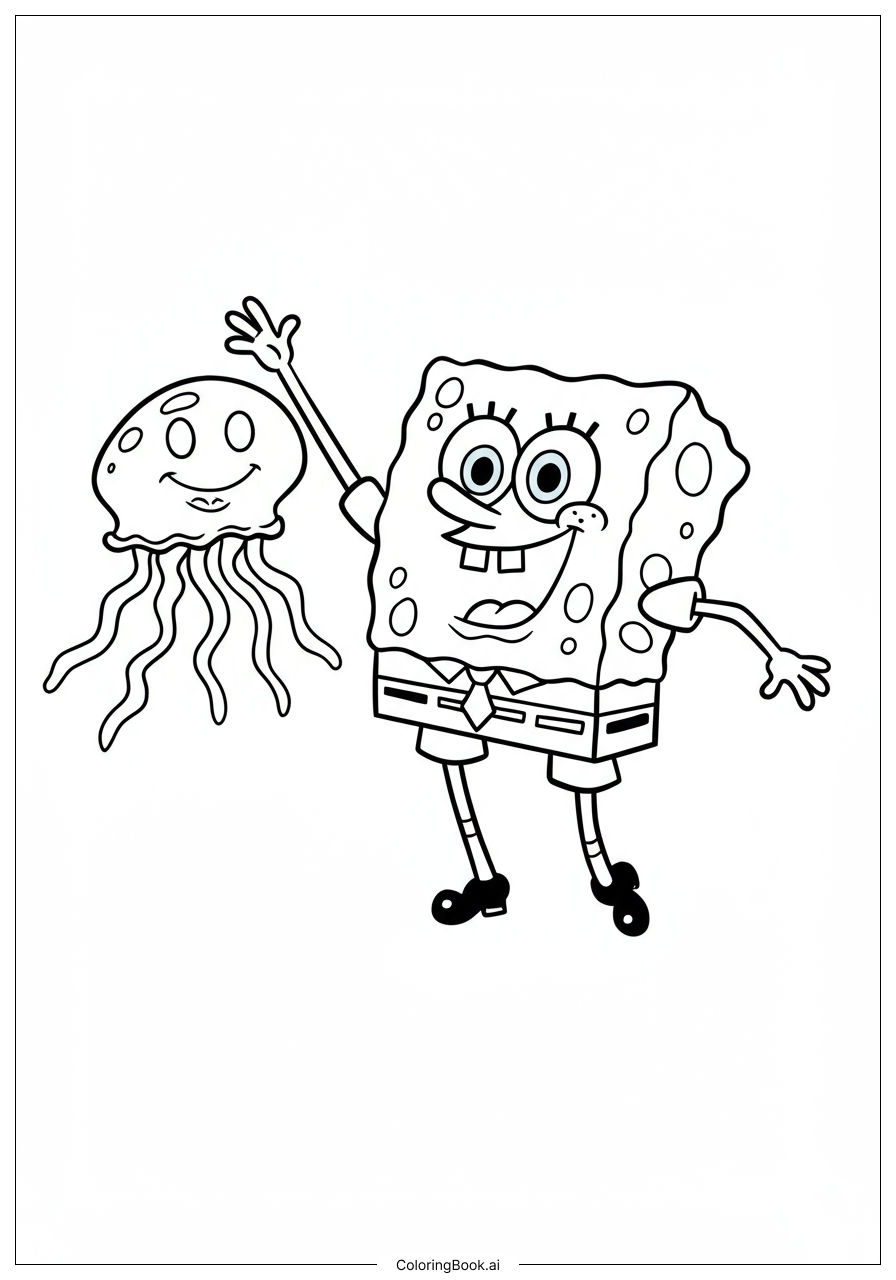Coloring tips: How to color Ben 10 As Upgrade On A Laptop coloring page well?
Use black and dark gray to fill Upgrade's circuit-like patterns and use white or light gray for the rest of his body. For the laptop, color its body in gray or silver, and make sure to color the keyboard keys in a slightly darker shade. The Omnitrix symbol on both Upgrade and the laptop should be colored green to make it stand out. The bench can be colored in brown or any wooden color. The background and window can remain light blue or white to keep the focus on Upgrade and the laptop.
Coloring challenges: Which parts are difficult to color and need attention for Ben 10 As Upgrade On A Laptop coloring page?
1. The circuit patterns on Upgrade's body have many small and curved shapes, which require careful coloring inside the lines. 2. Coloring the laptop keyboard can be tricky because of the many small squares that need individual attention. 3. Keeping the Omnitrix symbols consistent in color on both the figure and the laptop is important and needs precision. 4. Coloring the hand waving with its long fingers might be challenging for younger children to stay inside the lines. 5. The small details like the window reflection lines also need delicate coloring without overpainting.
Benefits of coloring books: Advantages of drawing Ben 10 As Upgrade On A Laptop coloring page
Coloring this picture helps improve fine motor skills due to the many small areas and detailed shapes. It encourages children to pay attention to patterns and symmetry when coloring Upgrade's circuits. This activity also fosters creativity by letting kids choose colors for the laptop and background. It promotes focus and patience, as children need to color carefully within the lines of small parts. Overall, this coloring page supports hand-eye coordination and concentration skills while having fun with a favorite Ben 10 character.