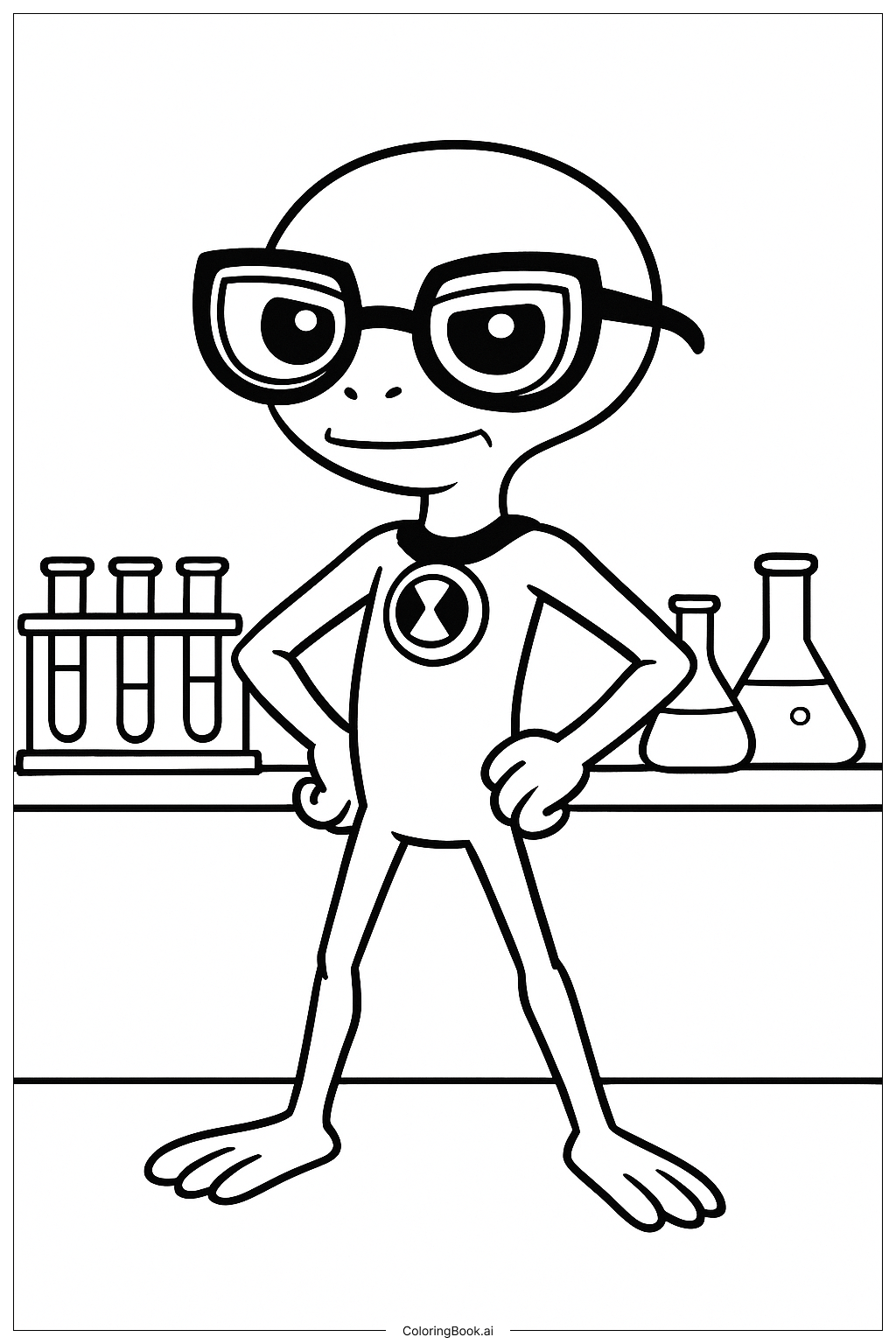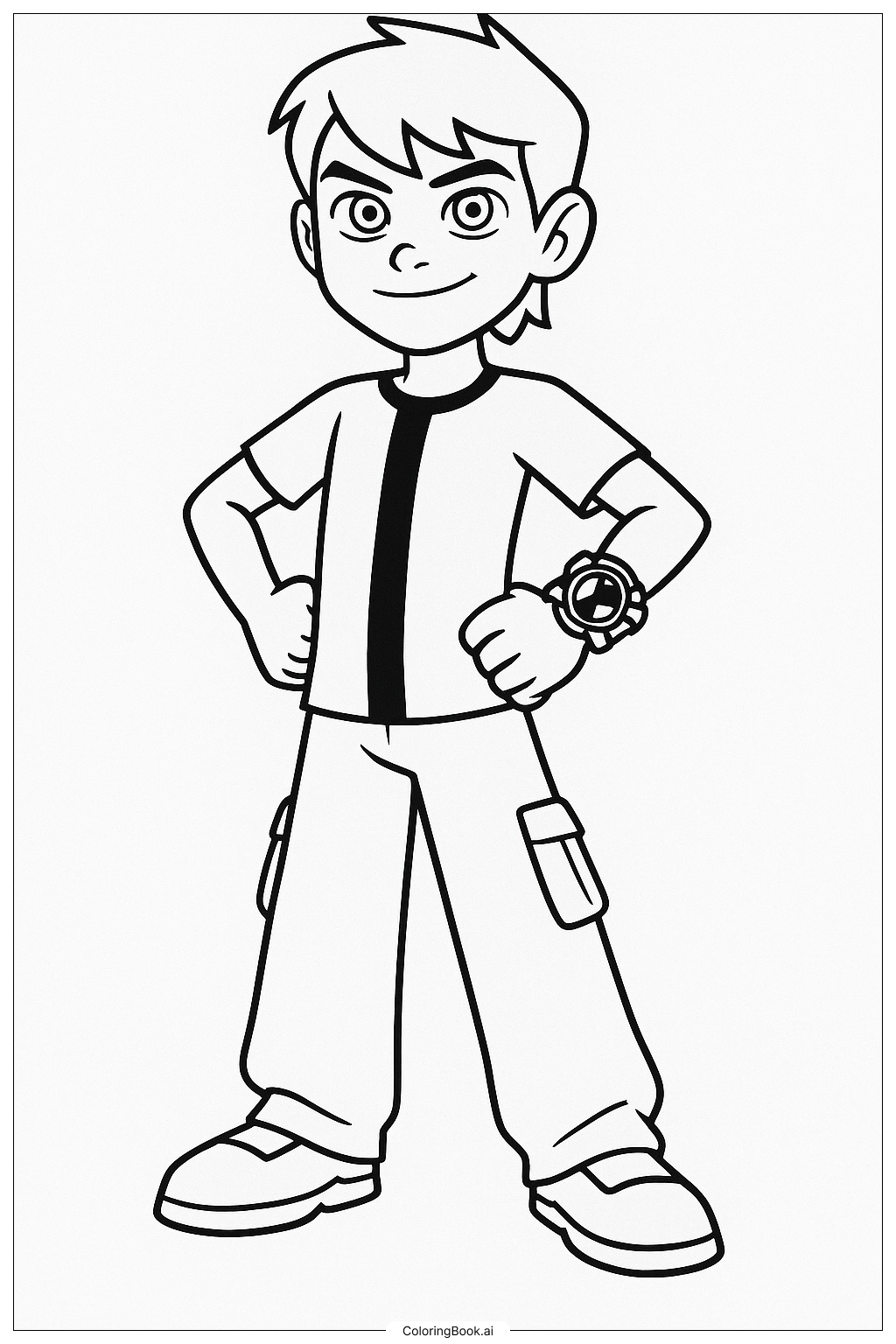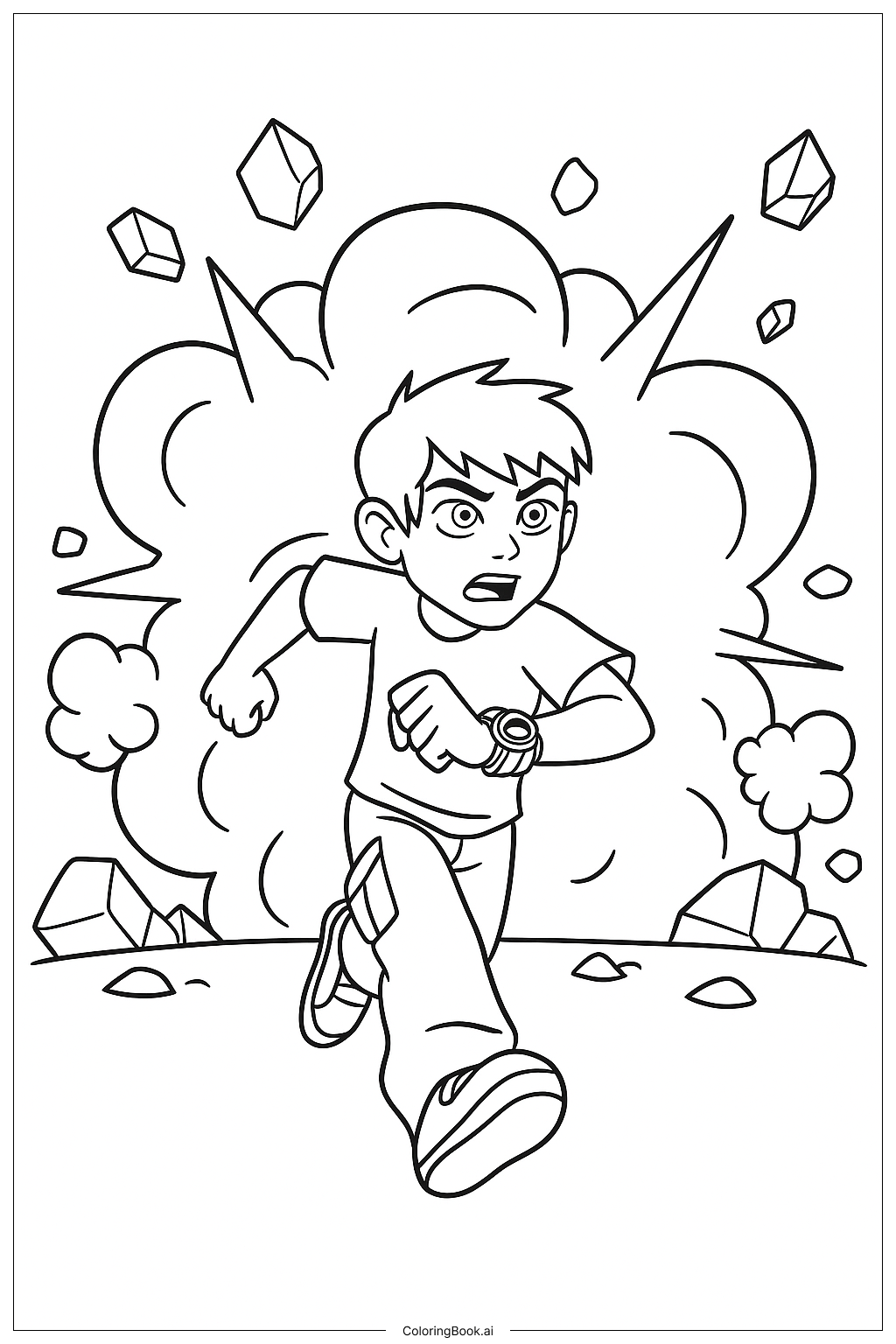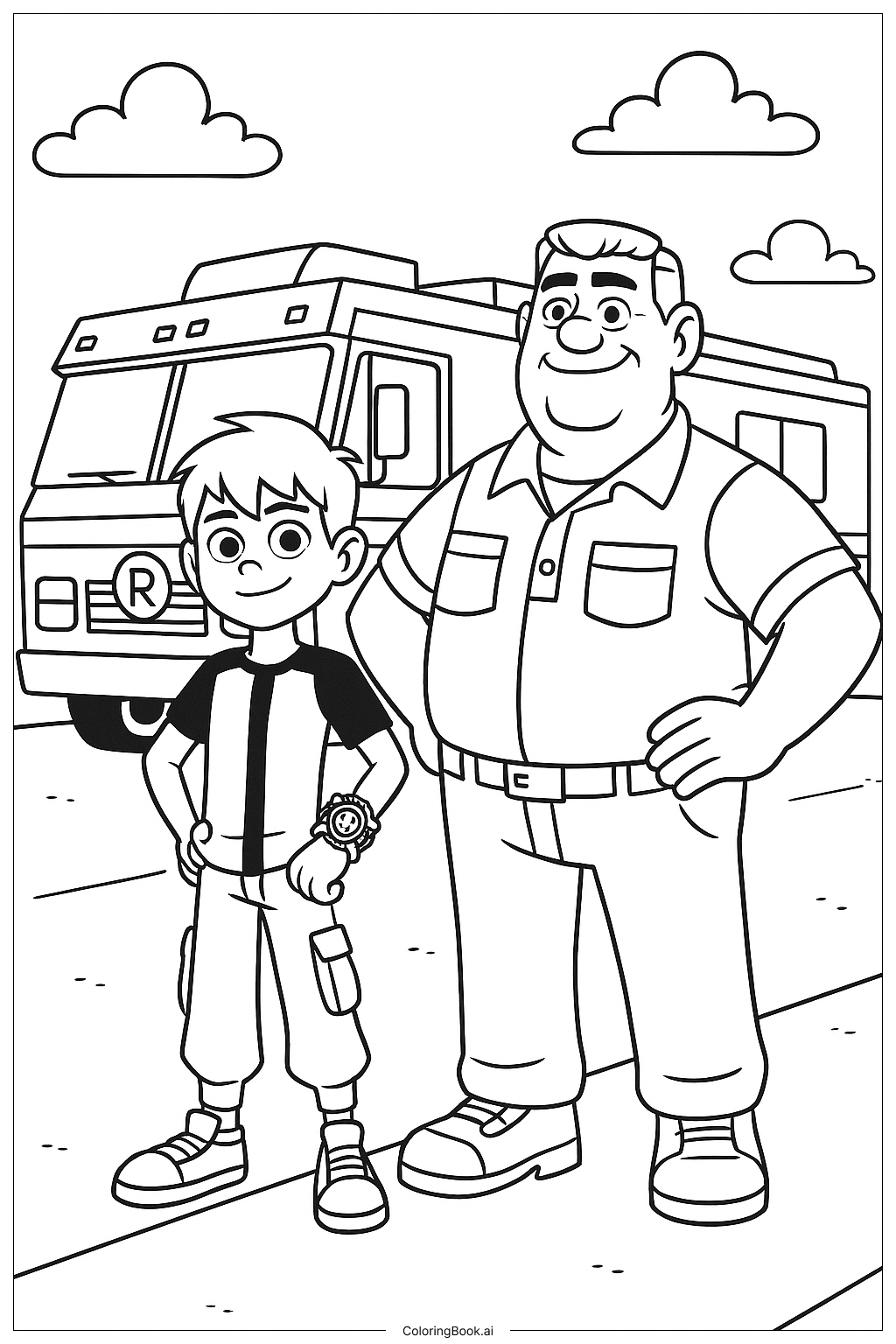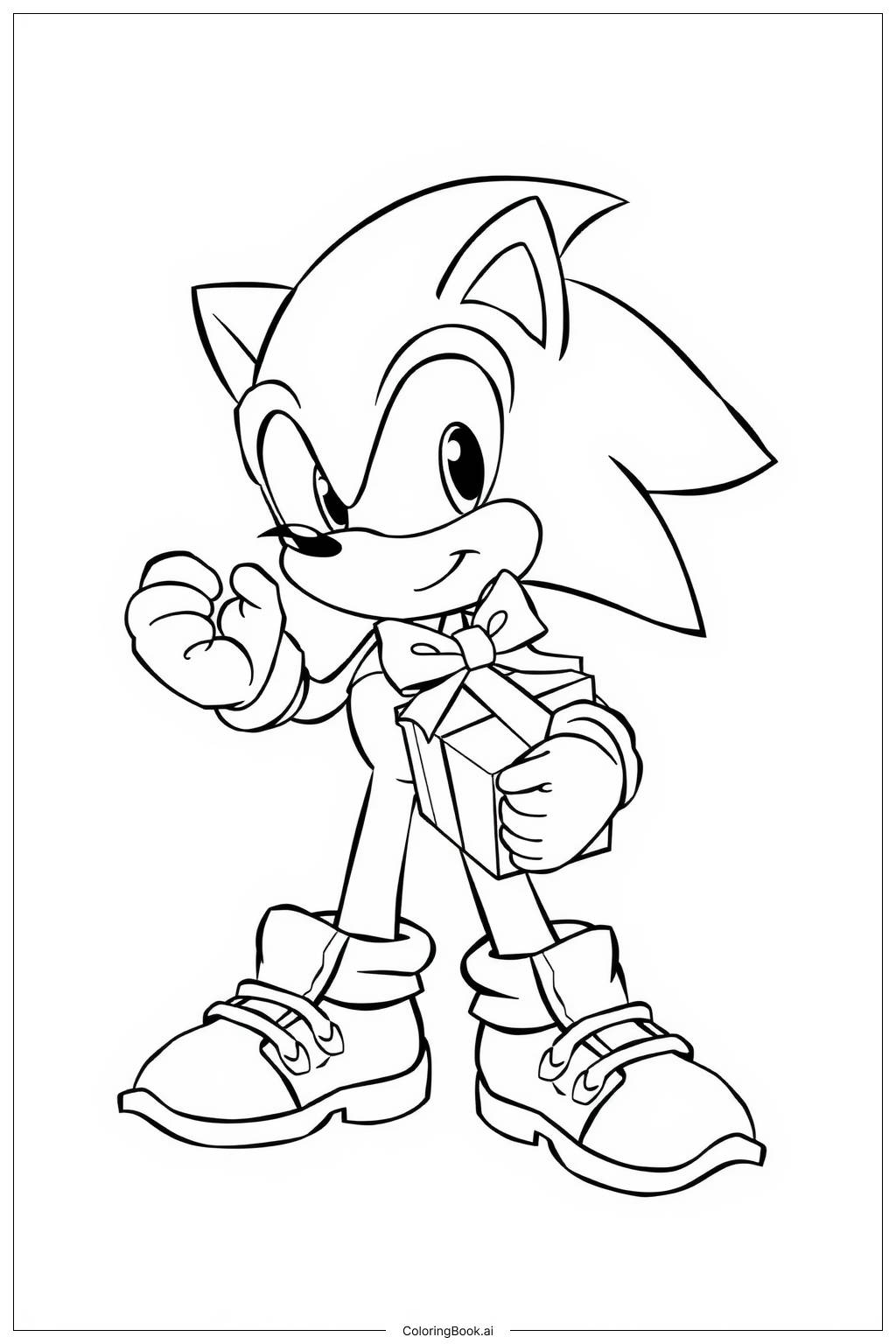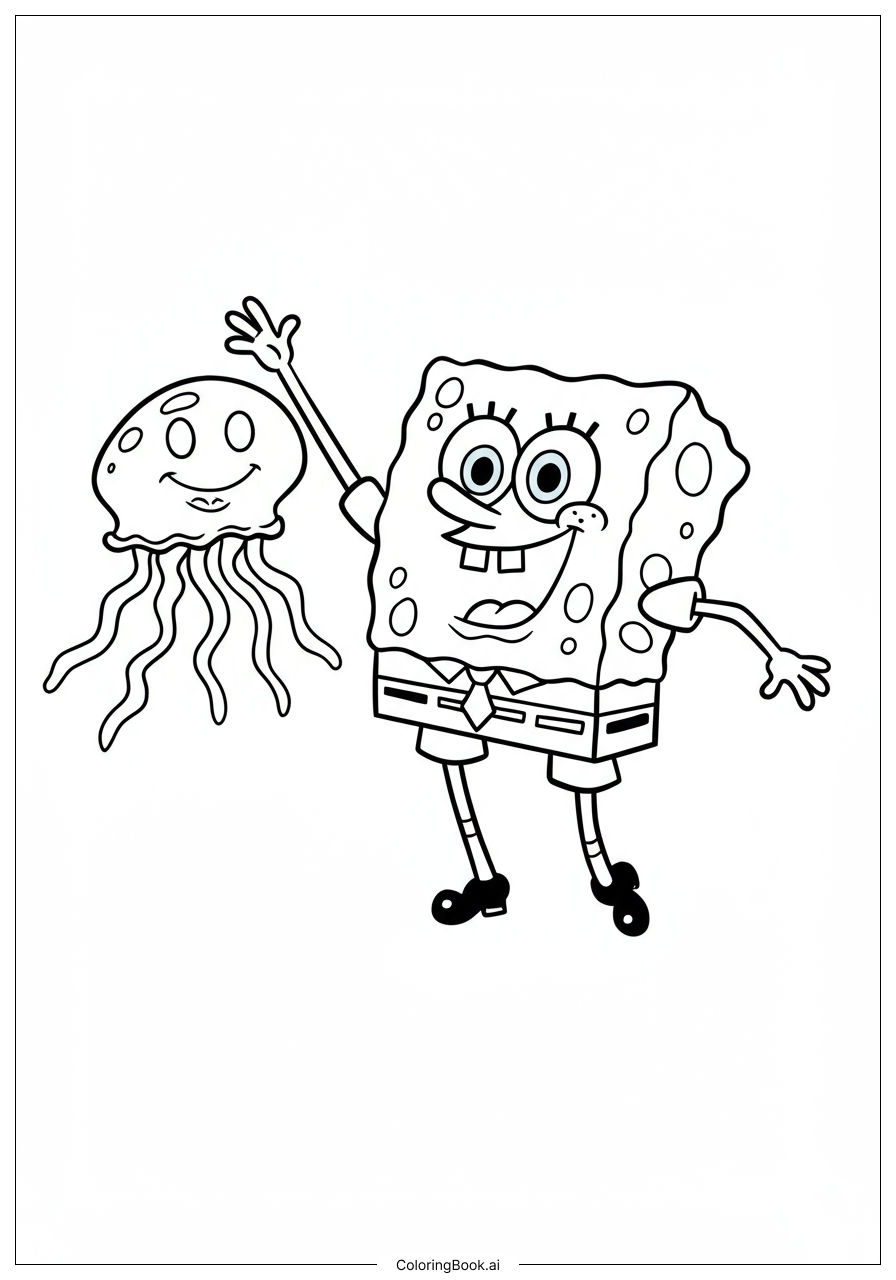Coloring tips: How to color Ben 10 As Smart Greymatter coloring page well?
Use different shades of green for Greymatter's skin to show depth. Color his big glasses black or dark gray. The eyes can be white with black pupils and a sparkle of white for shine. Use blue, purple, or pink for the lab test tubes and flasks to make them stand out. The Omnitrix symbol should be colored with black and green. The background can be kept light or pale to keep focus on Greymatter. Try blending colors softly on the body to make him look more three-dimensional.
Coloring challenges: Which parts are difficult to color and need attention for Ben 10 As Smart Greymatter coloring page?
1. Coloring the large glasses around the eyes may be tricky because of the thick black outlines. Stay inside the lines carefully. 2. The small details on the Omnitrix symbol need attention to color carefully without overlapping. 3. The lab equipment in the background has several small sections that must be colored differently. This requires patience. 4. The thin arms and fingers require steady coloring to avoid smudging. 5. The different skin tones for shading need blending skills to look natural.
Benefits of coloring books: Advantages of drawing Ben 10 As Smart Greymatter coloring page
Coloring this picture helps improve focus and attention to detail, especially with small elements like the test tubes and symbol. It encourages creativity in choosing colors for the lab tools and Greymatter’s skin. Coloring also develops fine motor skills by controlling color within lines. It can be a fun way to learn about science and smart characters from Ben 10. Overall, it promotes patience and concentration while having fun.