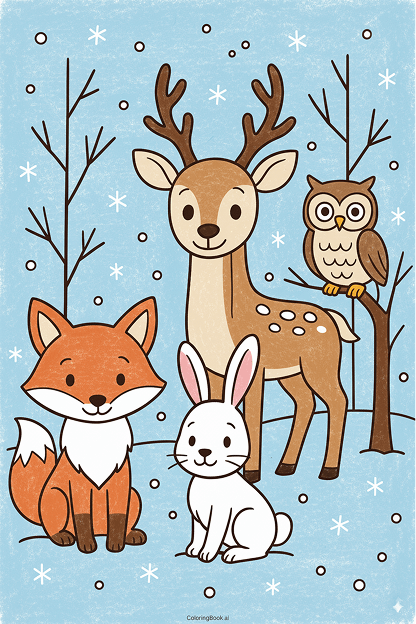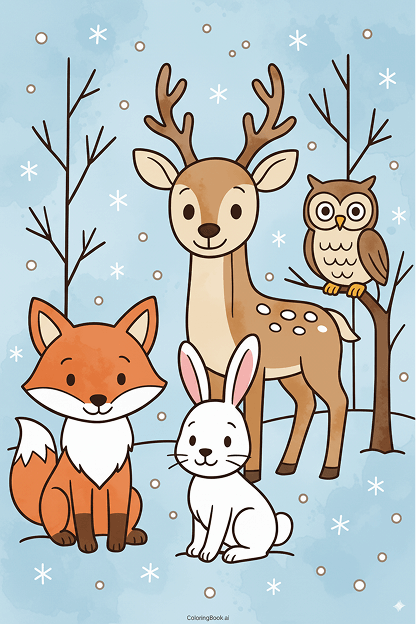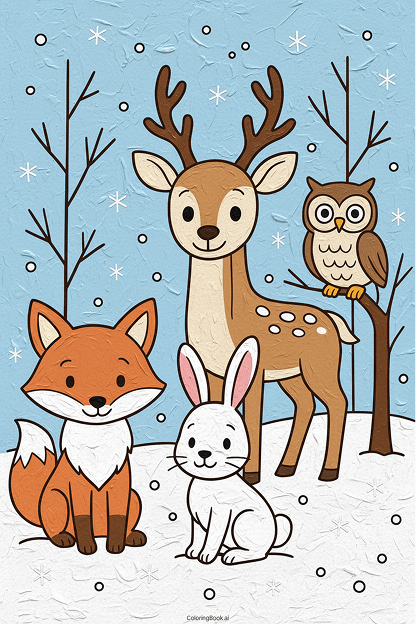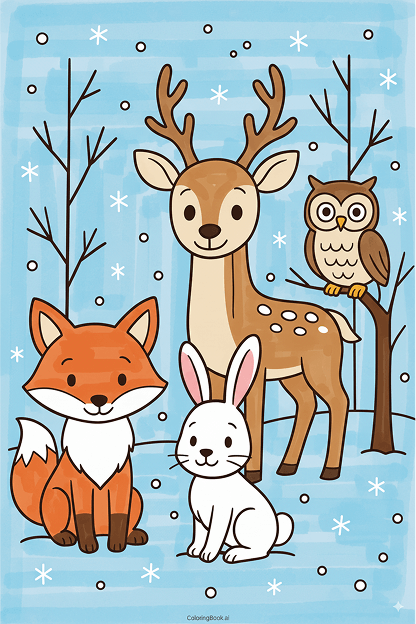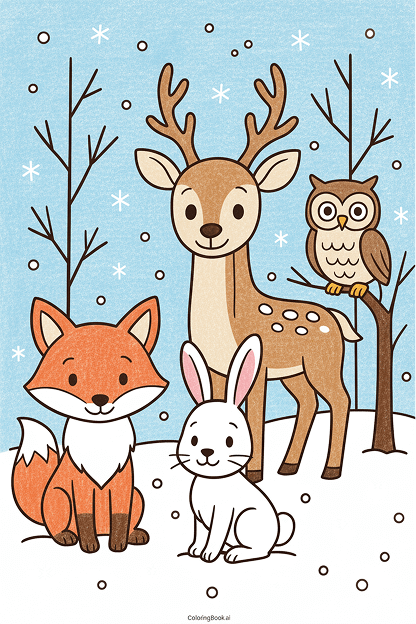AI Colorize Your Drawings & Coloring Page Instantly
Imagine your black and white drawings bursting with color. Easily transform any line art or coloring page into vibrant masterpieces. This AI powered Line Art Colorization Tool is designed for everyone.
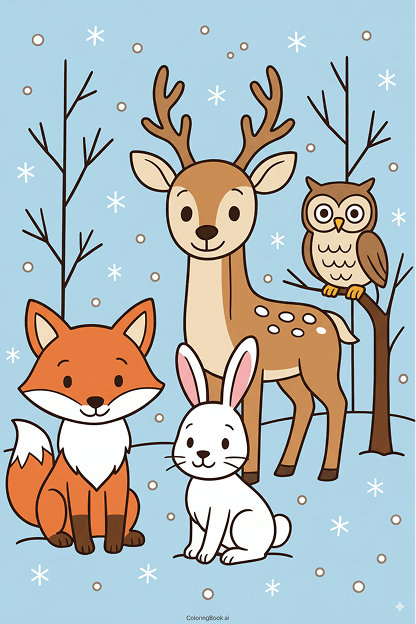






What is Colorize Drawing?
'Colorize Drawing' is an advanced AI tool designed for Line Art Colorization, transforming your monochrome sketches into vibrant, colored masterpieces. It addresses a core challenge for creators: the time-consuming process of manual coloring and the difficulty of choosing a harmonious color palette.
Whether you're an artist looking to quickly prototype color schemes for a project, a hobbyist wanting to bring old pieces to life, this tool provides an instant solution.
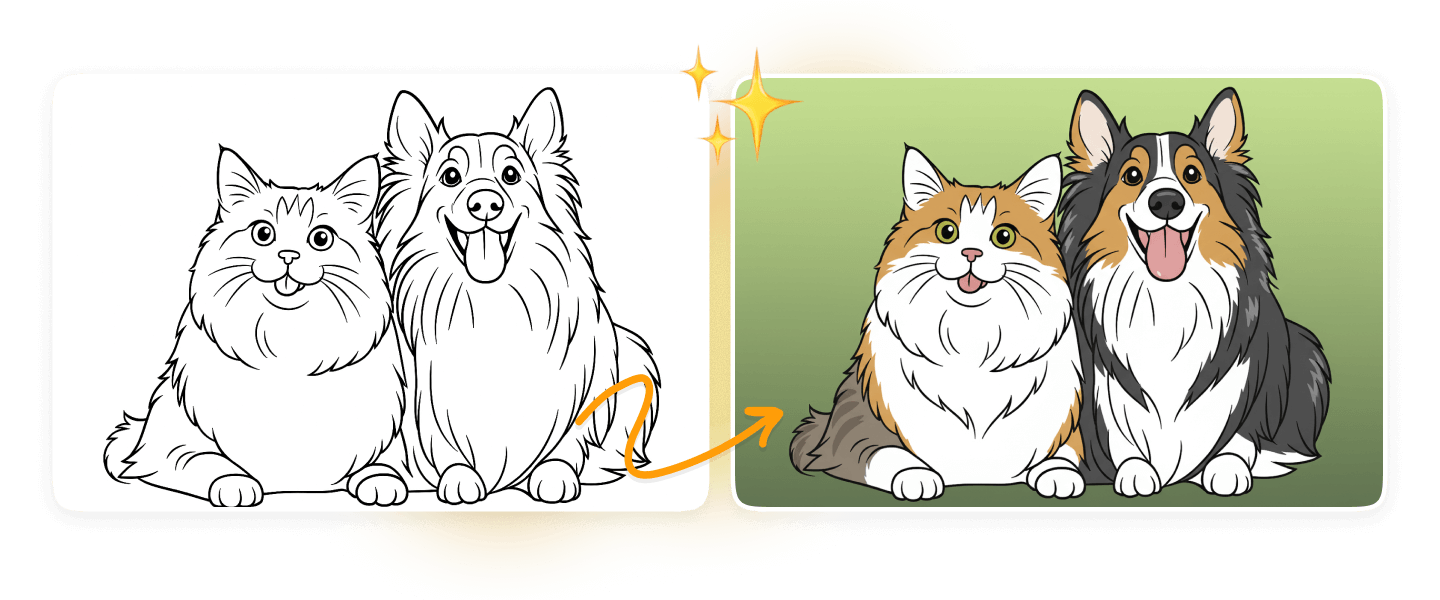
Colorize Your Sketch, Unlock Endless Styles
Our AI line art colorization tool goes beyond simple coloring. Powered by our advanced Colorizer AI Linedrawing engine, it allows you to direct the artistic outcome. Whether you want to color your sketch with flat, marker, or other styles you have full creative control. Explore the different styles below to see how a single piece of line art can be transformed in multiple, distinct ways.
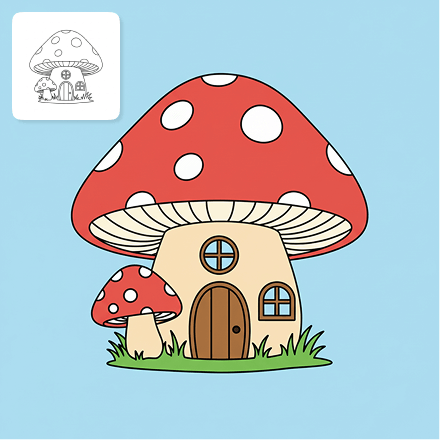
This style fills areas with single, uniform colors without any shading or blending. Colorize Drawing tool transforms your black and white line art into a clean, crisp image, perfect for achieving the sharp look of classic cartoons or minimalist illustrations.

Colorize Drawing tool can simulate the texture and appearance of real crayons. This style adds a playful, waxy texture and visible strokes to your line art, giving it a charming hand-drawn feel, ideal for children's book illustrations or nostalgic designs.
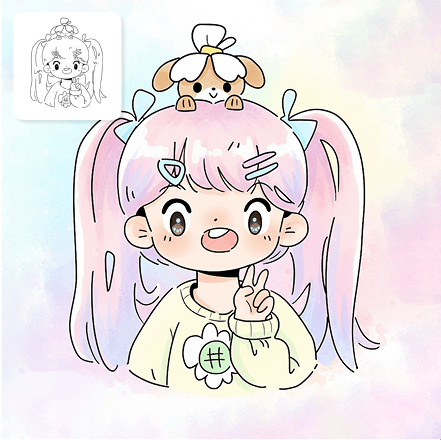
Applies a soft, translucent wash of color to your artwork, mimicking traditional watercolor techniques. Watch as colors beautifully blend and bleed into one another. Corlorize Drawing tool can turn your line art into a dreamy and elegant piece, especially suited for landscapes and floral themes.
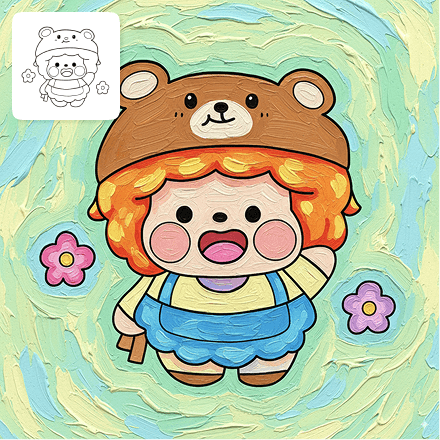
This style replicates the impasto technique found in oil painting, applying thick, textured strokes of color. Colorize Drawing tool adds depth and a sense of volume to your line art, transforming a flat drawing into an expressive painting with visible brushwork.
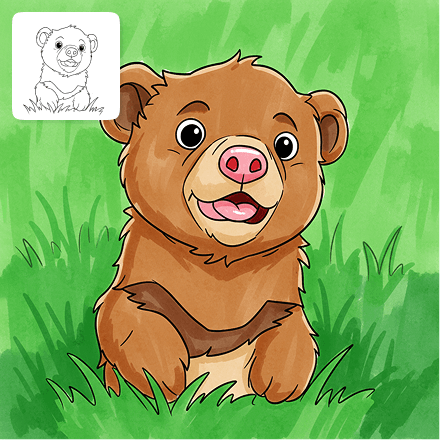
This style is known for its vibrant and slightly translucent colors. Our Colorize Drawing tool helps you use this style to create bold coloring and visible layering effects for your product designs, architectural sketches, and comics.
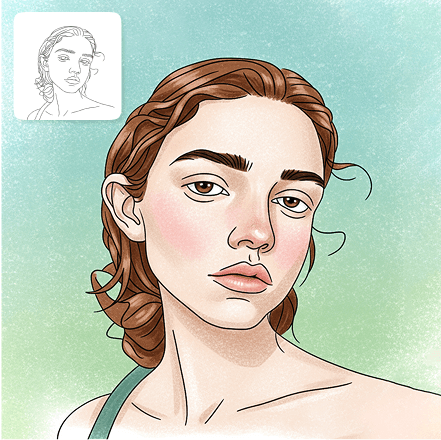
This style recreates the delicate, layered effect of colored pencils, building up color through fine, visible strokes to create soft gradients and a gentle texture. Our Colorize Drawing tool can help you apply this style to achieve a soft and realistic finish, making it perfect for detailed illustrations and portraits.
From Line Art to full color in 3 Simple Steps
Transforming your black and white sketches into vibrant, colored art has never been easier. Our Colorize Drawing platform streamlines the creative process, giving you professional-quality results in seconds. Follow these three steps to see your vision come to life.
Upload Your Line Art
Begin by dragging and dropping your file or clicking to upload. Our Colorize Drawing tool supports various formats like JPG and PNG and is optimized for everything from clean digital line art to scanned pencil sketches and detailed manga pages.
Guide the Colorize Drawing AI with different Style Options
For greater creative control, just pick one of our six awesome styles. This tells our Line Art Colorization AI tool exactly the look you're going for and helps it apply colors with amazing accuracy.
Generate & Download Your Colored Art
With a single click, our Colorize Drawing tool gets to work. In just a few seconds, Colorize Drawing tool will generate a beautifully colored version of your artwork. The final high-resolution ai colorize drawing is ready for you to download instantly, share on social media, or use in your professional projects without any watermarks.
Why choose our Colorize Drawing tool?
Our AI colorization platform is more than a simple tool; it's a complete feature set designed to perfect your artwork. From one-click coloring and diverse artistic styles to generating multiple variations and even enhancing image quality, we provide everything you need to transform your line art into a finished masterpiece.
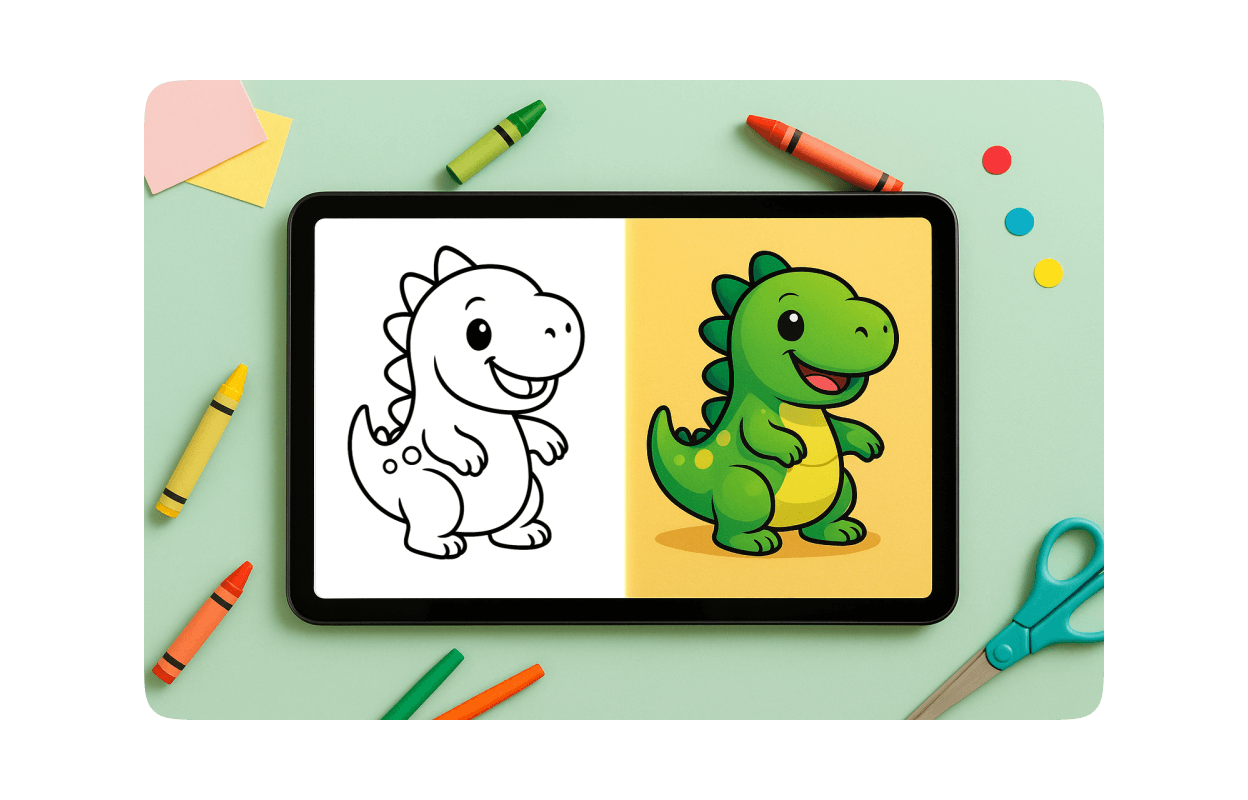
Color Your Art in a Click
Just upload your line art, and our Colorize Drawing tool will instantly understand it. In seconds, it fills your drawing with great-looking colors that fit perfectly, all while keeping your original lines sharp. It's the quickest and easiest way to get an amazing ai colorize drawing with zero effort.
Diverse Library of Art Styles
Our line art colorization tool offers a diverse style library, from bold Cel Shading for comics to elegant Watercolor for fine art. Generate easy images for ai coloring pages or apply professional painterly effects to your concepts. Your artistic vision, your choice.
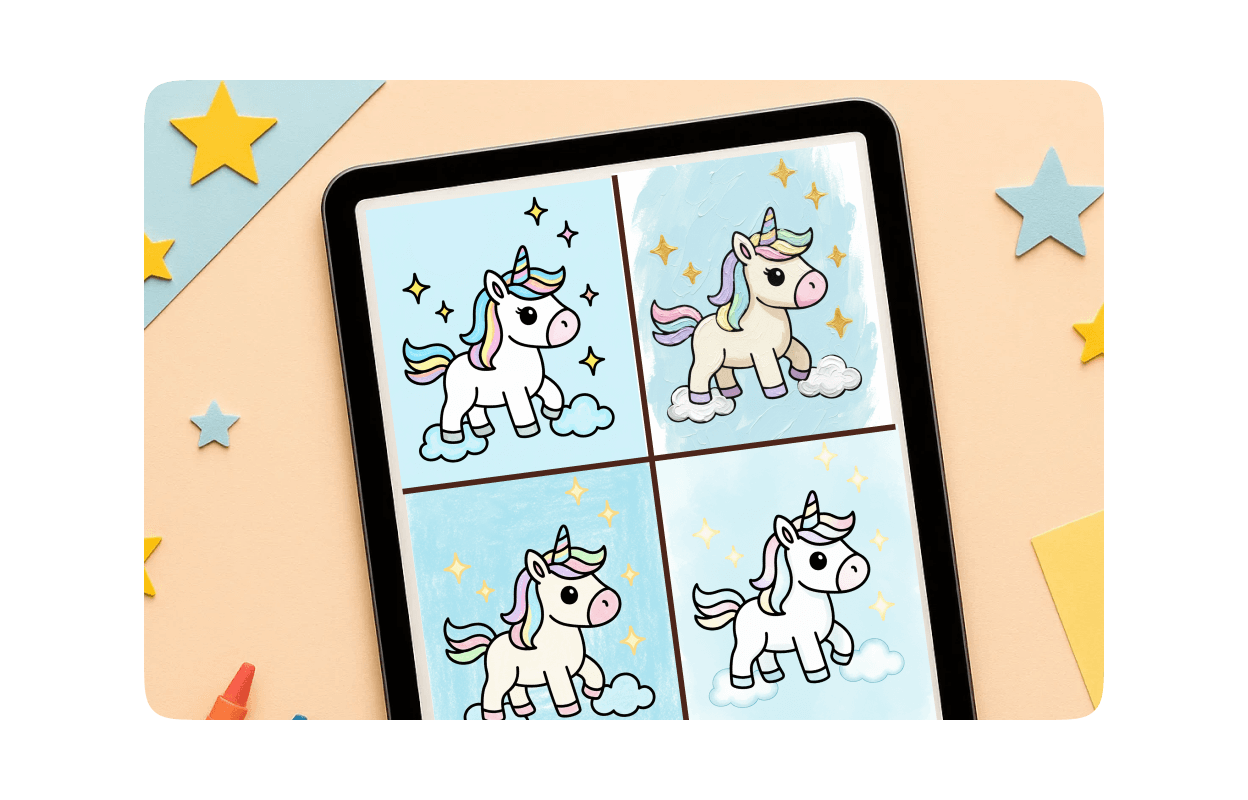

Find the Perfect Version
To ensure you find the perfect match for your vision, our Colorizer ai linedrawing engine generates multiple color variations for each sketch. You can easily preview and compare these options side-by-side, empowering you to select the result that best capture you want.
Upscale and Enhance Image Quality
Breathe new life into older or low-resolution sketches. Our Colorize Drawing tool doesn't just color; it can upscale your image, sharpen blurry lines, and intelligently add texture and detail. This transforms a simple scan into a crisp, high-definition ai colorize drawing ready for printing or digital display.
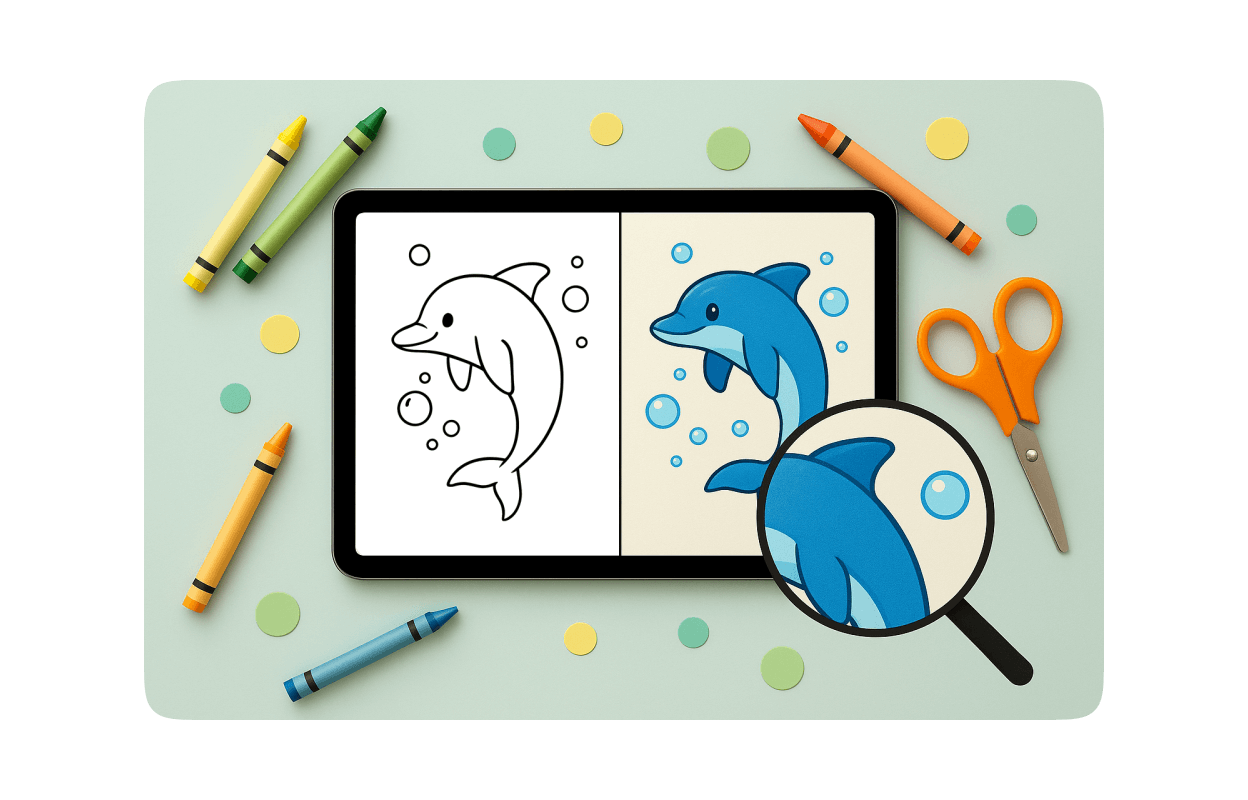
Perfect for Illustrators, Designers, and Hobby Artists
Our AI Colorize Drawing tool was made for creators who want to speed up their workflow without losing creative control. Illustrators can test color instantly, designers can visualize concepts faster, and hobby artists can explore painting techniques without complex software.
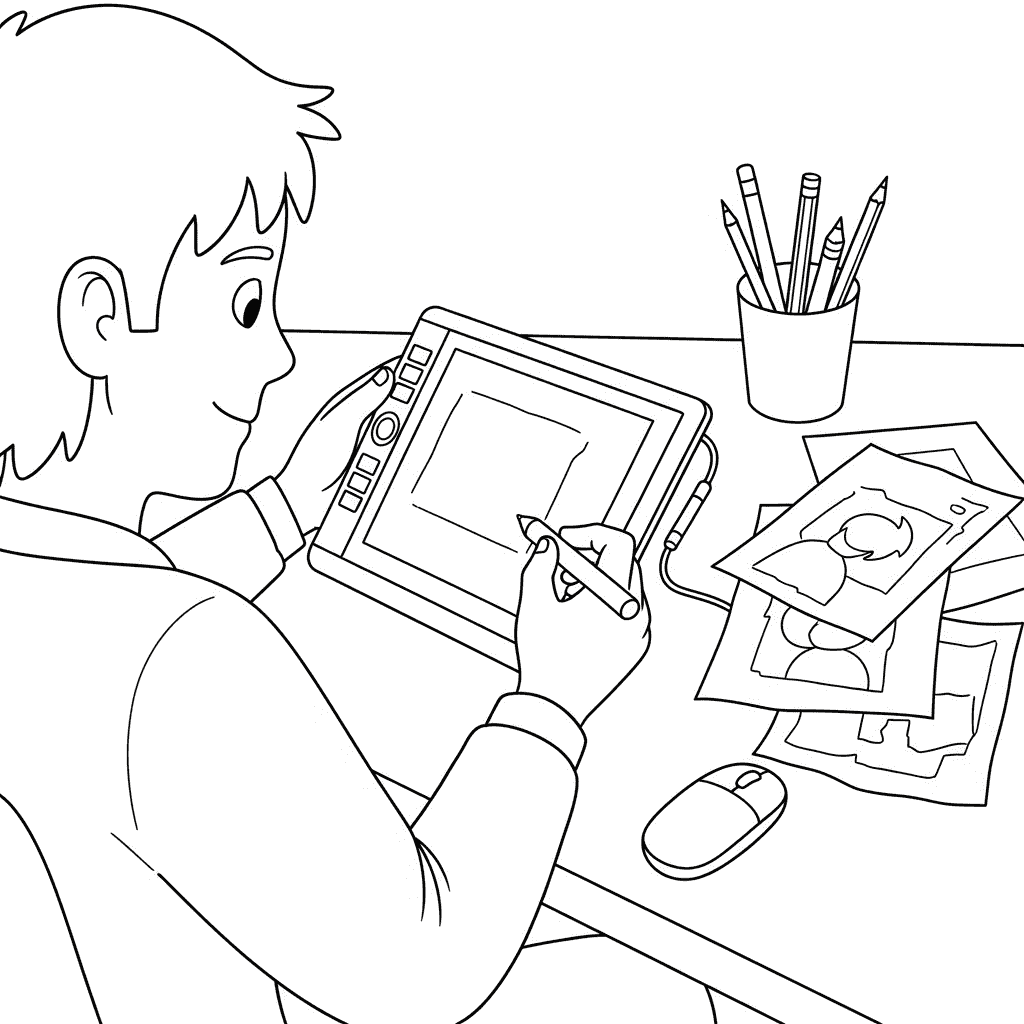
With Colorize Drawing Tool, illustrators can apply different coloring styles in one click or describe custom color moods through text prompts. It’s perfect for testing artistic direction fast — without losing your personal touch.
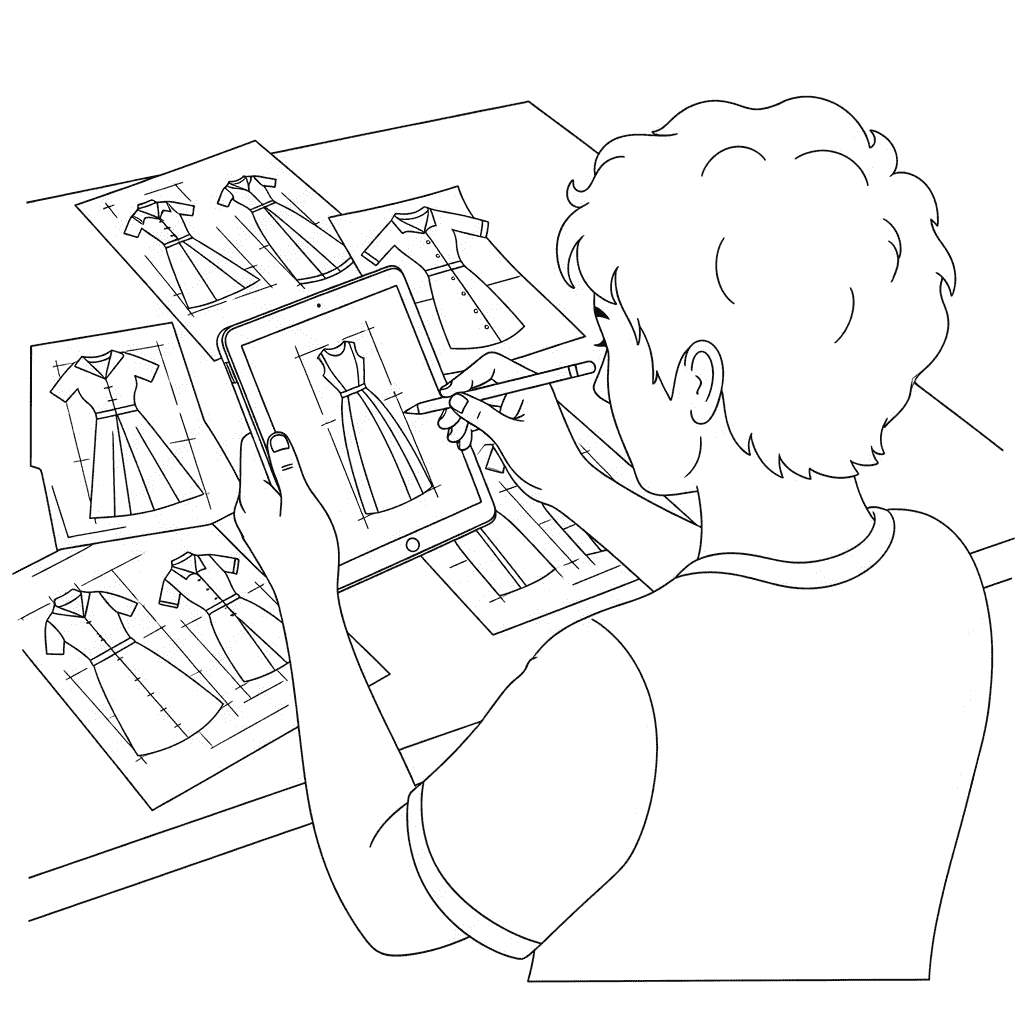
Designers often need to visualize multiple color versions before choosing the final one. Colorize Drawing Tool makes that effortless — just upload your sketch, pick a coloring style, or describe the palette you imagine. In seconds, you’ll have variations ready for client review or concept boards.
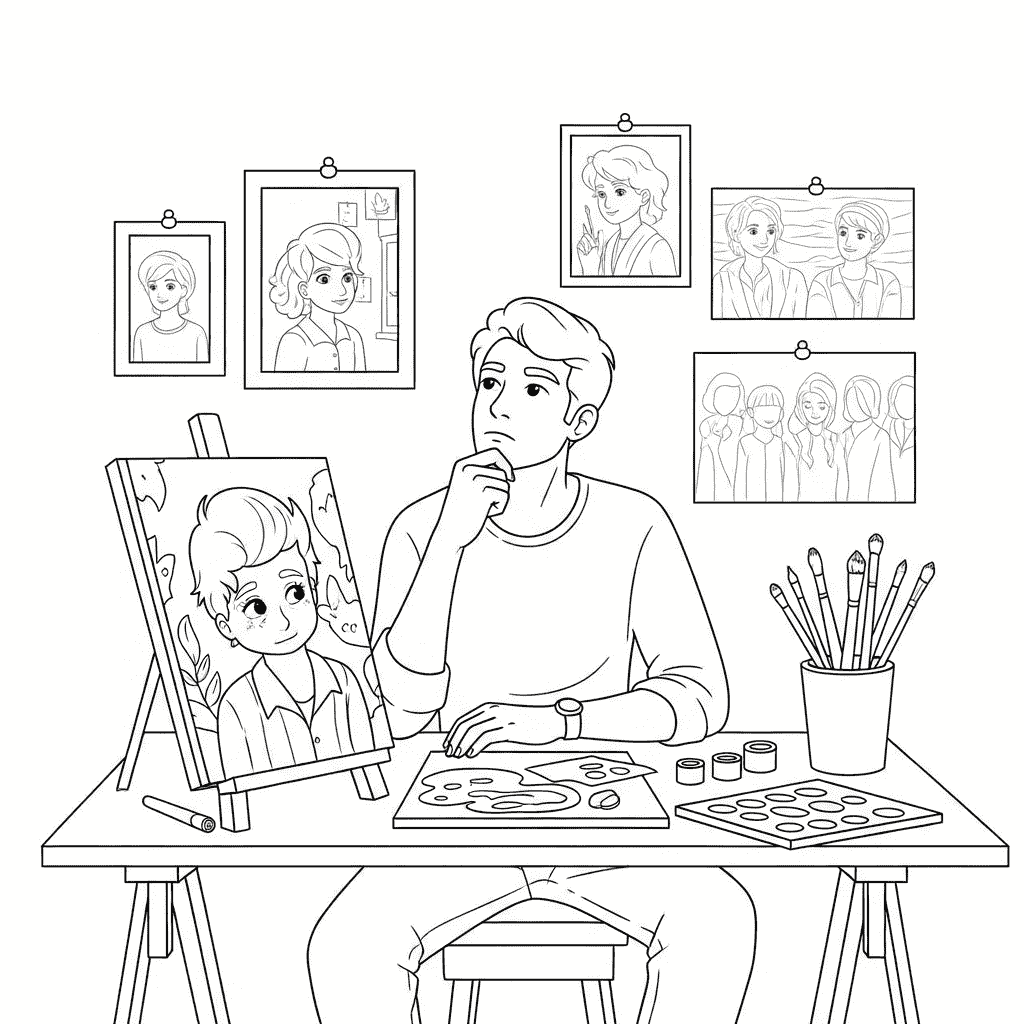
Many hobby artists enjoy sketching but struggle when it comes to coloring — picking tones, blending shades, or keeping balance can feel overwhelming. Colorize Drawing Tool removes that barrier. Choose from preset coloring styles or describe the mood you want, and the AI handles the rest. It’s a simple way to see your line art beautifully colored without needing professional coloring skills.
What Our Users Are Saying
See how our Colorize Drawing tool offers automatic color understanding and customizable styles, and discover why users rely on it to turn sketches into polished, vibrant artwork effortlessly.
It Made My Workflow Smoother Without Losing My Style
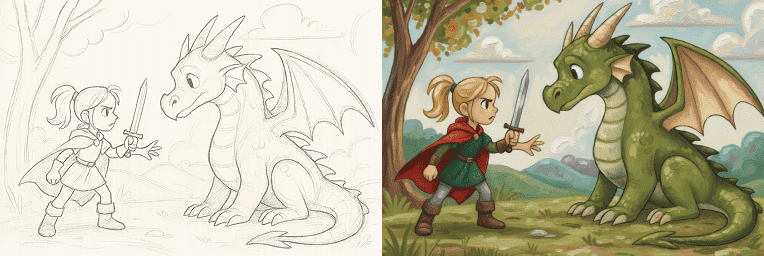

Sophie
Illustrator
It Let Me Experiment and Deliver Faster
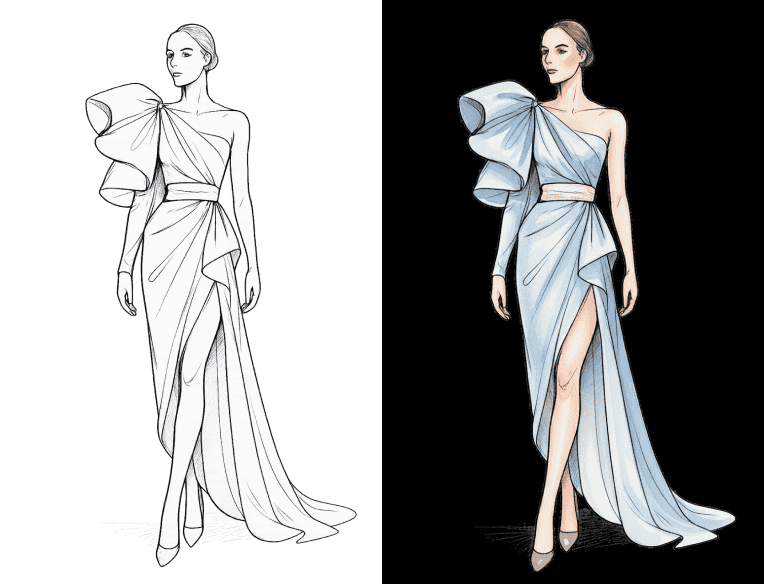

Alex
Designer
It Helped Me Finally Learn How to Use Color
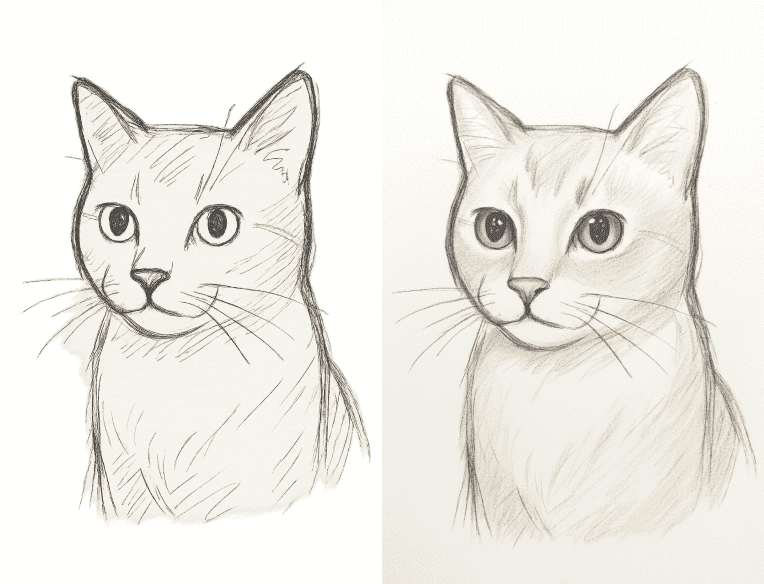
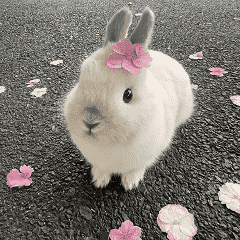
Emily
Hobby Artist
Frequently Asked Questions
Ready to bring your art to life?
Transform your sketches with our AI 'Colorize Drawing' tool. It's free, fast, and incredibly easy to use.
Start creating in seconds for free.