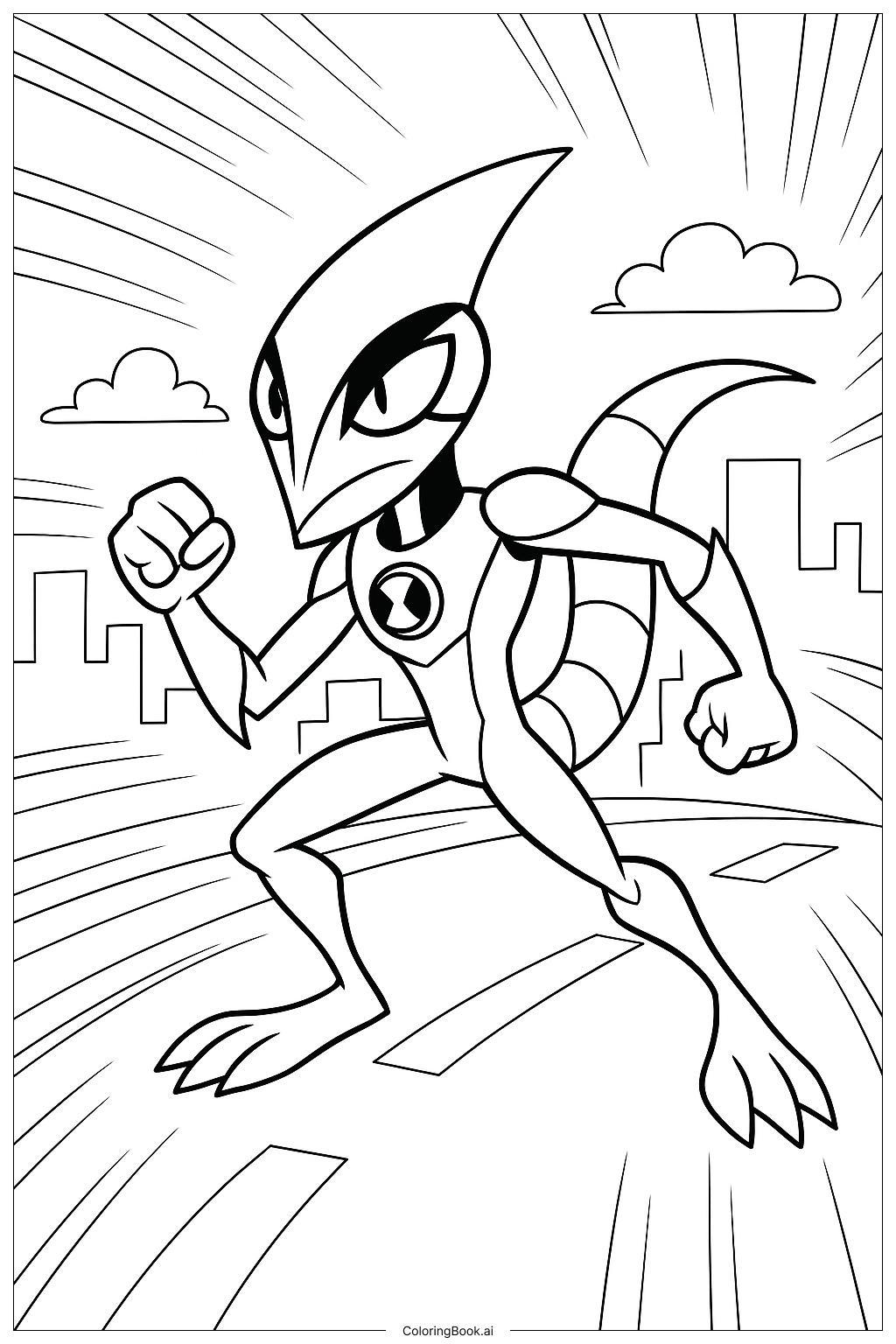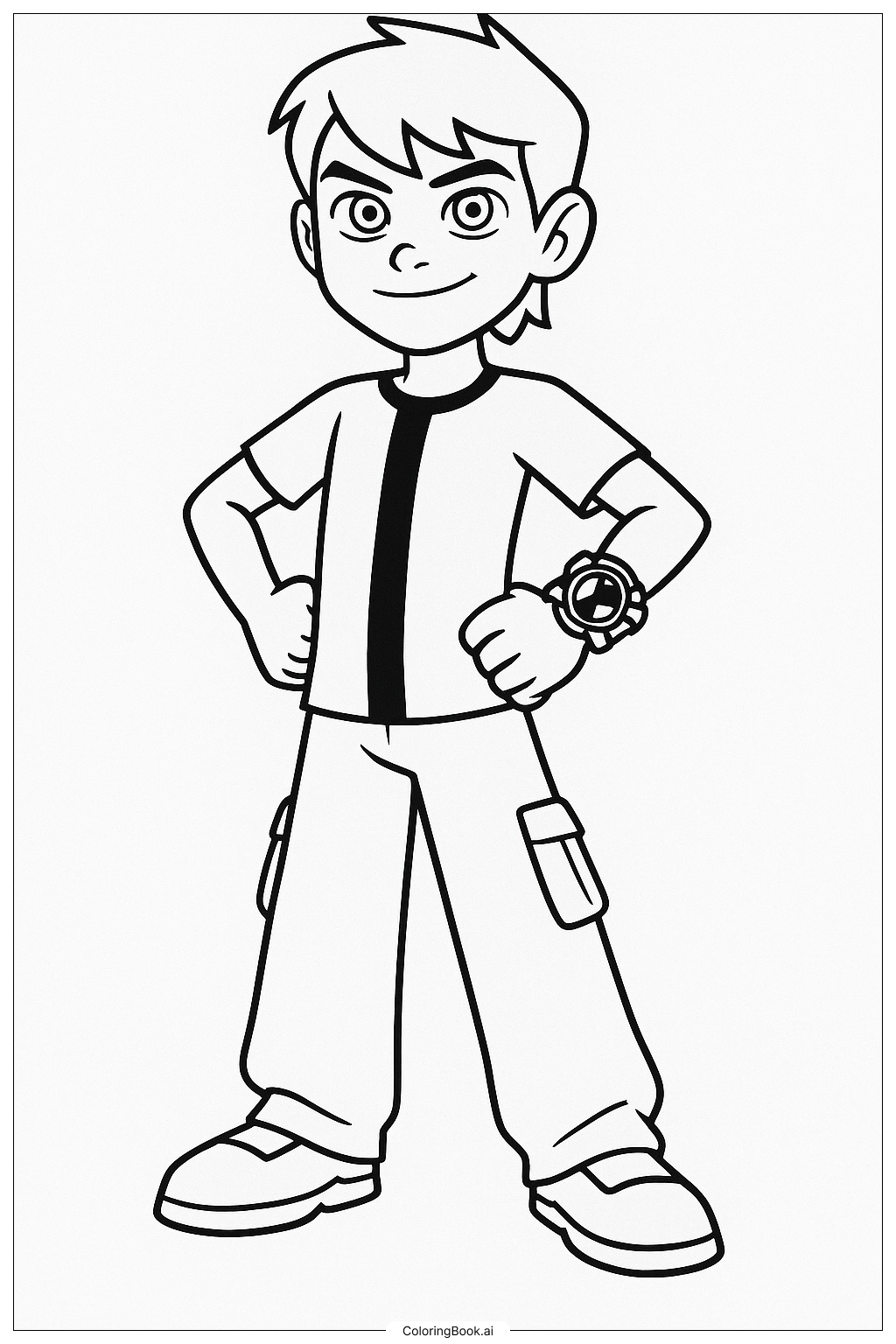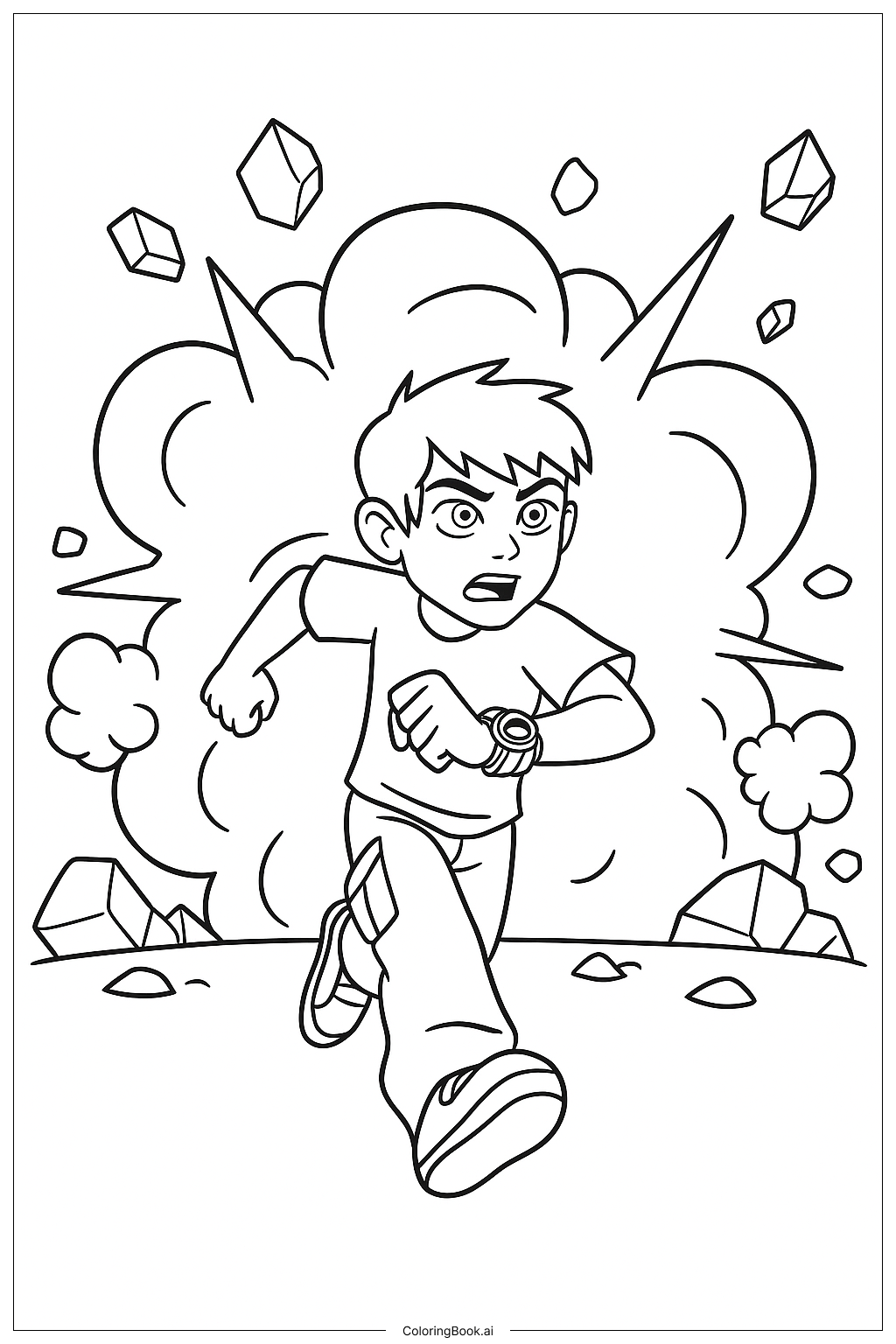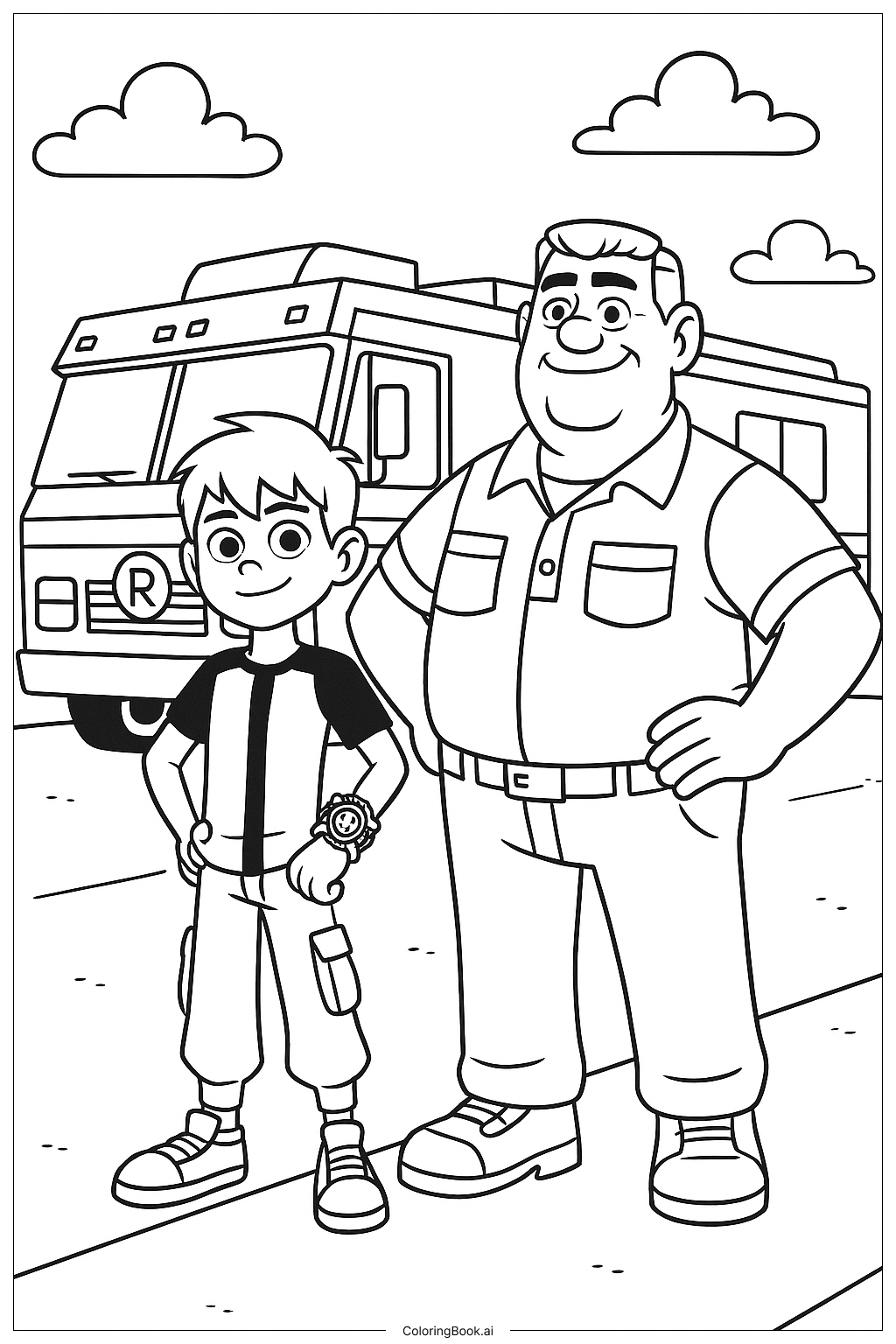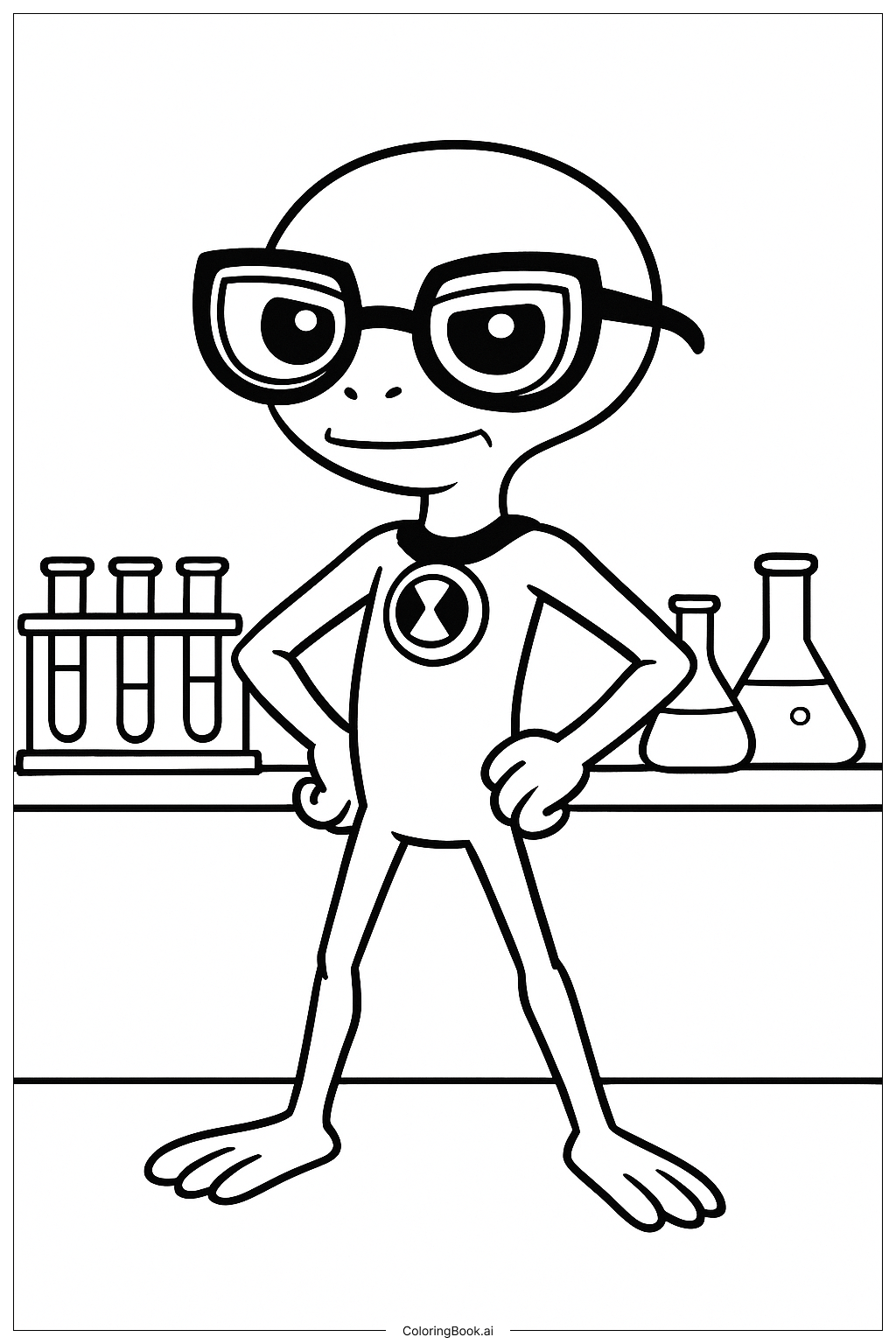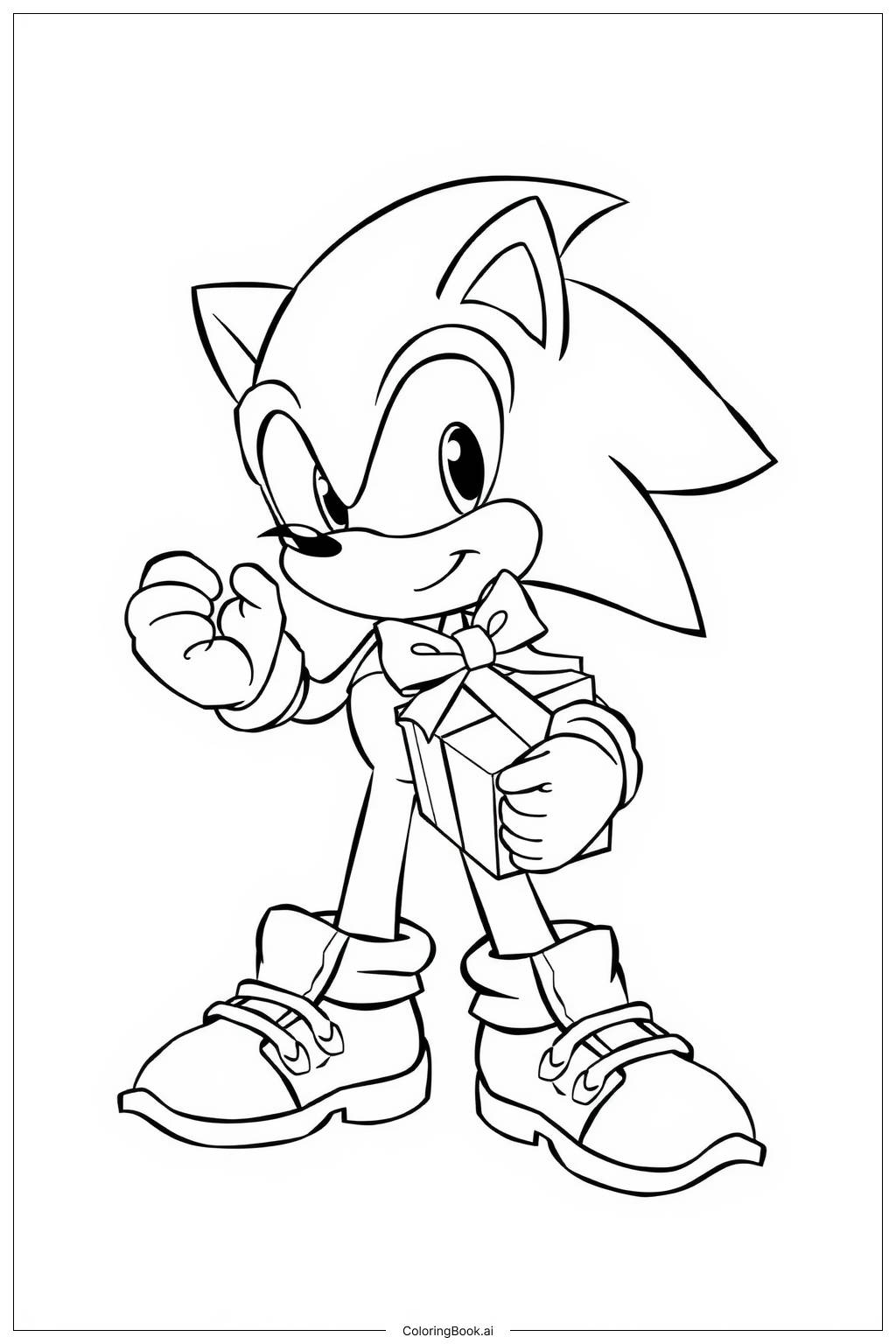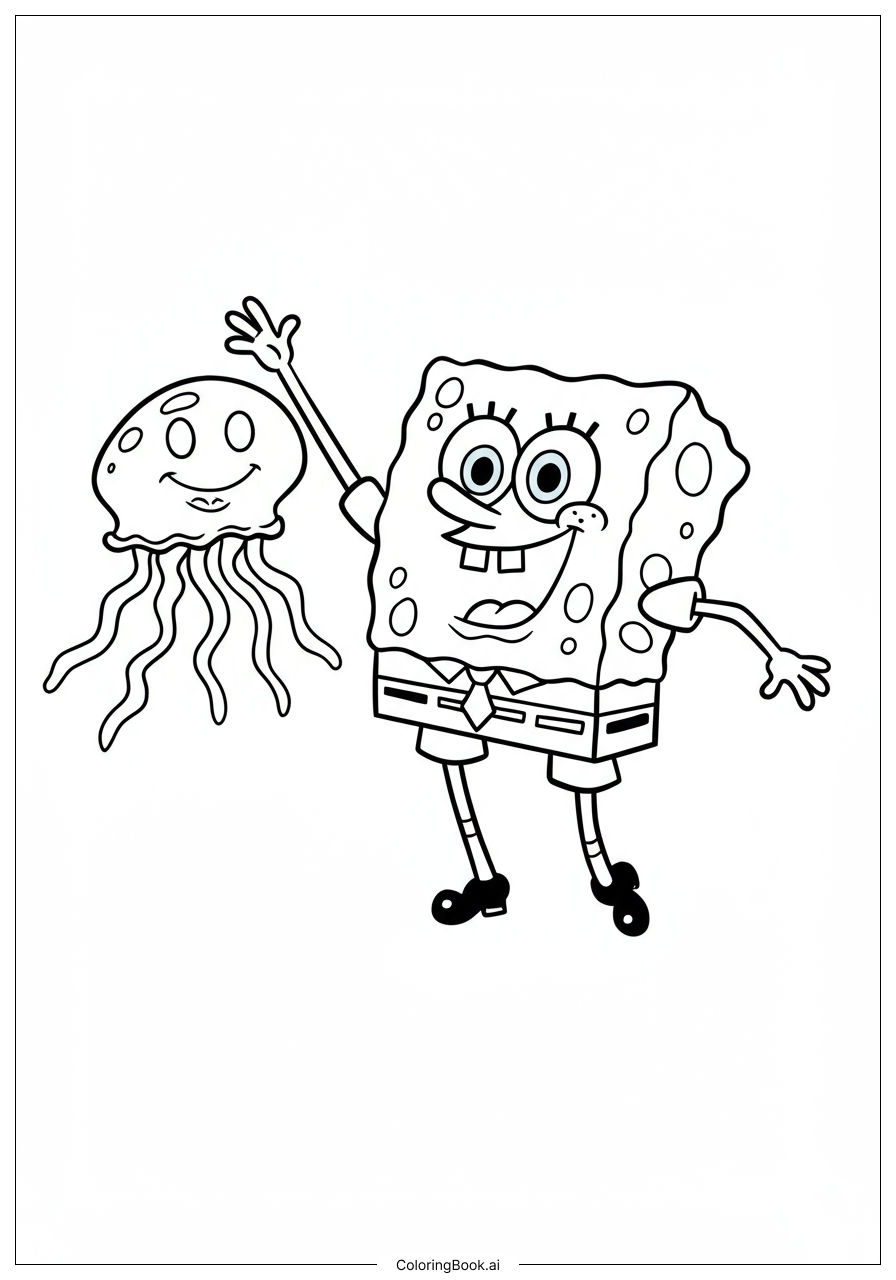Coloring tips: How to color Ben 10 As The Fast XLR8 coloring page well?
Use bright colors like blue and black for the body to match XLR8's look. Color the Omnitrix symbol green and white to make it stand out. You can use light blue or white for the eyes to show sharpness. The background can have light colors such as soft blues for the sky and gray for the road. Adding darker shades around the edges will make XLR8 look even faster and more dynamic.
Coloring challenges: Which parts are difficult to color and need attention for Ben 10 As The Fast XLR8 coloring page?
1. The sharp angles of XLR8’s head and claws might be tricky to color neatly. 2. The thin lines showing speed and motion need careful coloring to avoid smudging. 3. Small details like the Omnitrix symbol require precision to stay inside the lines. 4. Differentiating between the character’s body parts can be hard since some areas are close together. 5. The background has buildings and clouds which need a simple but clean approach to keep the focus on XLR8.
Benefits of coloring books: Advantages of drawing Ben 10 As The Fast XLR8 coloring page
Coloring this picture helps improve fine motor skills due to the detailed parts like claws and the Omnitrix symbol. It encourages focus and careful hand control. This task also helps children learn about color combinations and creativity while making XLR8 look vibrant. Coloring speed lines and background adds fun and enhances understanding of motion and energy in art.