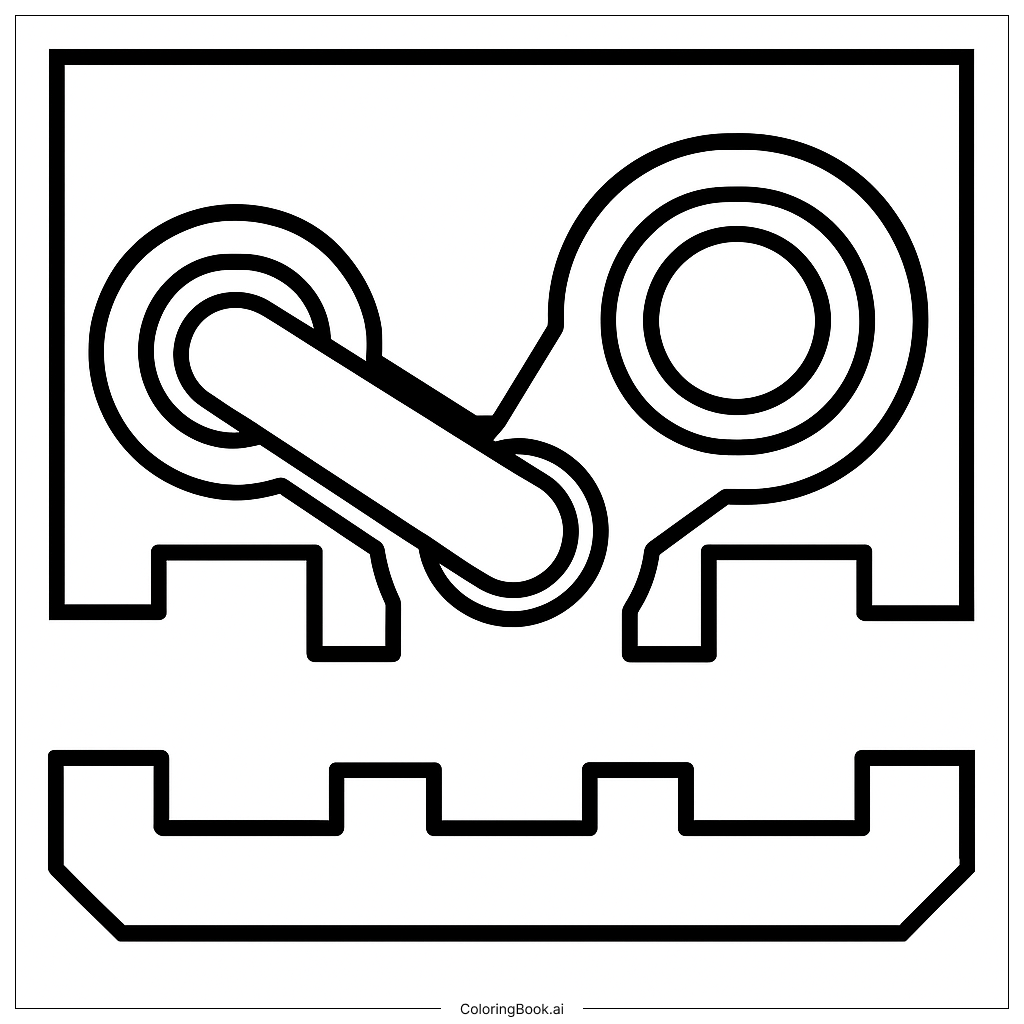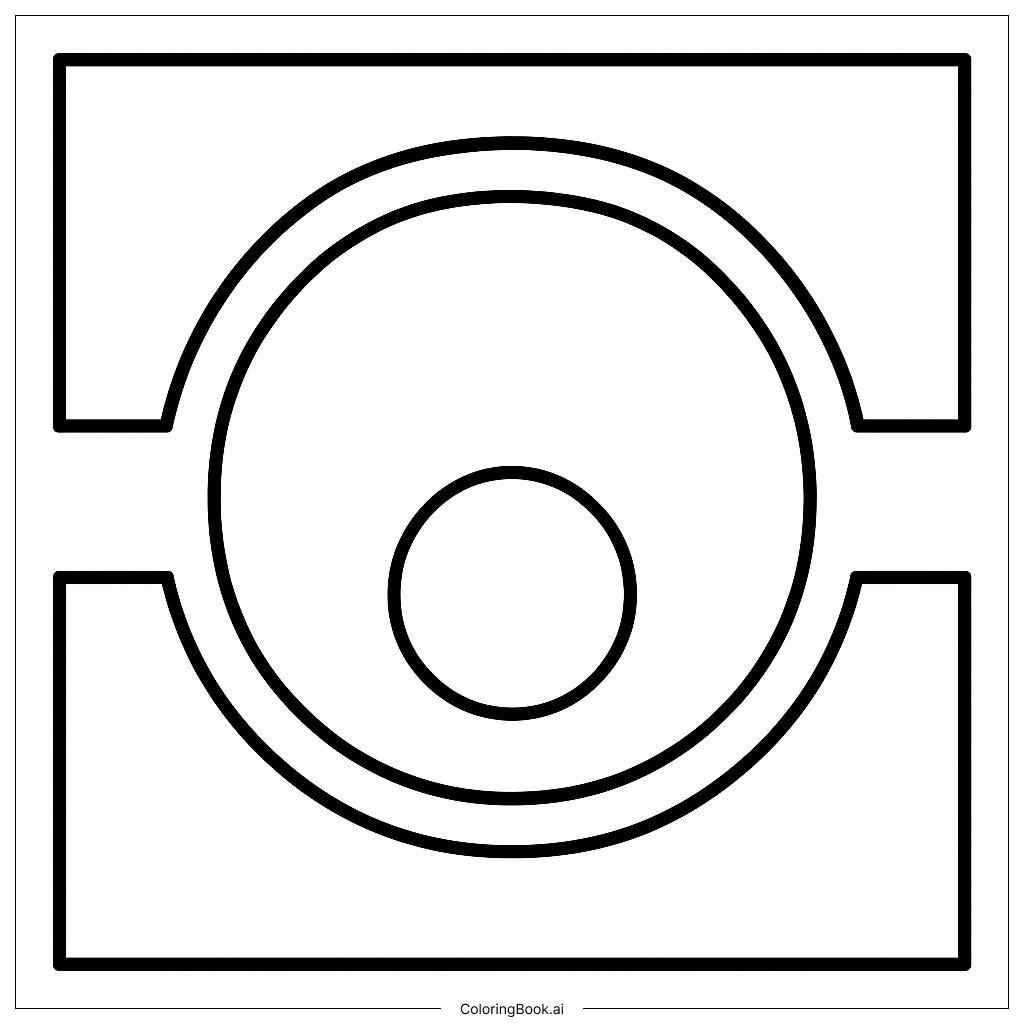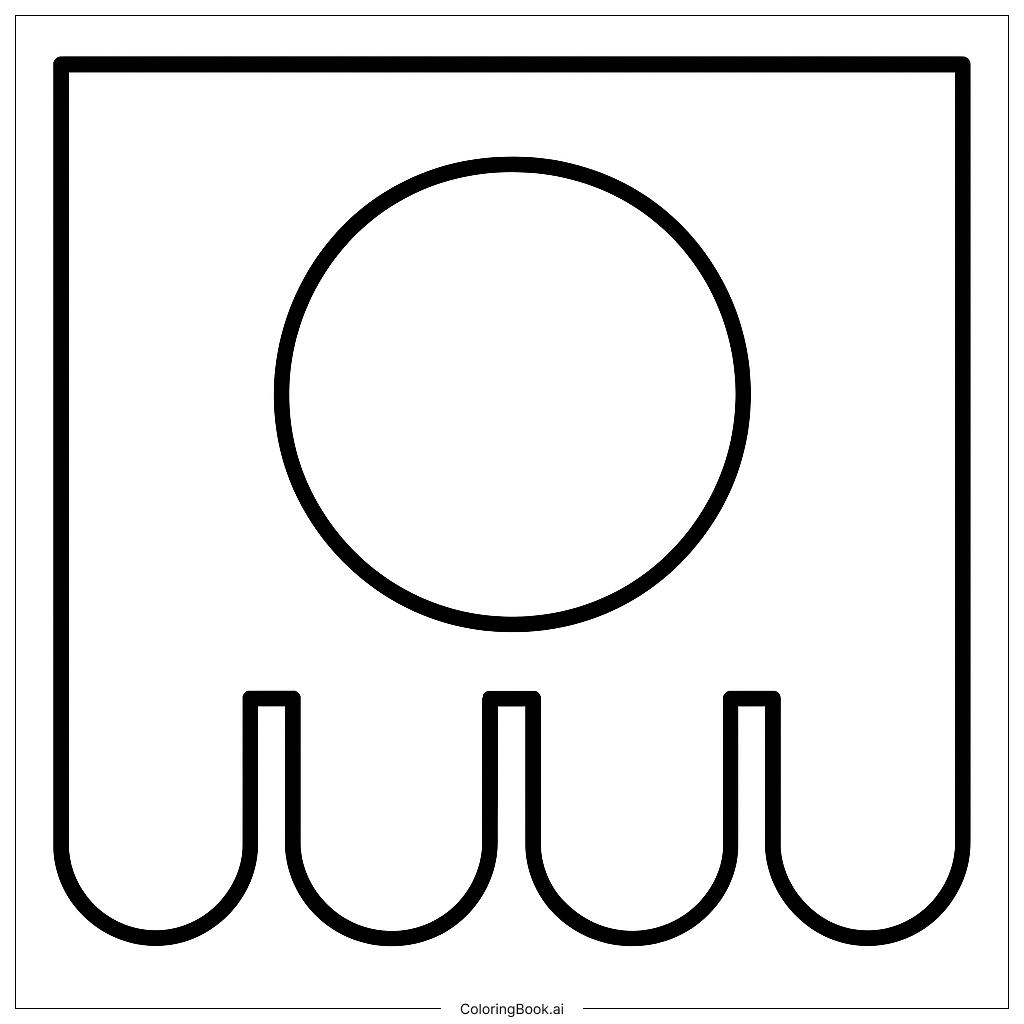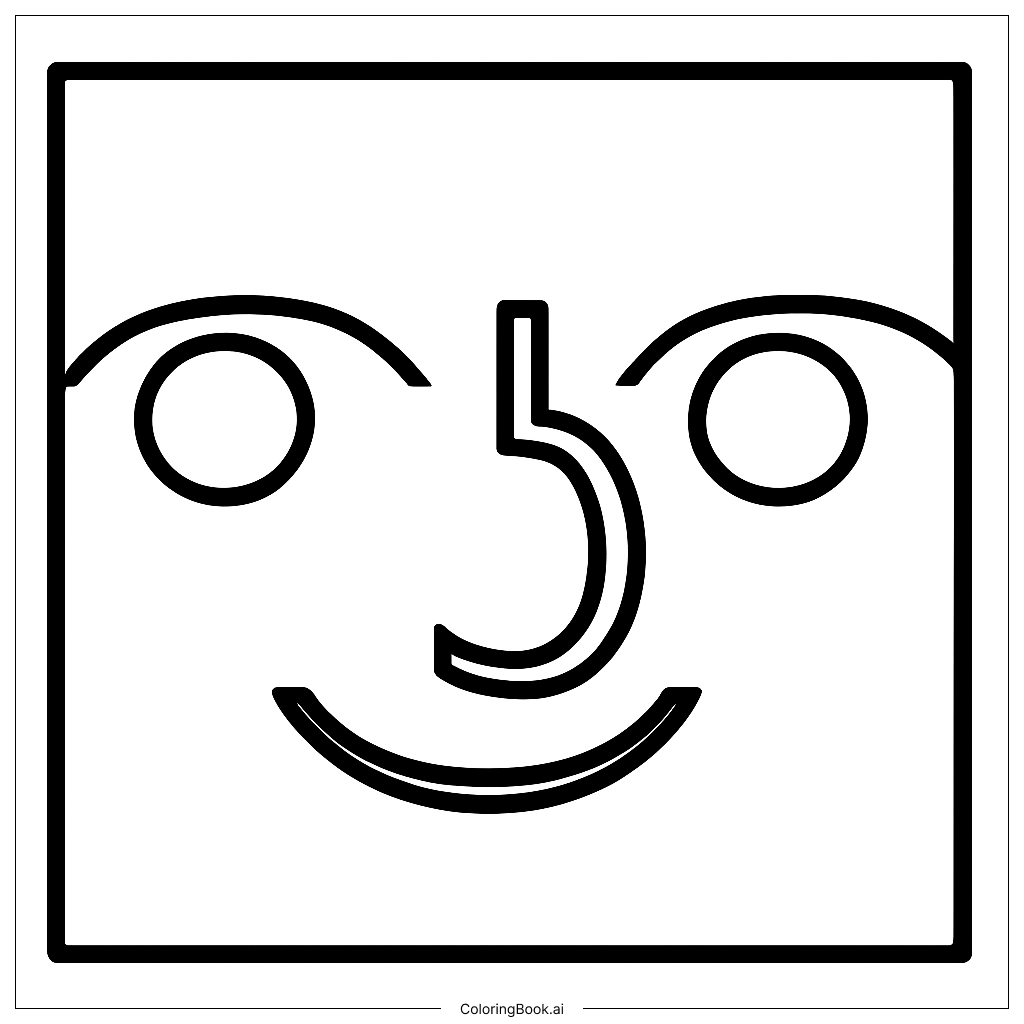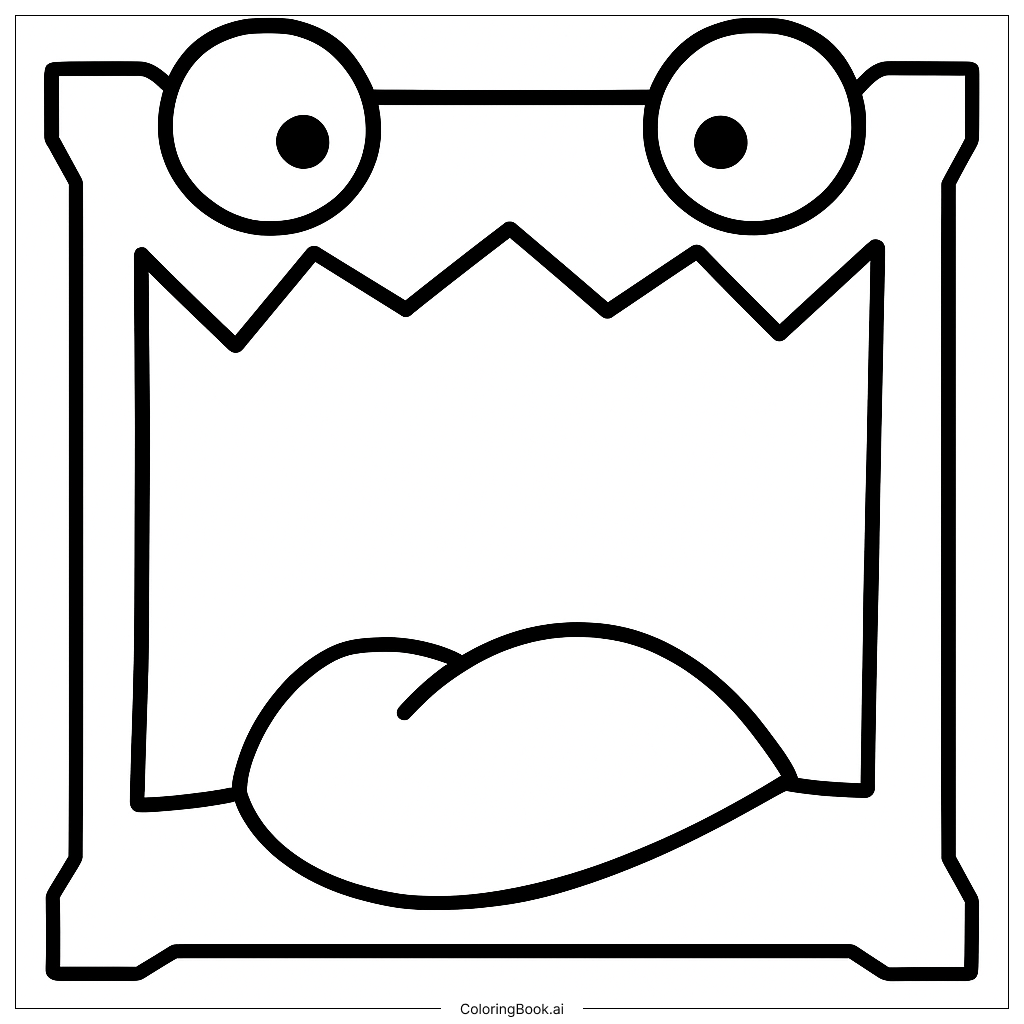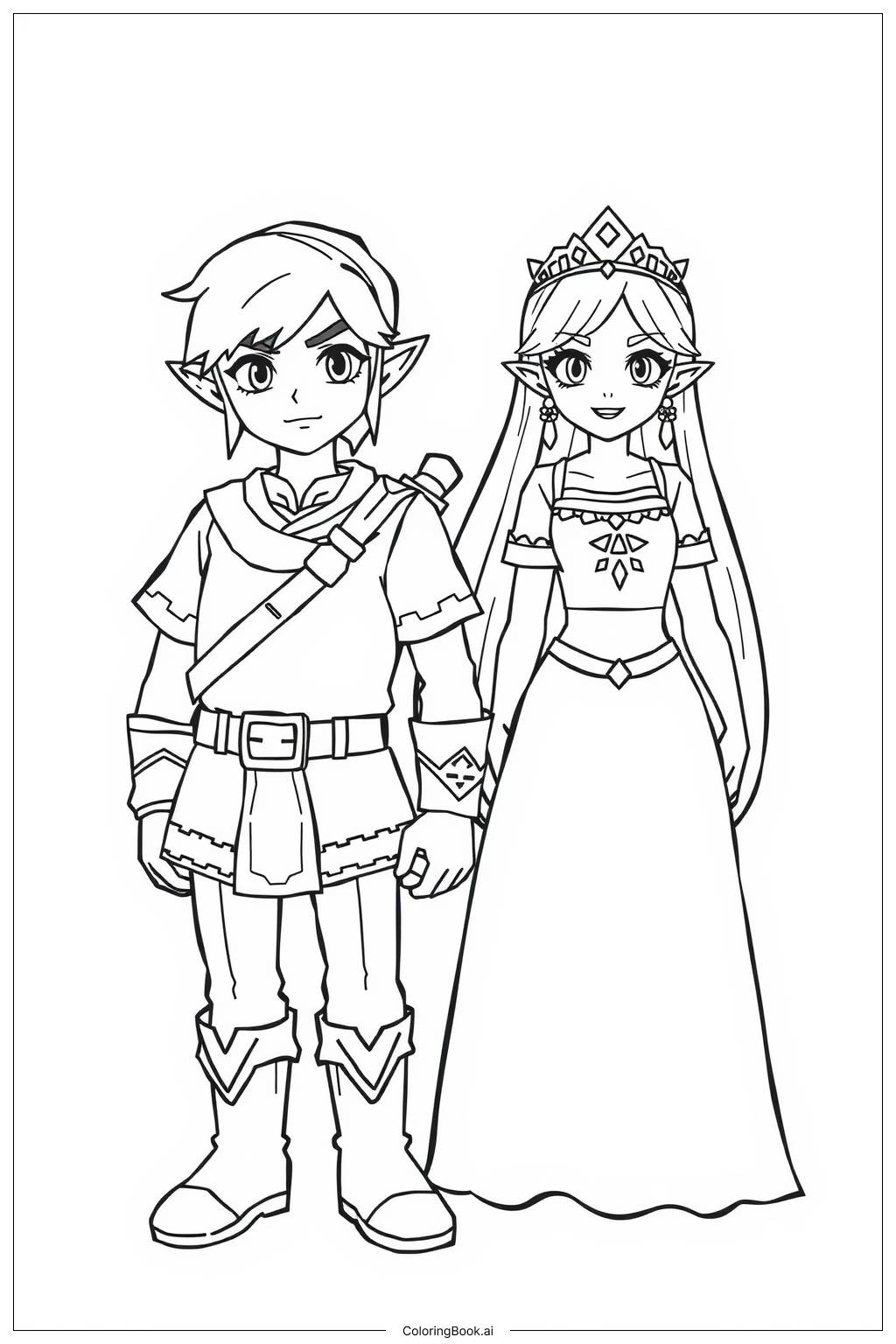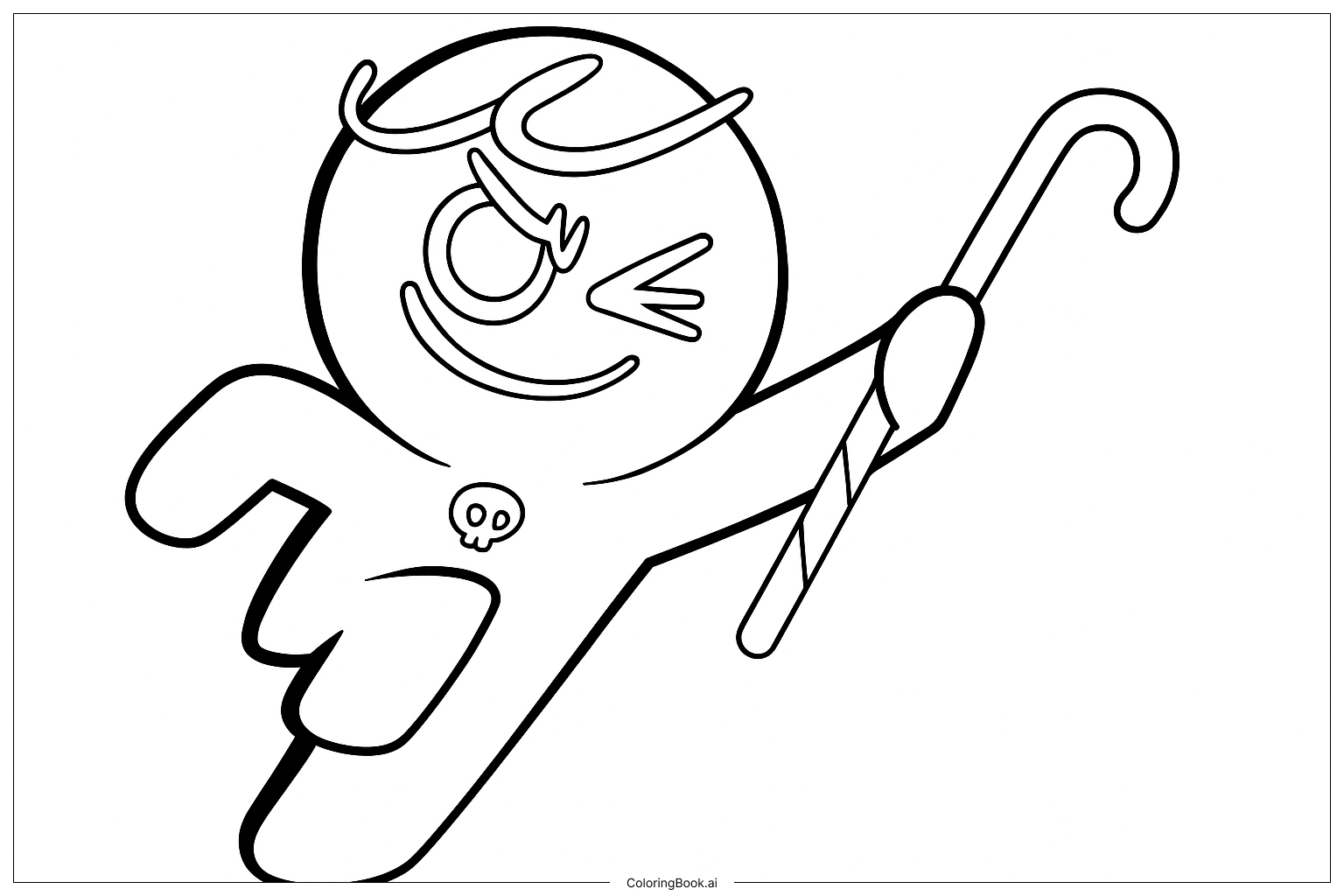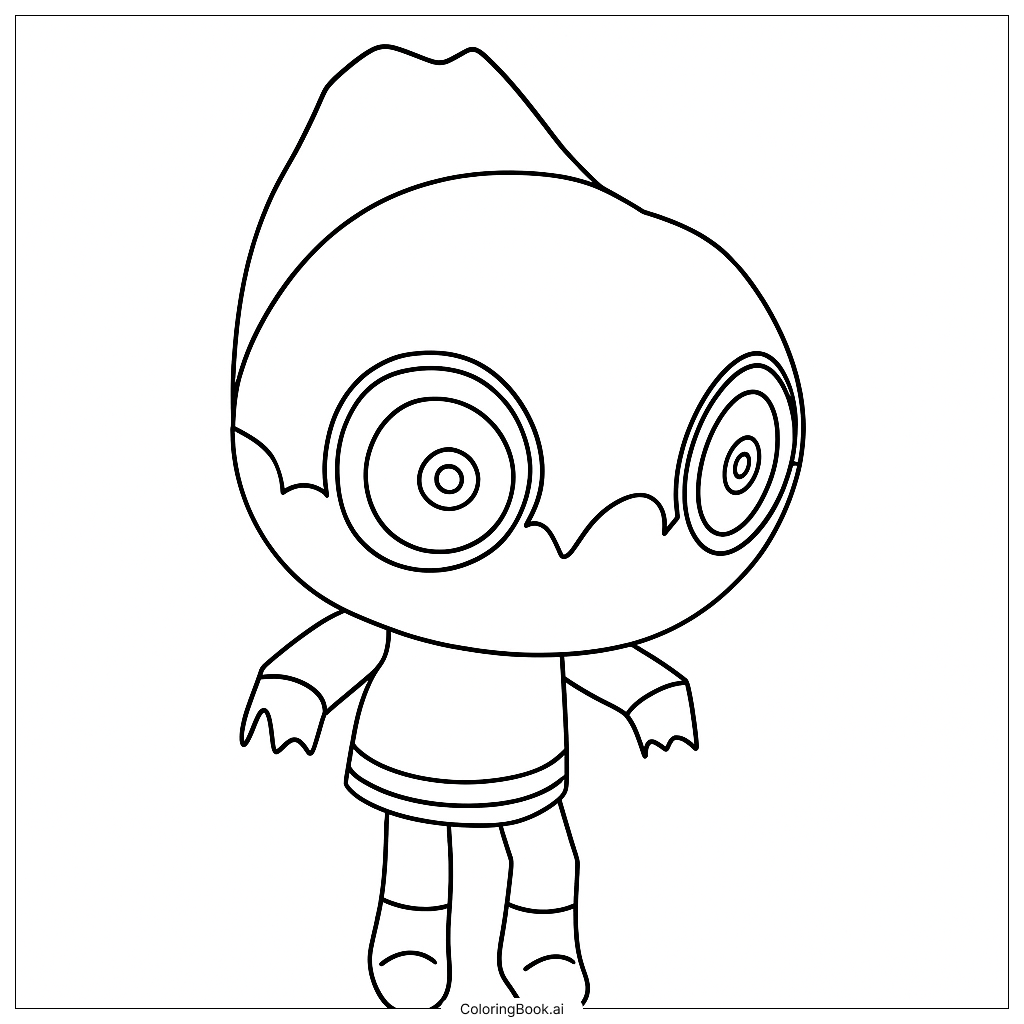Coloring tips: How to color Complete Clubstep In Normal Mode In The Steam Version (Steamstep!) coloring page well?
Use bright and contrasting colors to make the mechanical face stand out. For the eyes, try metallic shades like silver, gray, or steel blue with some light blue or white for highlights to create a shiny effect. The connecting bar could be a dark gray or black with a hint of blue. Color the mouth with bold colors like red or orange to show energy and power. You can also add shadows using darker shades of the same colors to give depth. Feel free to mix cool colors for the mechanical parts and warm colors for the mouth to make the image dynamic.
Coloring challenges: Which parts are difficult to color and need attention for Complete Clubstep In Normal Mode In The Steam Version (Steamstep!) coloring page?
1. The thin lines and small spaces around the circular eyes need careful attention to stay inside the lines.
2. The connecting bar has narrow edges on the sides, which can be tricky to color evenly without crossing the borders.
3. The jagged teeth in the mouth require precision, especially where the teeth meet the spaces between them.
4. Keeping consistent shading on round and angular shapes might be challenging for beginners.
5. Balancing colors to make different parts stand out without making it too busy may need planning.
Benefits of coloring books: Advantages of drawing Complete Clubstep In Normal Mode In The Steam Version (Steamstep!) coloring page
Coloring this image helps improve hand-eye coordination and fine motor skills because of the detailed sections and sharp lines. It encourages focus and patience, as some areas need careful coloring to avoid going outside the borders. Using different colors teaches color theory and how contrasting shades work well together. It also sparks creativity by letting children choose how to make the mechanical face look shiny, strong, or bright. Overall, it’s fun and educational for kids to learn art and precision.