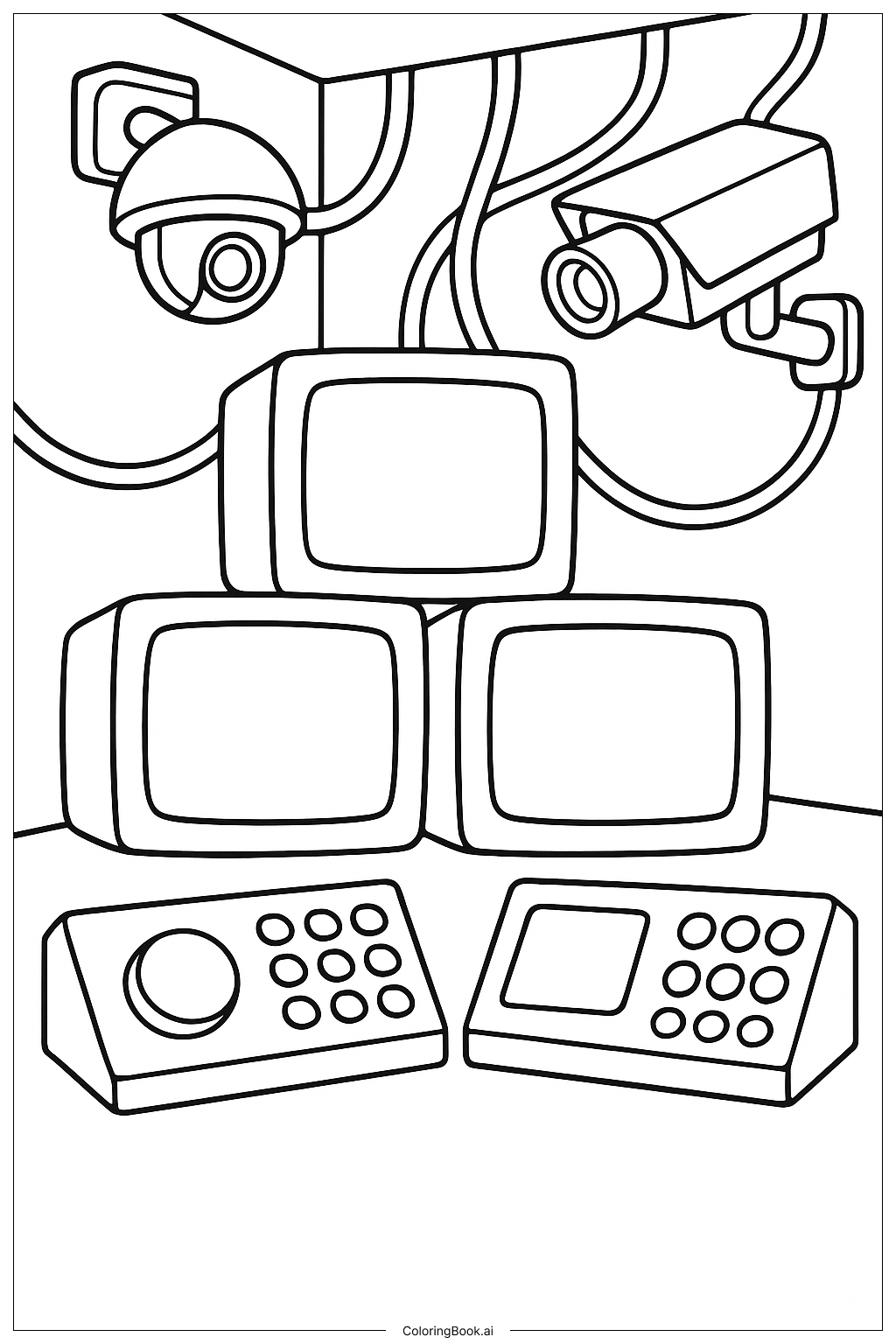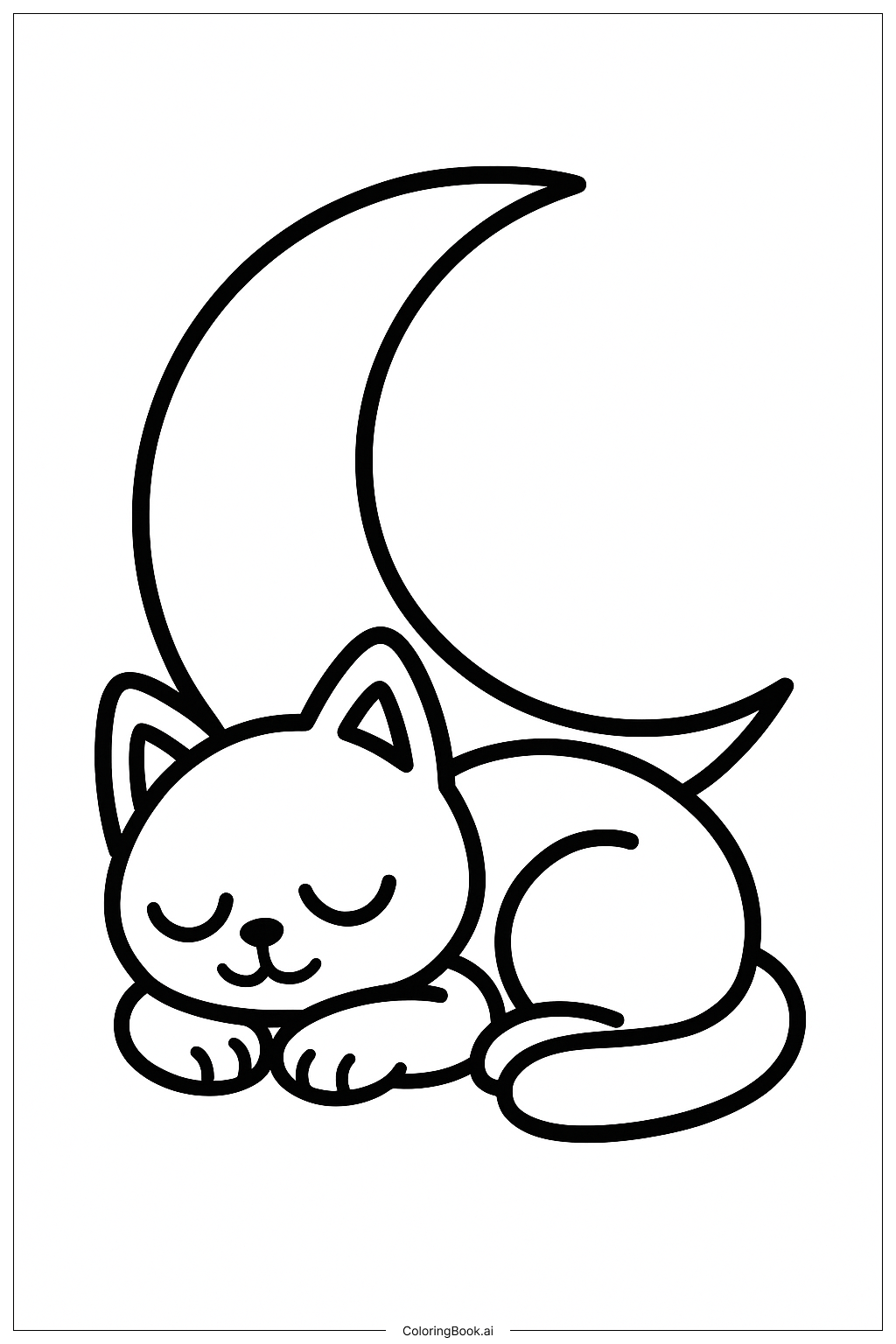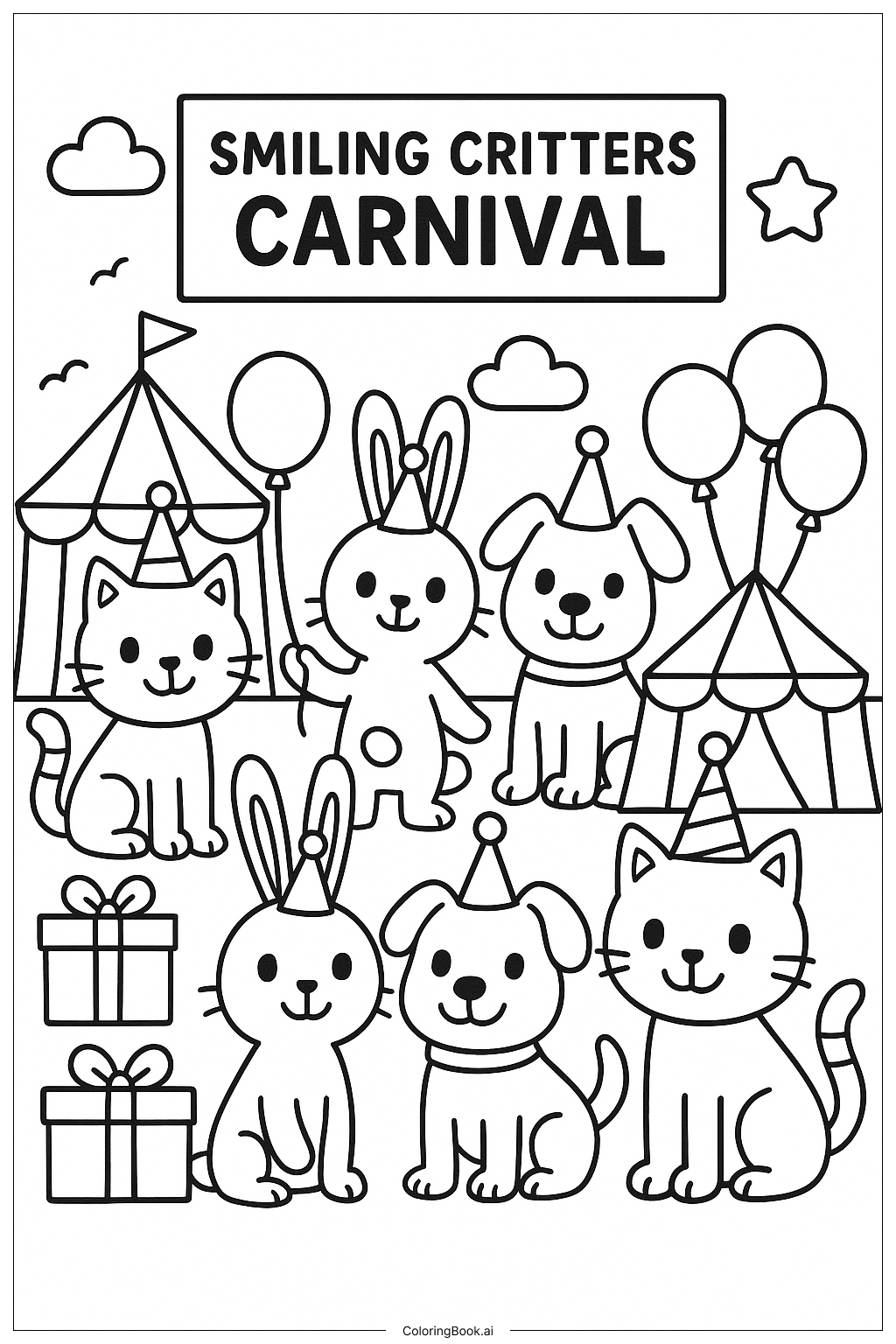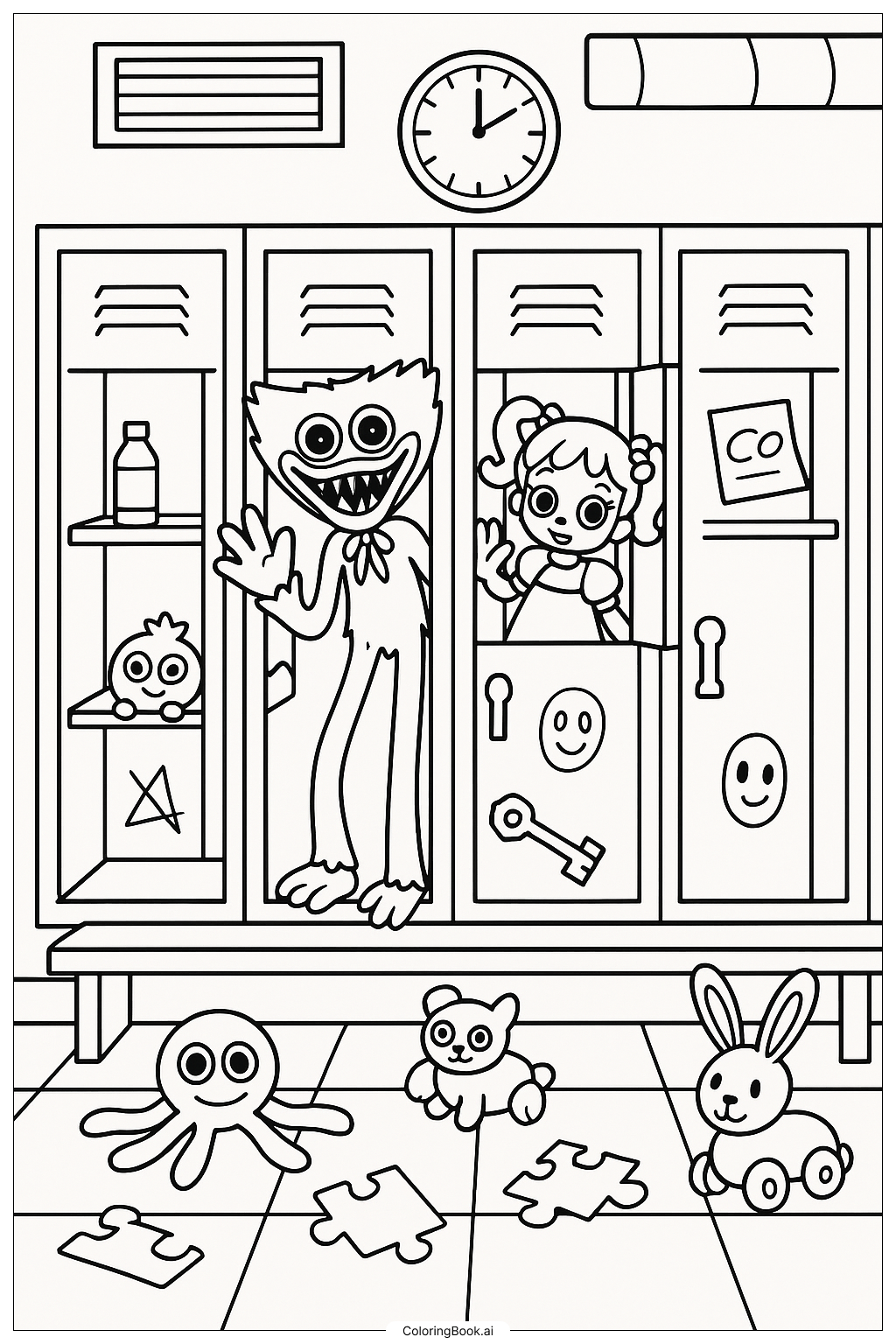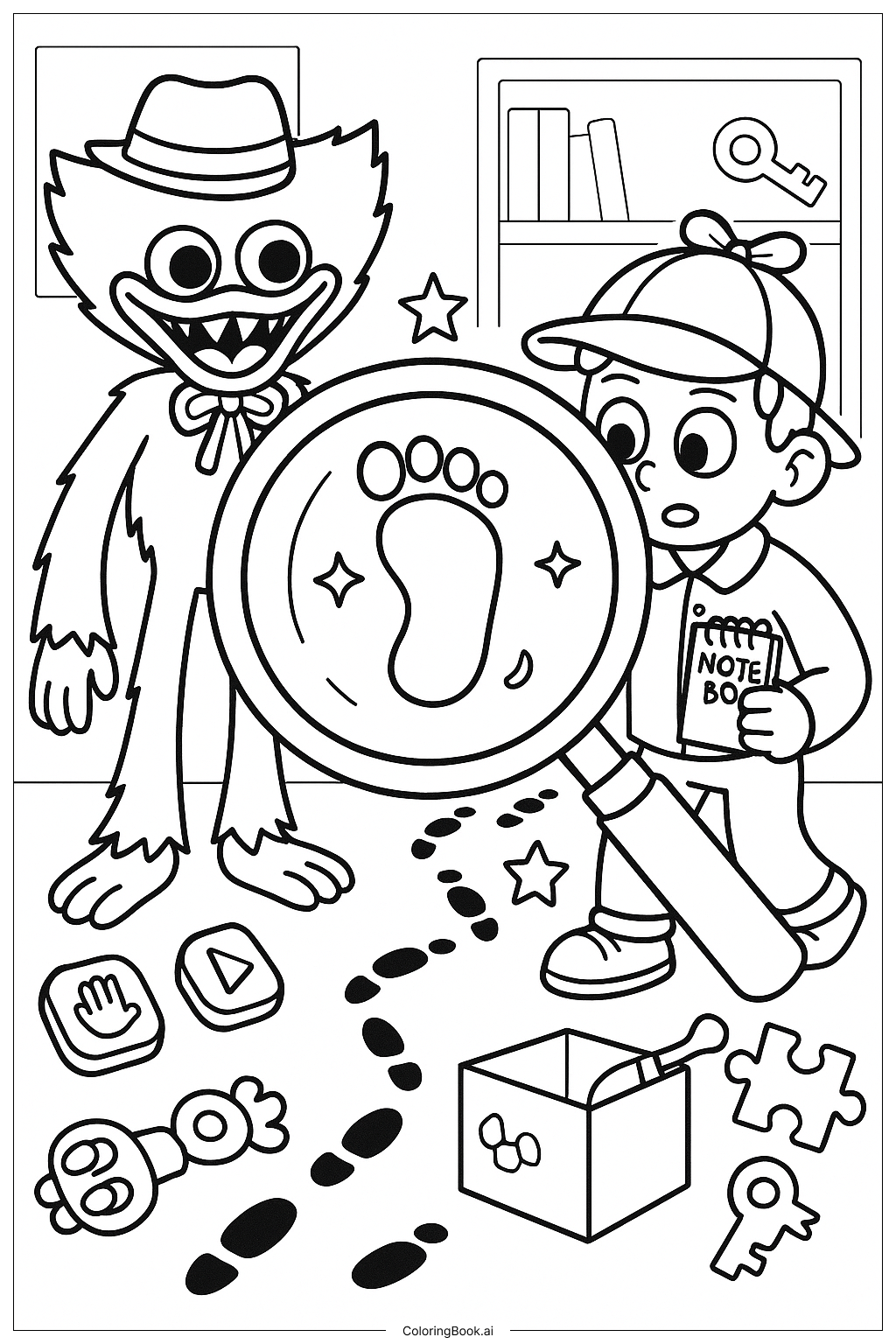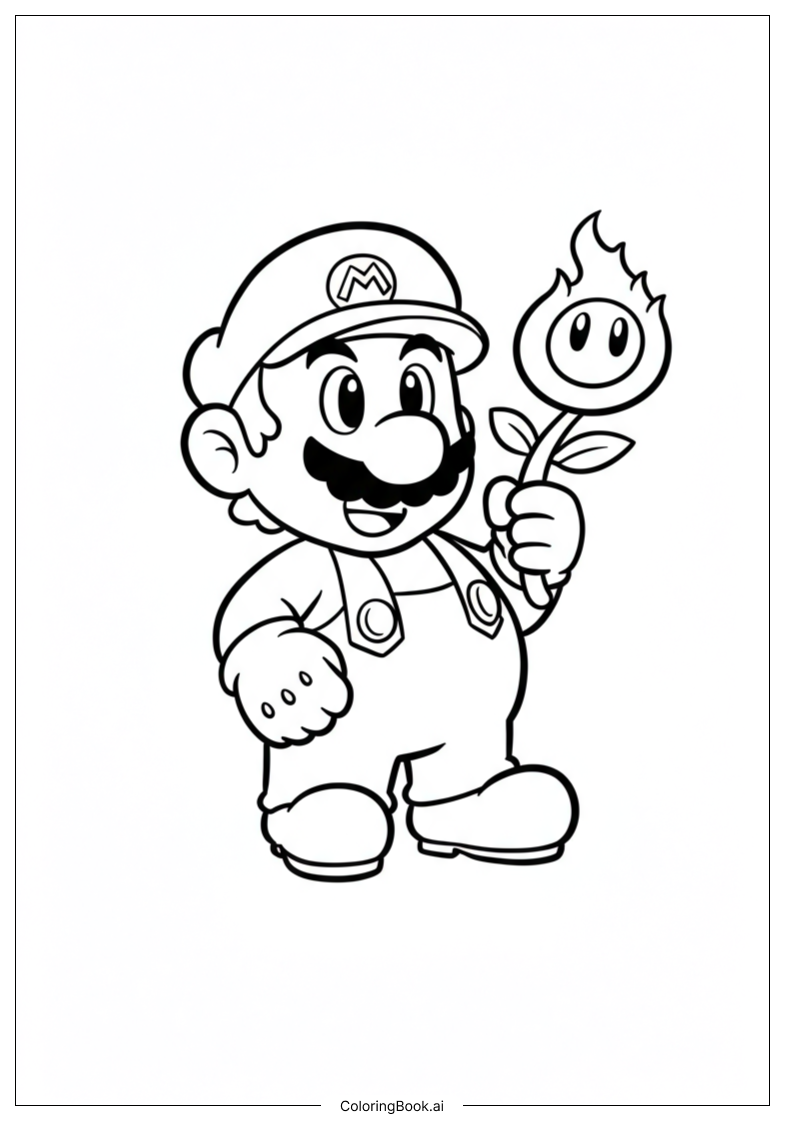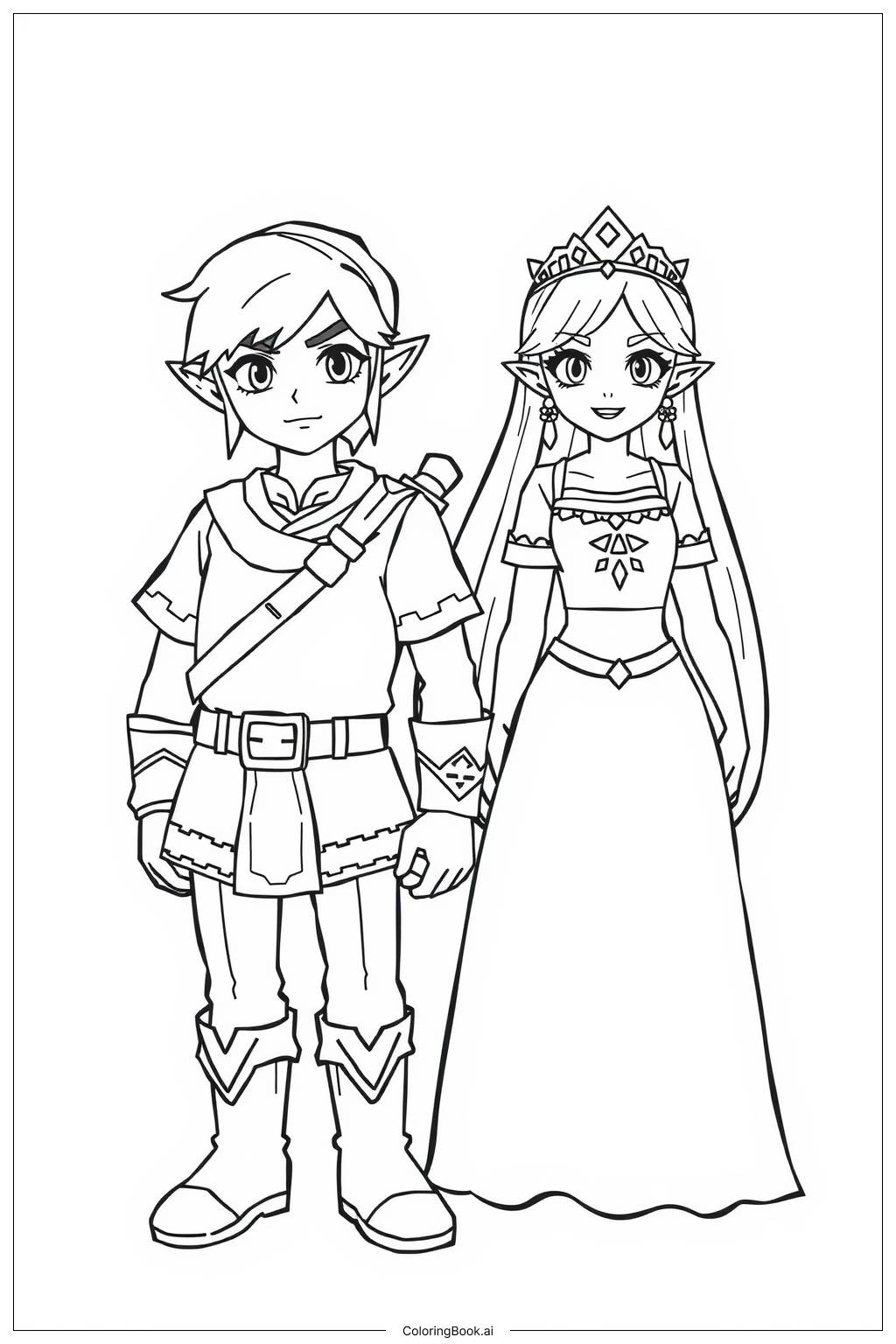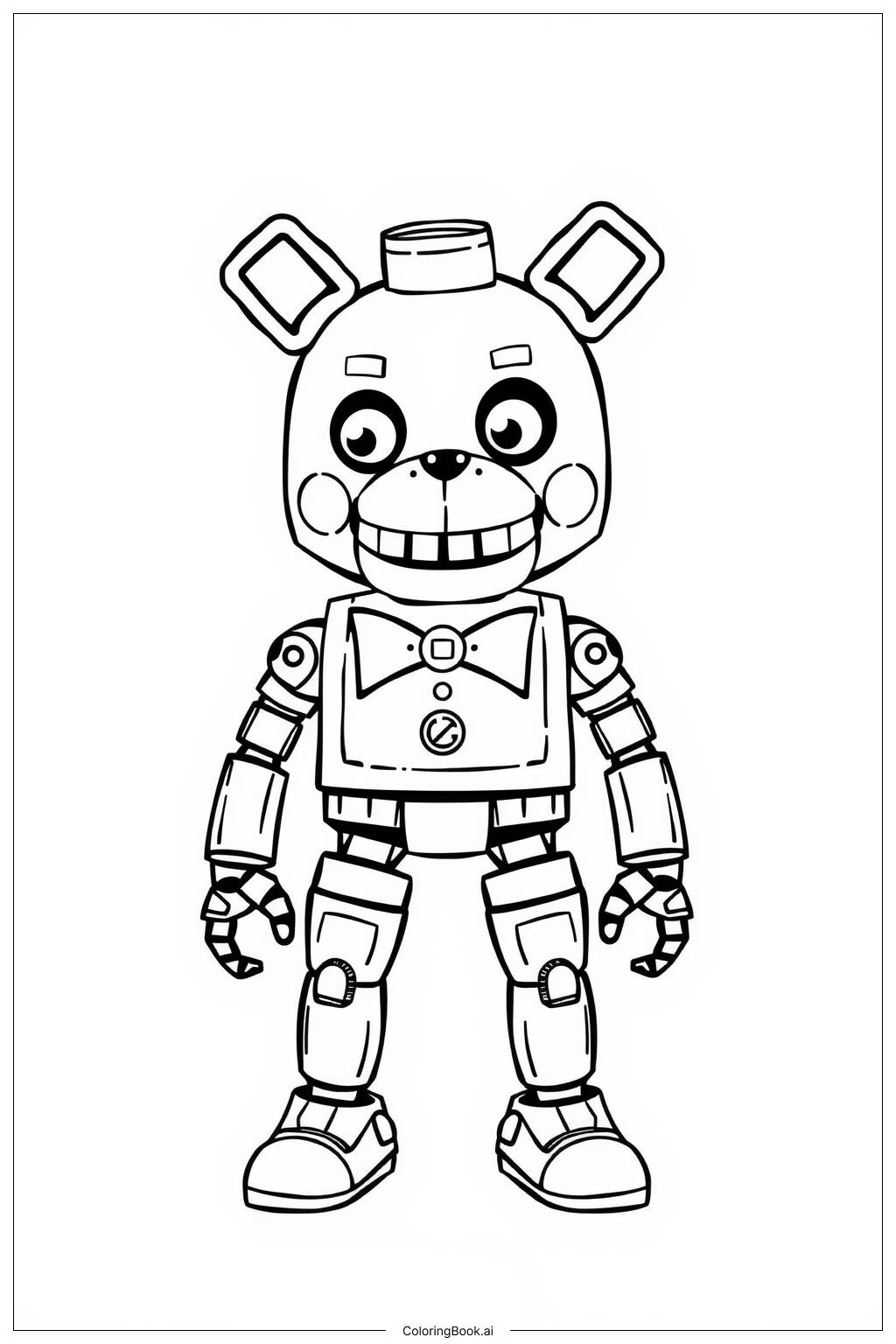Coloring tips: How to color Poppy Playtime Security Camera Network coloring page well?
Use gray, white, and black colors for the cameras to give a realistic look. The wires can be colored in dark gray or black. The monitors' screens can be colored light blue or green to represent the screen light. For the control panels, use gray or metallic colors with colorful buttons in red, yellow, or blue. You can also add shadows by using darker colors on the edges to create a 3D effect. Keep the background simple with a light color, such as pale yellow or beige, to keep focus on the equipment.
Coloring challenges: Which parts are difficult to color and need attention for Poppy Playtime Security Camera Network coloring page?
1. The many small buttons on the control panels may be hard to color carefully. Stay within the lines to make each button neat.
2. The wires are curved and overlap, which might be tricky to color without mixing areas.
3. The different shapes and parts of the cameras need careful coloring to show their 3D form.
4. Making the monitors look like screens might be a challenge. You can use soft shading or gradients to show light.
5. Keeping the colors realistic while making the picture interesting can require attention to details and creativity.
Benefits of coloring books: Advantages of drawing Poppy Playtime Security Camera Network coloring page
Coloring this picture helps improve hand-eye coordination because of the detailed parts. It encourages focus and patience, especially when coloring the small buttons and curved wires. This activity also helps children learn about technology and security cameras in a fun way. Creative use of colors can boost imagination and artistic skills. Finally, completing the page gives a sense of achievement and builds confidence.