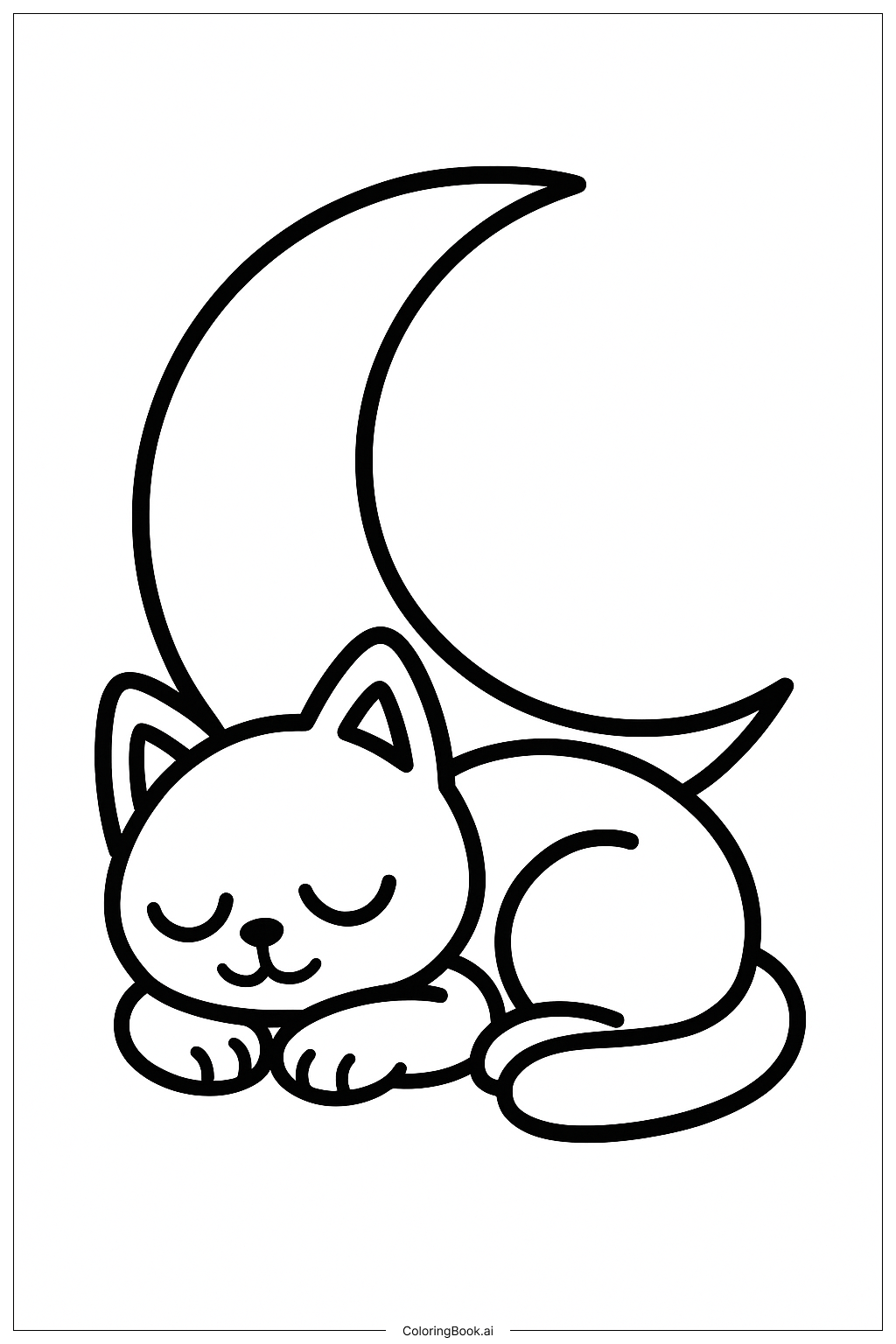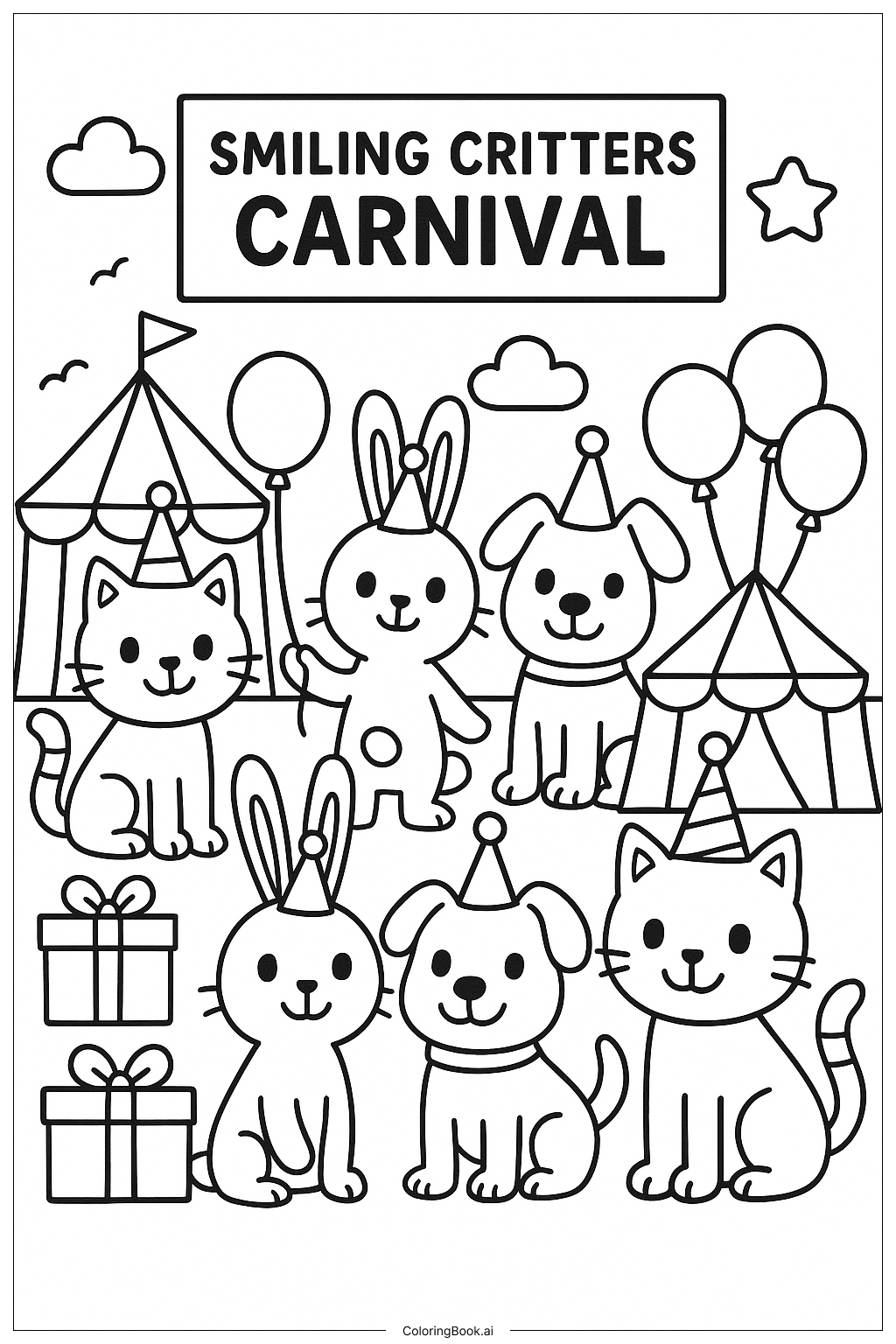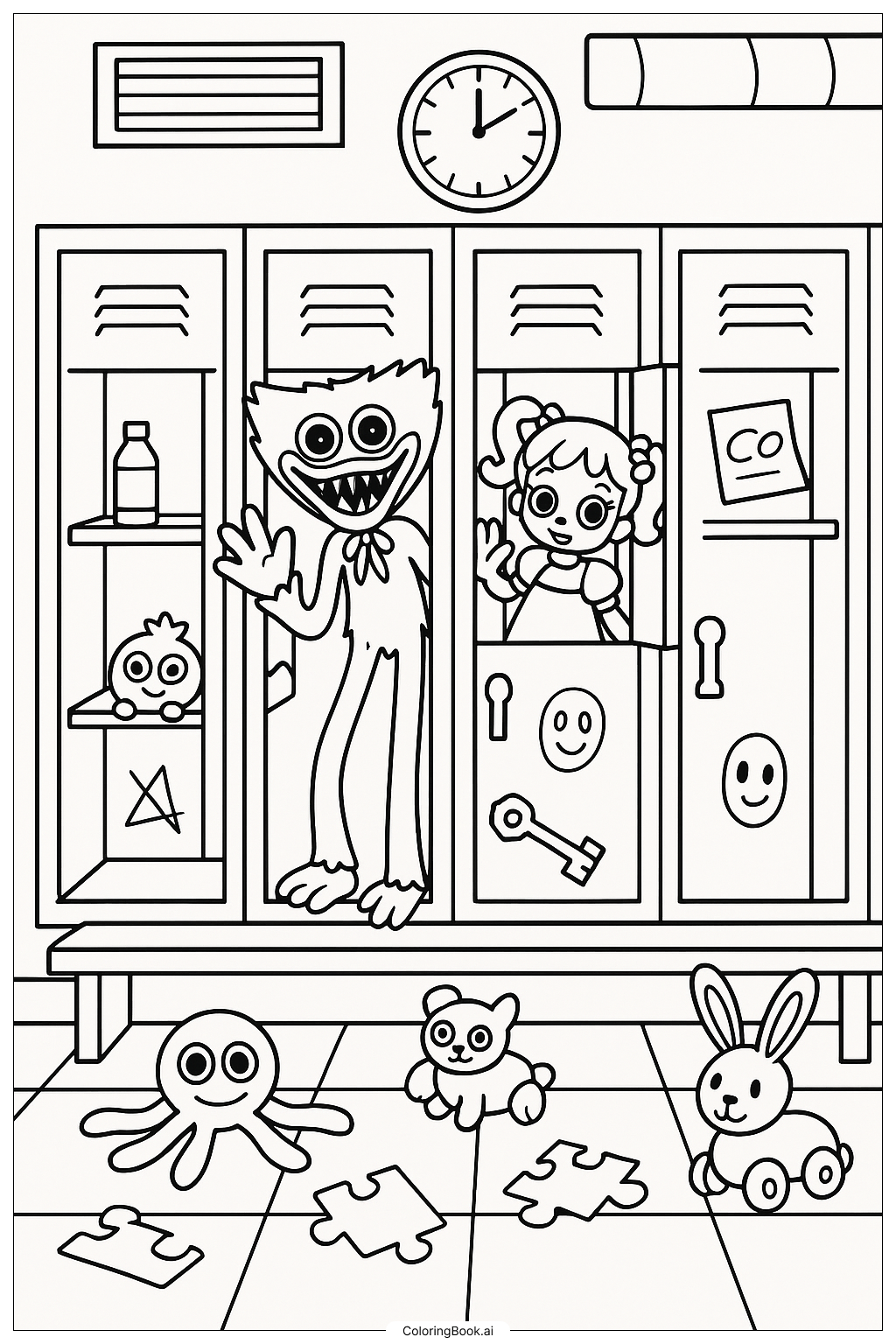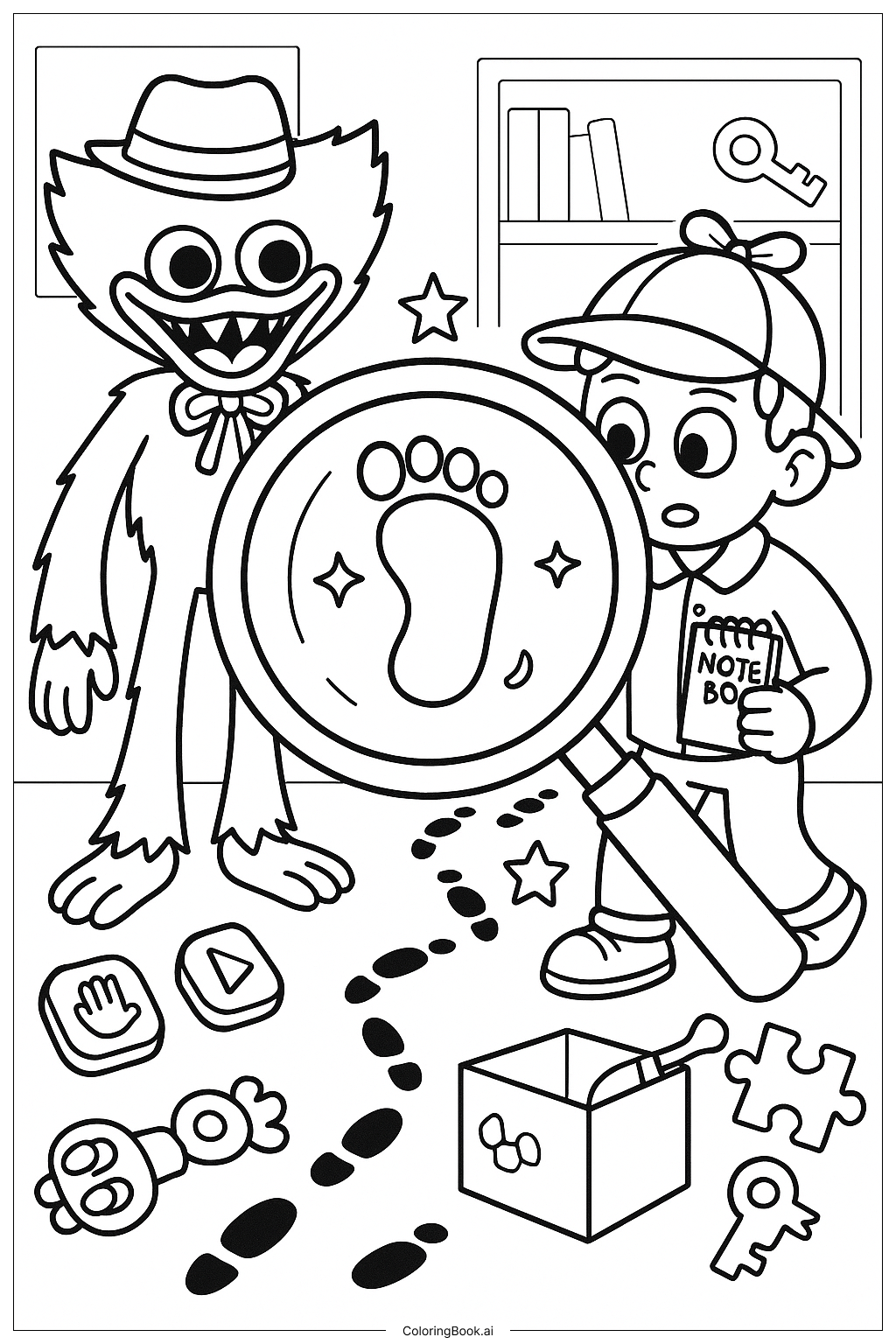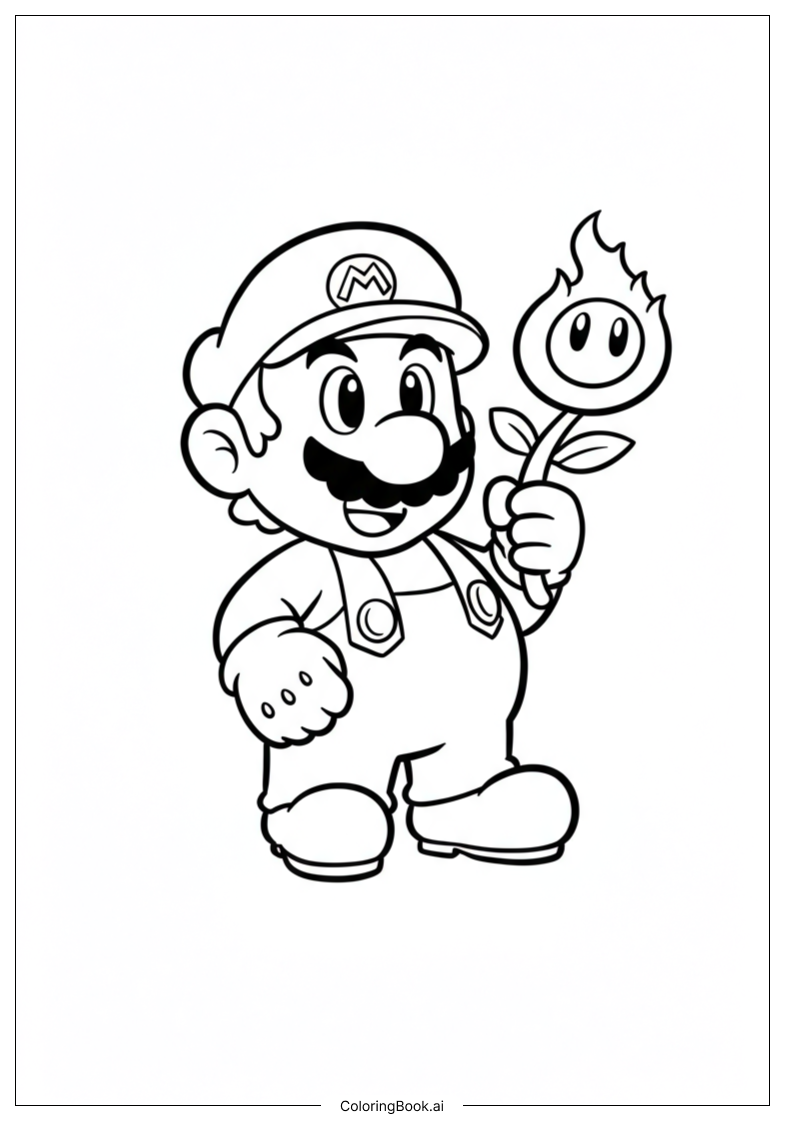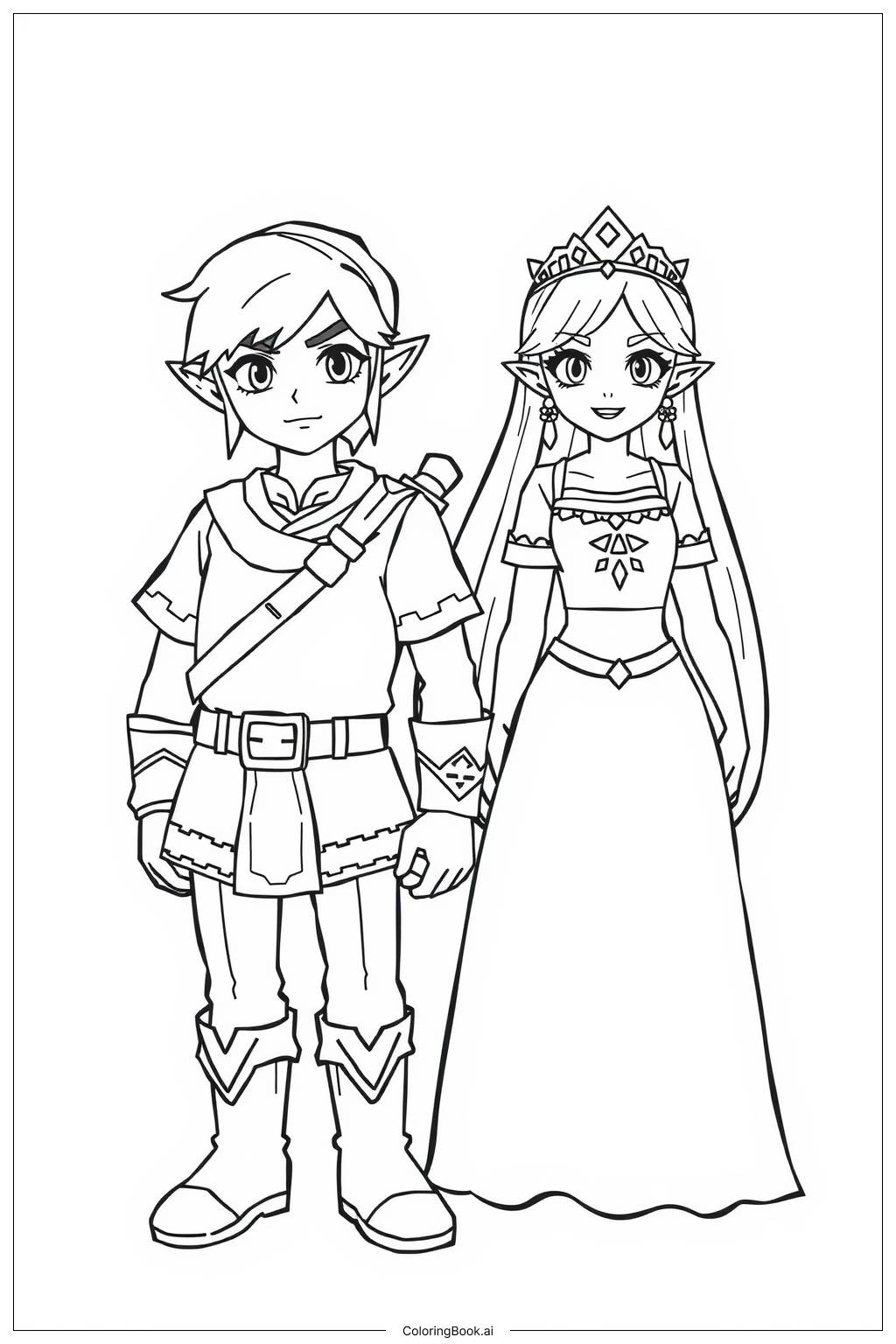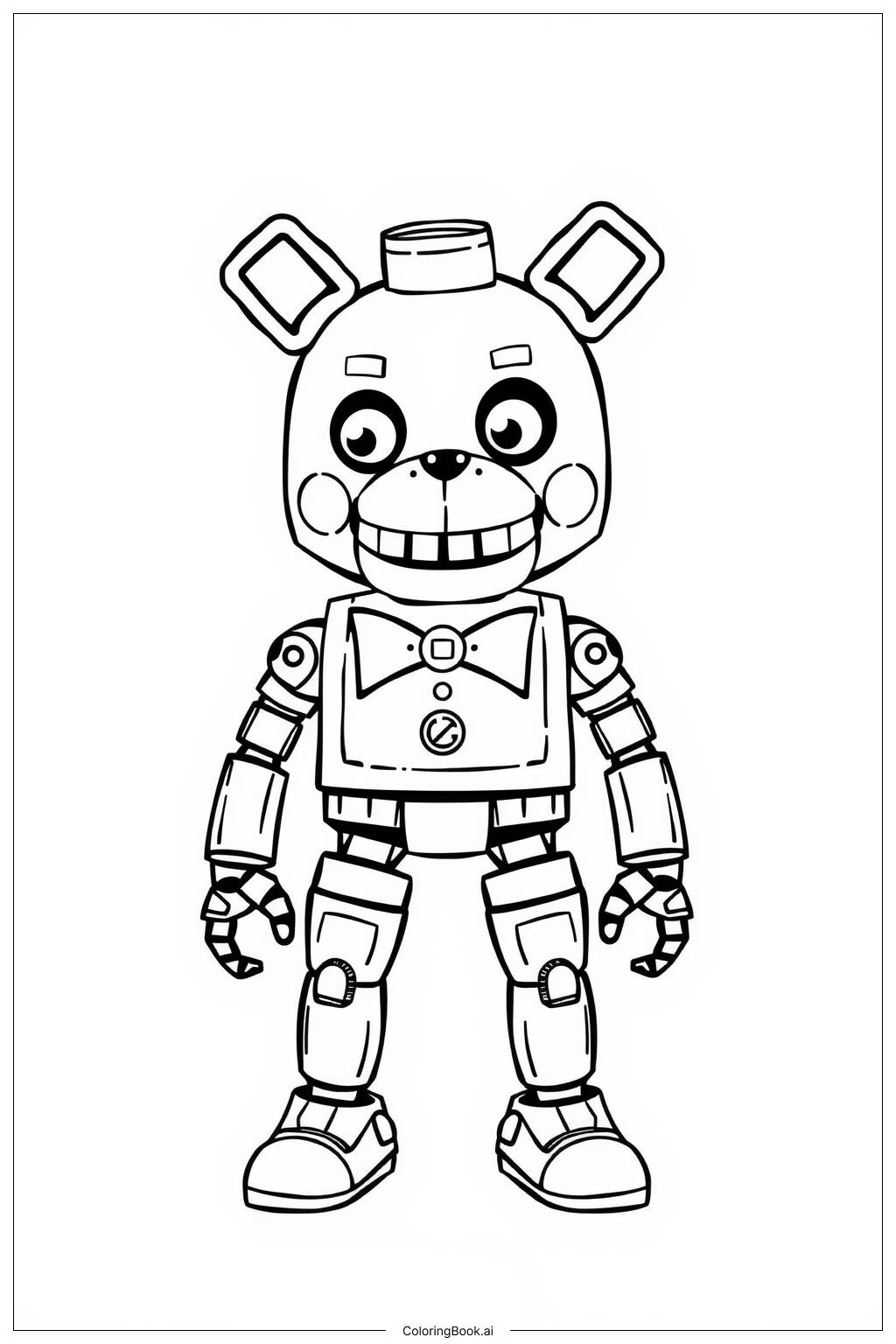Coloring tips: How to color Poppy Playtime Interactive Control Panel coloring page well?
Use bright and cheerful colors for the control panel to make it look exciting. You can color the big ON button in red or green to make it stand out. The smaller buttons can have different colors like yellow, blue, or orange to make them fun. The stars around the panel can be yellow or gold. The arrows can be colored in contrasting colors like purple or blue. Try to use shades that make each part of the panel easy to recognize. For the happy meter face, you can use light colors to make it look friendly and warm. Coloring inside the lines carefully will make the page look neat and attractive.
Coloring challenges: Which parts are difficult to color and need attention for Poppy Playtime Interactive Control Panel coloring page?
1. Small Details: The tiny round buttons require careful coloring to avoid going outside the lines. This can be tricky for younger children. 2. Curved Shapes: The dials and rounded edges need smooth and steady coloring to look neat. 3. Multiple Colors: Choosing different colors for each part without making it too busy can be challenging. 4. Fine Lines: The words and symbols are thin, requiring a steady hand. 5. Filling Large and Small Spaces: Balancing coloring of big areas like the panel's background and tiny areas like the smiley face takes patience.
Benefits of coloring books: Advantages of drawing Poppy Playtime Interactive Control Panel coloring page
Coloring this panel helps improve fine motor skills by practicing control over small movements. It encourages children to recognize shapes and patterns. Choosing colors teaches creativity and decision-making. Coloring the happy face meter promotes positive feelings and fun. It also strengthens focus and patience, skills important for learning and play.