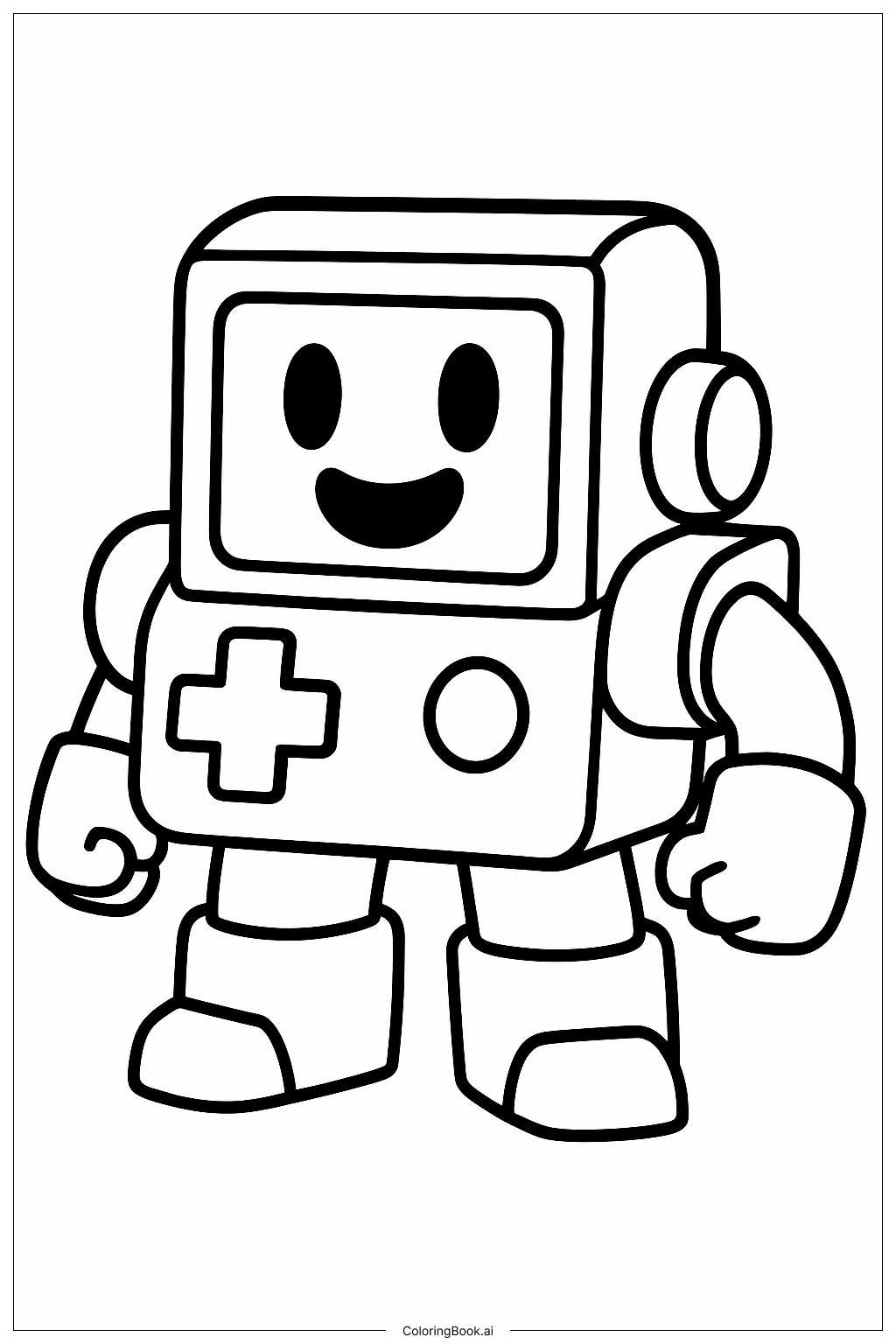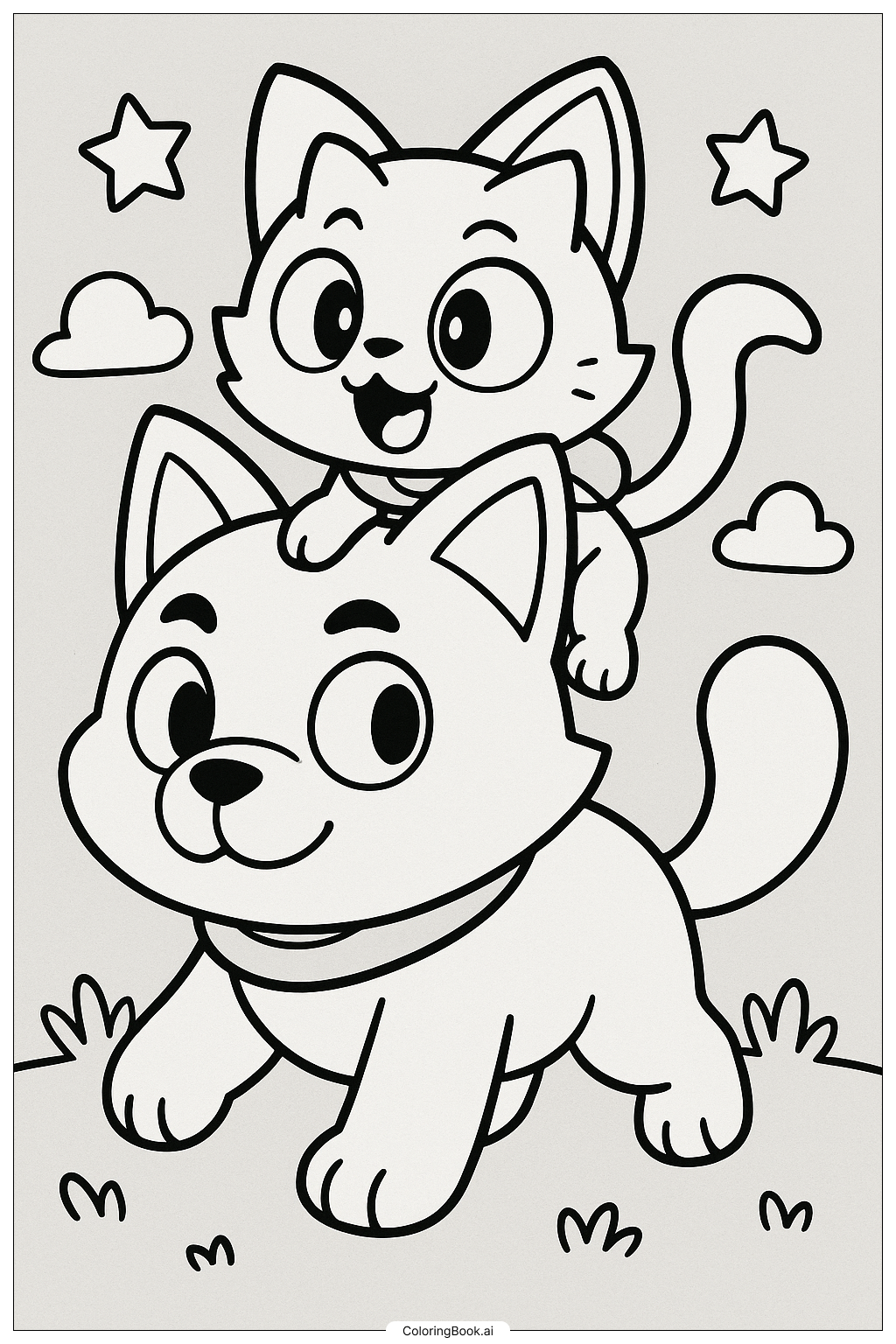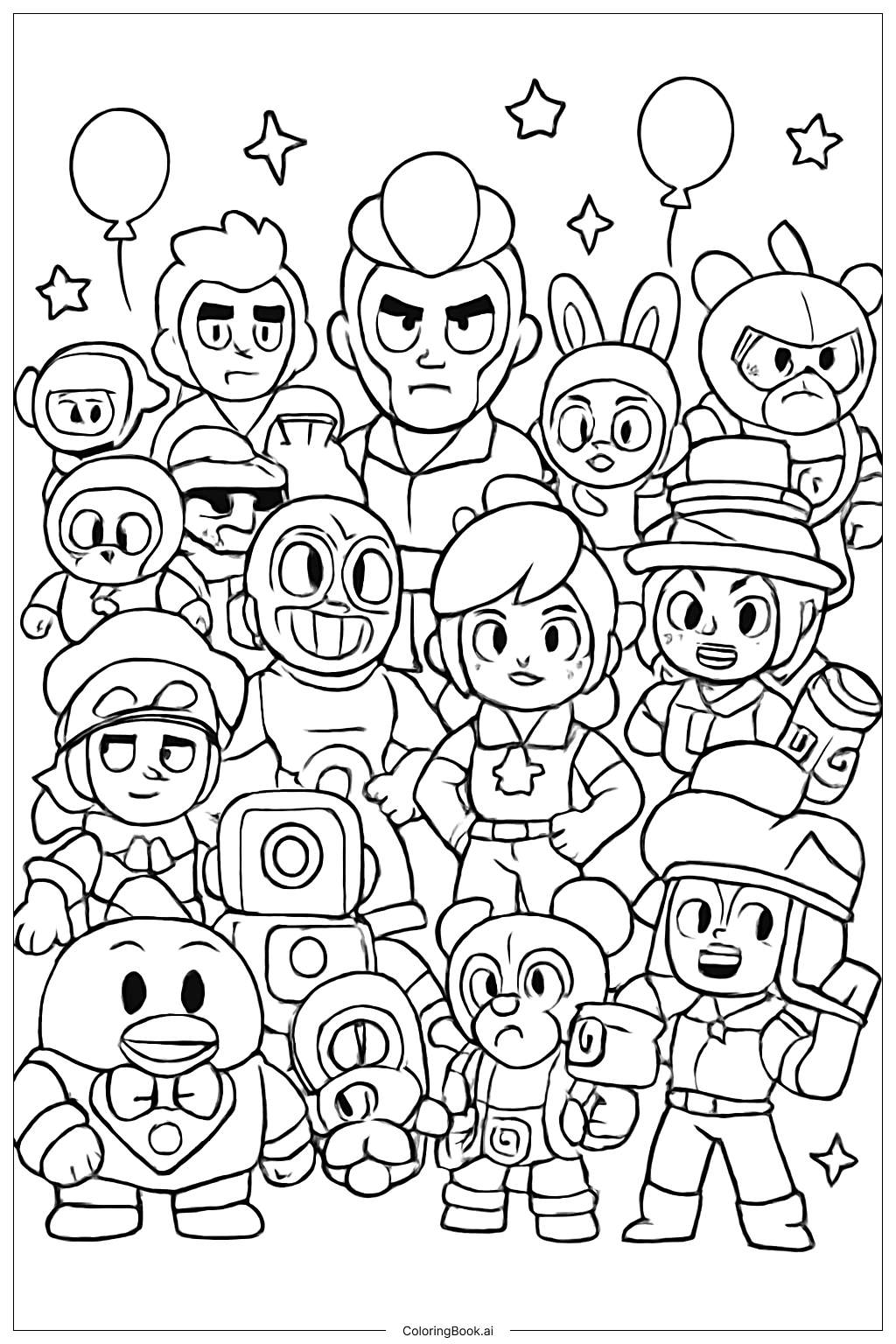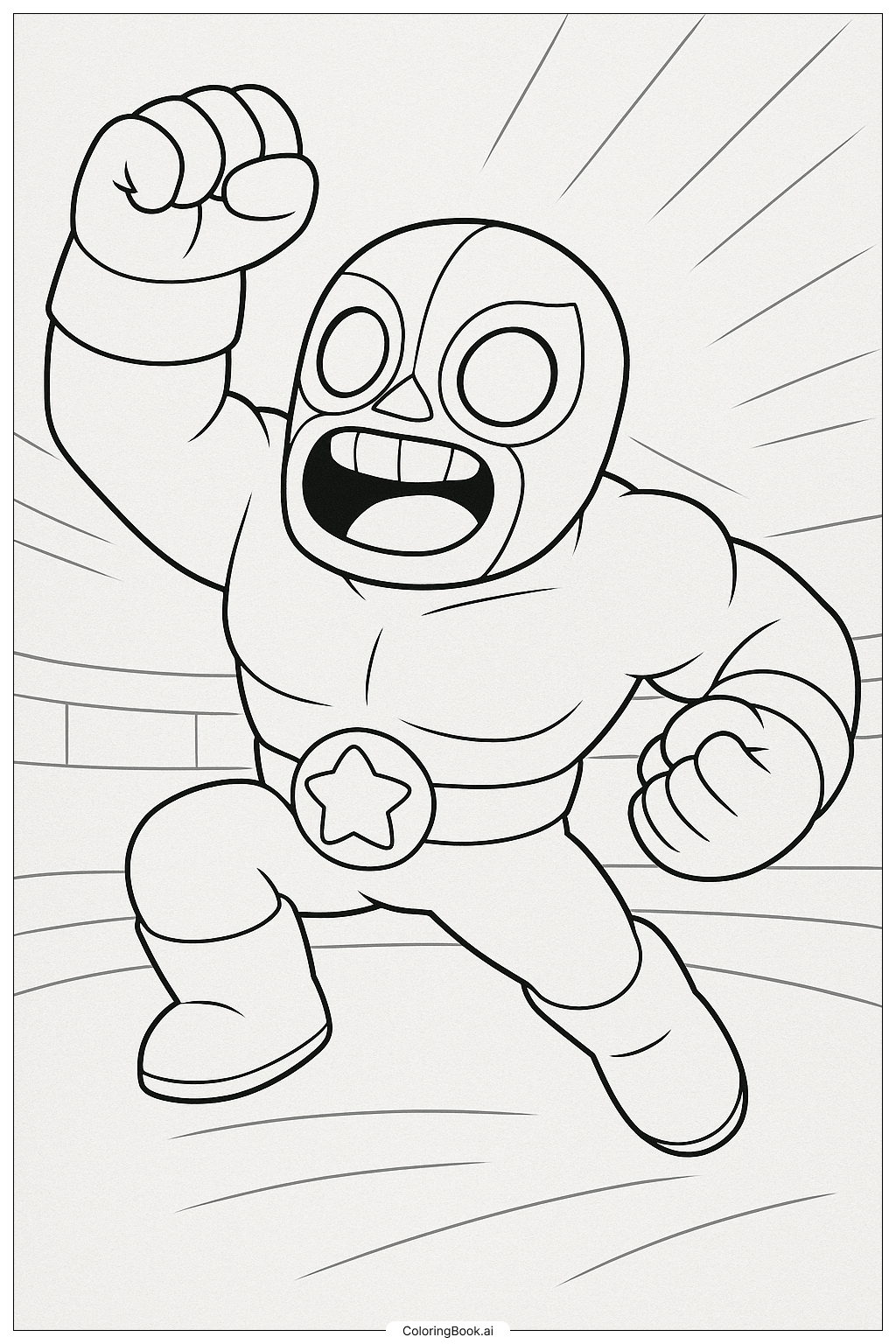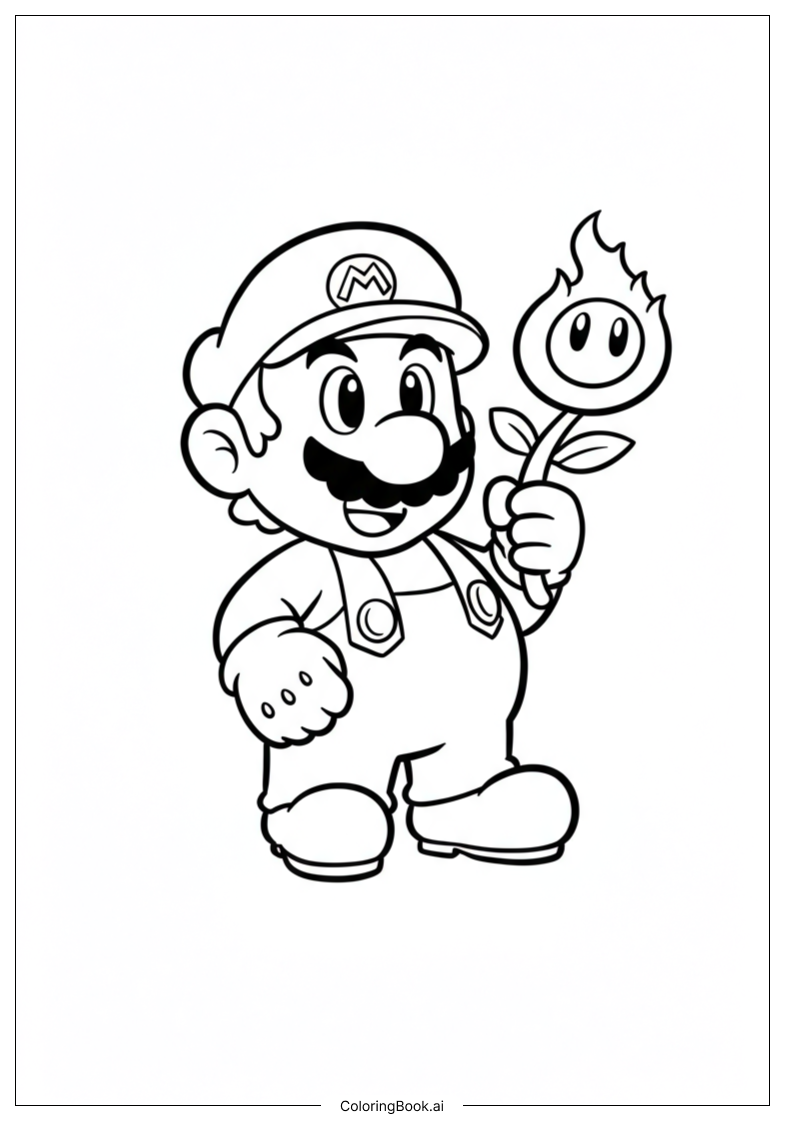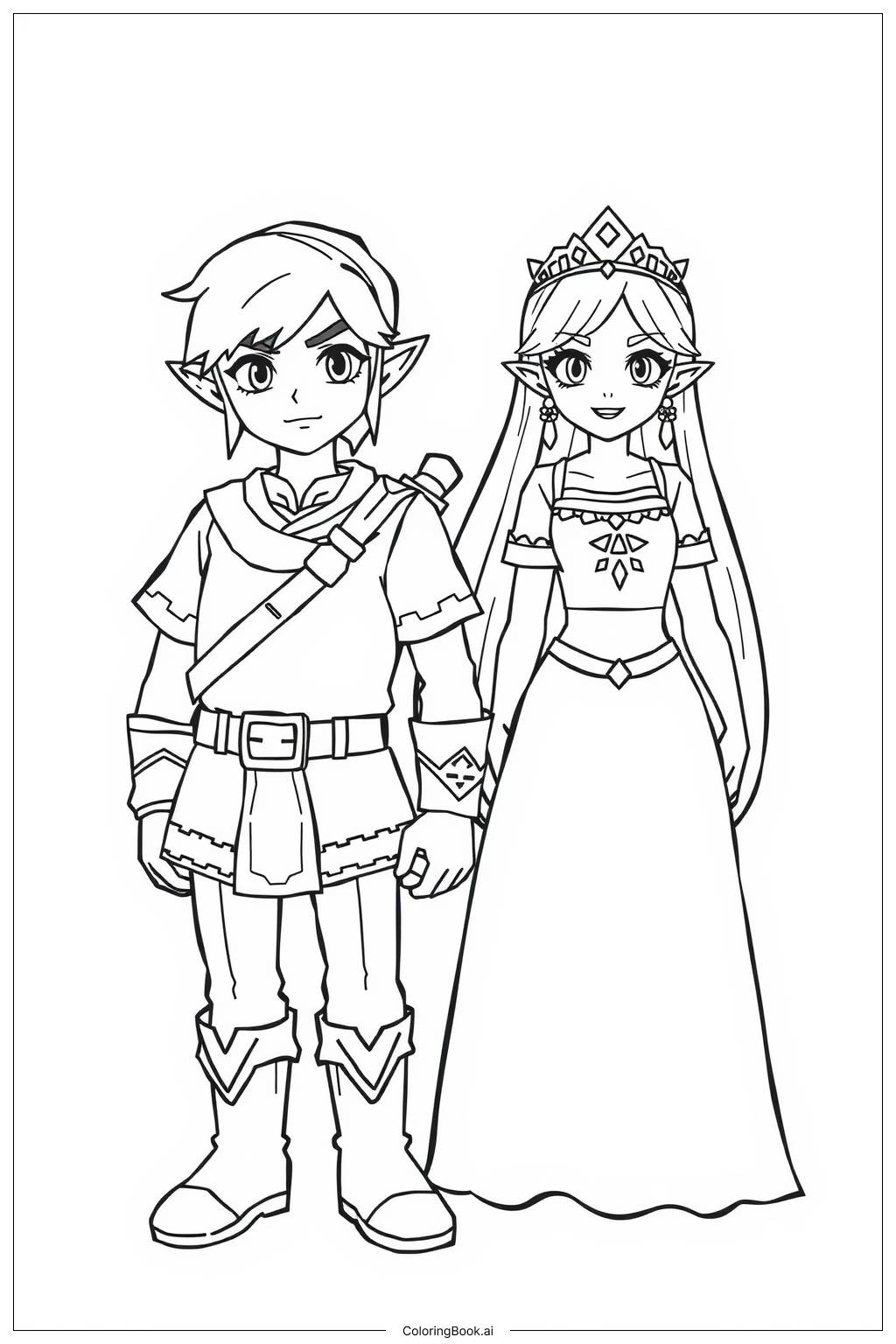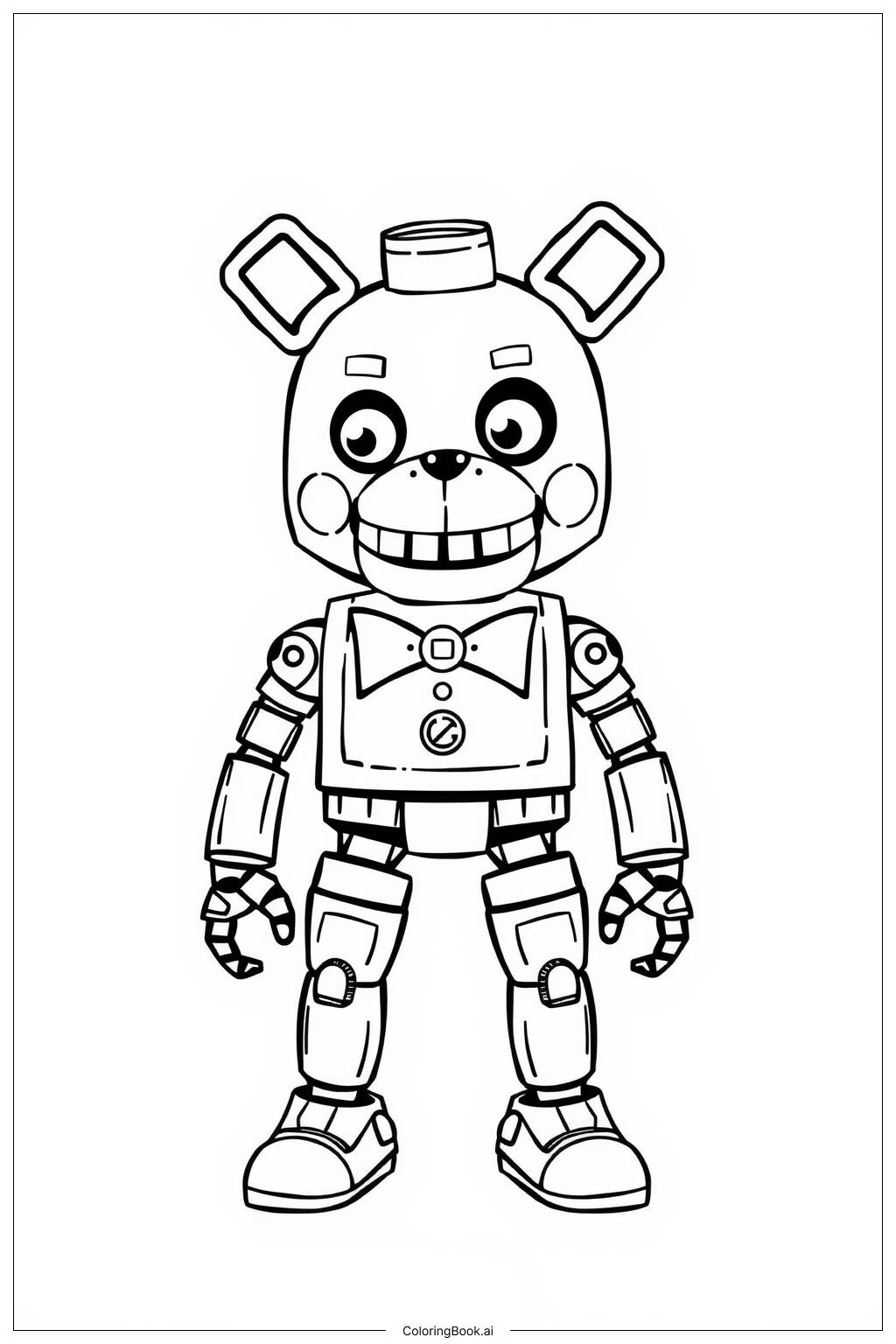Coloring tips: How to color Brawl Stars 8-Bit's Happy Face coloring page well?
Use bright and fun colors to make 8-Bit stand out. His screen face can be colored black or dark blue with a bright smile. Use red, blue, or green for his body to match his game console look. The buttons and hands can be a contrasting color like yellow or white. Add shading on his arms and legs to show depth. Feel free to use your favorite colors to create your own version of this happy robot!
Coloring challenges: Which parts are difficult to color and need attention for Brawl Stars 8-Bit's Happy Face coloring page?
1. The rounded edges of 8-Bit's body and limbs can be tricky to color neatly without going outside the lines. 2. The small spaces, like the buttons and fingers, need careful attention to avoid coloring outside. 3. Keeping the face area clean while coloring the body around it might require some patience. 4. Adding shading or highlights to show the 3D parts can be challenging for beginners. 5. Choosing colors that work well together can take some thought to make the picture look balanced and lively.
Benefits of coloring books: Advantages of drawing Brawl Stars 8-Bit's Happy Face coloring page
Coloring this picture helps improve hand-eye coordination as kids stay within the lines. It encourages creativity by allowing them to choose their own colors and experiment. It also teaches patience and focus since the image has small details to color carefully. This activity can boost confidence when they finish a colorful and happy character like 8-Bit. Plus, it offers fun and relaxation while connecting with the world of Brawl Stars.